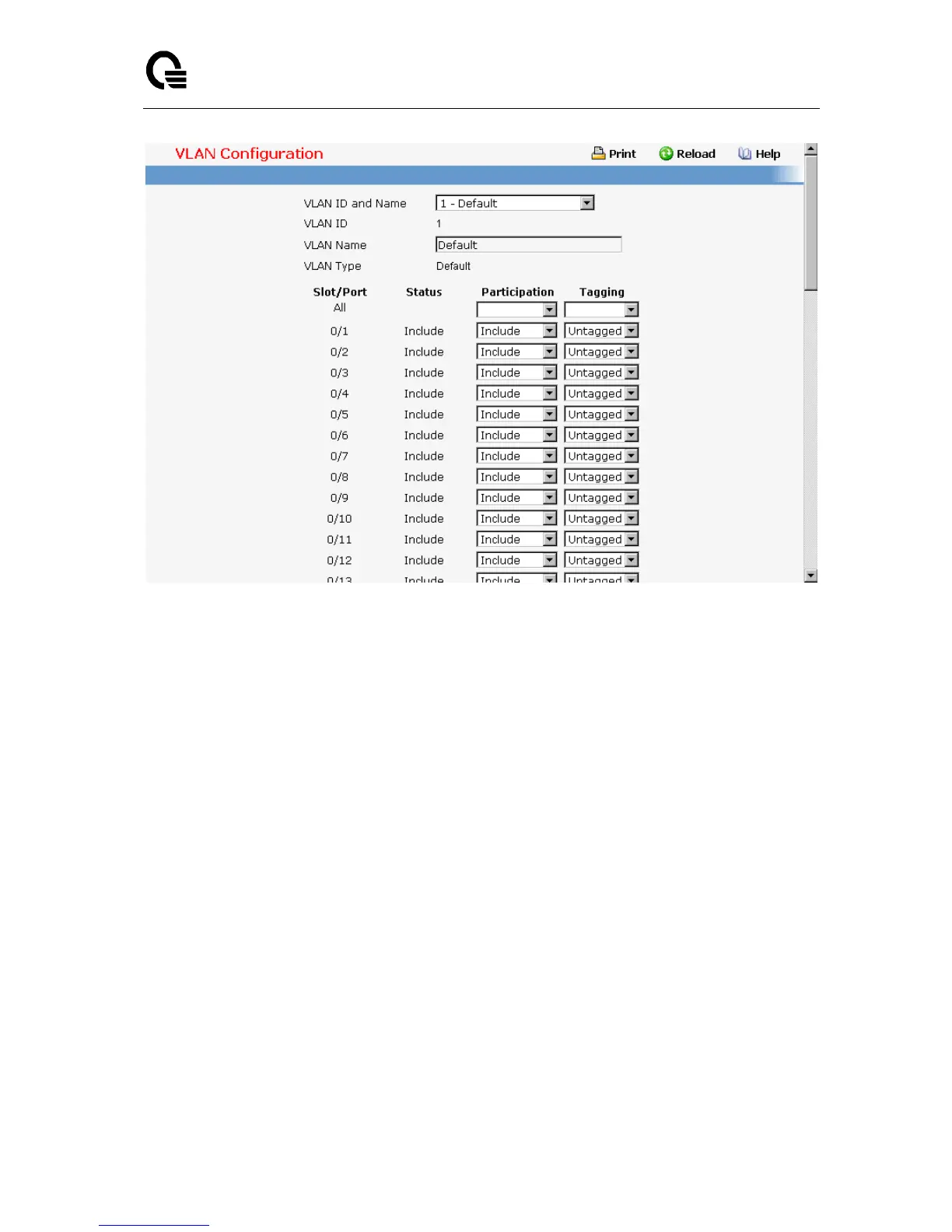Layer 2,3,IPv6+QoS Switch
_____________________________________________________________________________
Layer 2,3,IPv6+QoS Network Switch User Manual Version 0.1 Page: 703/970
11.2.2.3.2. Viewing Port-based VLAN Information Page
This page displays the status of all currently configured VLANs.
VLAN ID - The VLAN Identifier (VID) of the VLAN. The range of the VLAN ID is (1 to
3965).
VLAN Name - The name of the VLAN. VLAN ID 1 is always named `Default`.
VLAN Type - The VLAN type:
Default ( VLAN ID = 1) -- always present
Static -- a VLAN you have configured
Dynamic -- a VLAN created by GVRP registration that you have not converted to
static, and that GVRP may therefore remove.