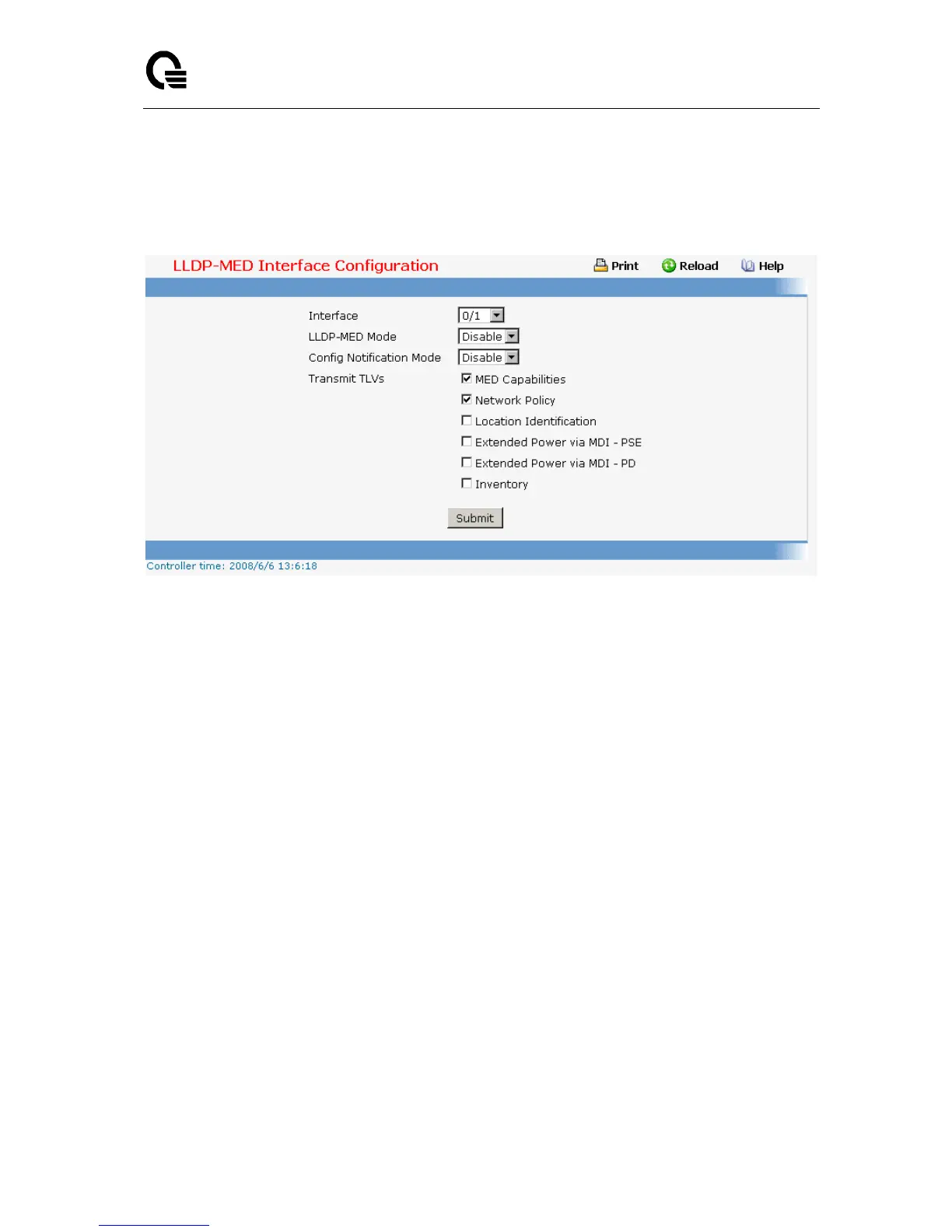Layer 2,3,IPv6+QoS Switch
_____________________________________________________________________________
Layer 2,3,IPv6+QoS Network Switch User Manual Version 0.1 Page: 772/970
Inventory - To transmit the inventory TLV in LLDP frames.
Command Buttons
Submit - Send the updated screen to the switch and cause the changes to take effect on the
switch but these changes will not be retained across a power cycle unless a save is performed.
11.2.2.21.3. Configuring LLDP-MED Interface Summary Page
Non-Configurable Data
Interface - Specifies all the ports on which LLDP-MED can be configured.
Link Status - Specifies the link status of the ports whether it is Up/Down.
MED Status - Specifies the LLDP-MED mode is enabled or disabled on this interface.
Operational Status - Specifies the LLDP-MED TLVs are transmitted or not on this
interface.
Notification Status - Specifies the LLDP-MED topology notification mode of the interface.
Transmit TLV(s) - Specifies the LLDP-MED transmit TLV(s) that are included.
Command Buttons
Refresh - Updates the information on the page.