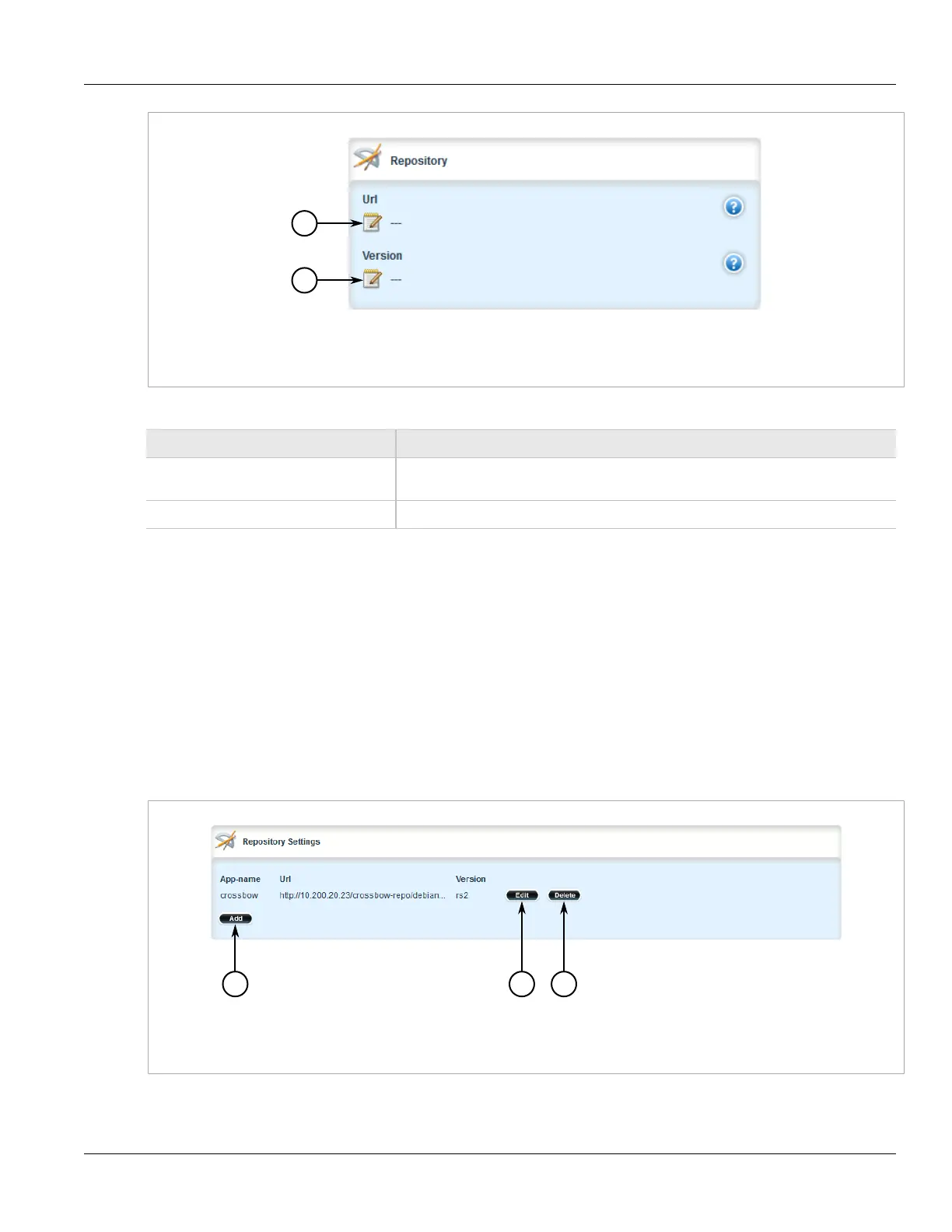Chapter 3
Device Management
RUGGEDCOM ROX II
User Guide
74 Deleting a Repository
Figure 72: Repository Form
1. URL Box 2. Version Box
5. Configure the following parameter(s) as required:
Parameter Description
url The URL of the upgrade server hosting the app repository (http, https, and ftp are
supported).
version The version of the app you are installing or upgrading.
6. Click Commit to save the changes or click Revert All to abort. A confirmation dialog box appears. Click OK
to proceed.
7. Click Exit Transaction or continue making changes.
Section 3.12.5.4
Deleting a Repository
To delete an application repository, do the following:
1. Change the mode to Edit Private or Edit Exclusive.
2. Navigate to admin » software-upgrade » apps » repository. The Repository Settings table appears.
Figure 73: Repository Settings Table
1. Add Button 2. Edit Button 3. Delete Button
3. Click the Delete next to the chosen repository.
