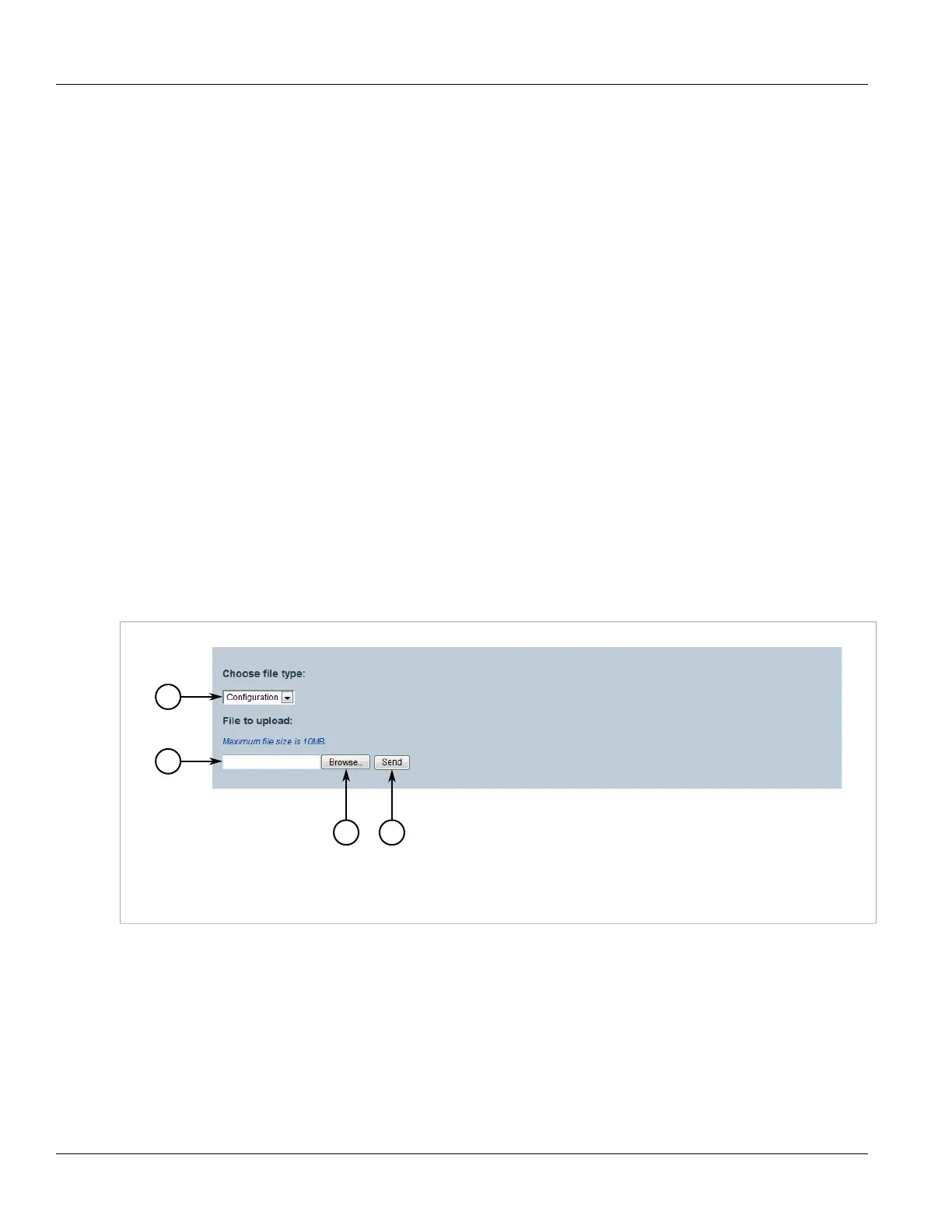RUGGEDCOM ROX II
User Guide
Chapter 3
Device Management
Managing Files 41
7. Repeat Step 5 and Step 6 to flash the ROX II firmware obtained in Step 1 to the other partition and reboot
the device.
8. Shut down the device. For more information, refer to Section 3.4, “Shutting Down the Device”.
Section 3.8
Managing Files
The following sections describe how to upload and download files:
• Section 3.8.1, “Uploading Files”
• Section 3.8.2, “Downloading Files”
Section 3.8.1
Uploading Files
The following file types can be uploaded to the device:
• configuration files
• feature keys
To upload a file to the device, do the following:
1. Select the Tools menu and click Upload. The Upload screen appears.
Figure 31: Upload Screen
1. File Type List 2. File Box 3. Browse Button 4. Send Button
2. Under Choose file type, select the type of file that will be uploaded to the device.
3. Under File to upload, either type the path and filename in the box or click Browse and select the file.
4. Click Send to start the upload.
