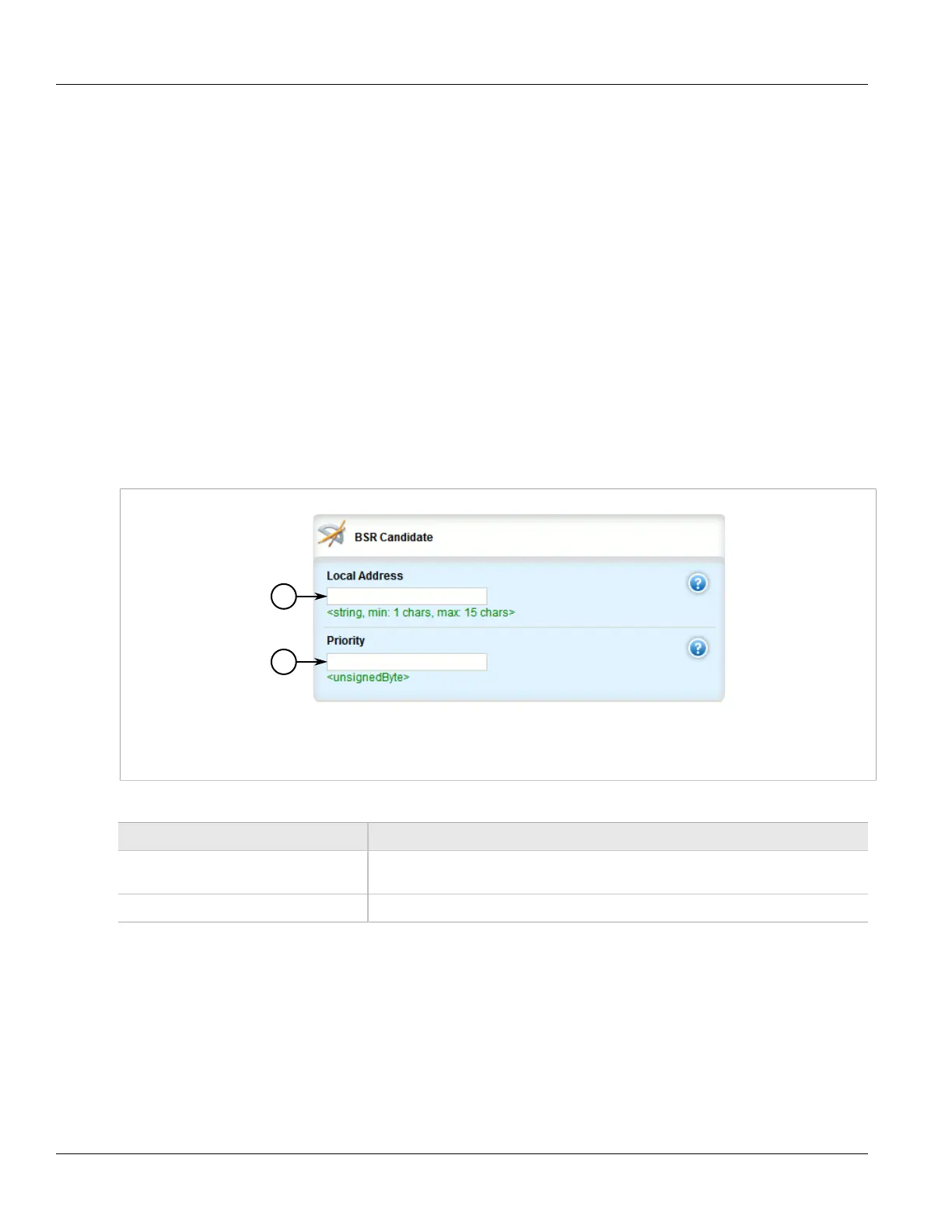RUGGEDCOM ROX II
User Guide
Chapter 5
Setup and Configuration
Managing a Boot Strap Router 559
Section 5.24.6
Managing a Boot Strap Router
The following sections describe how to configure and manage a Boot Strap Router:
• Section 5.24.6.1, “Configuring a BSR Candidate”
• Section 5.24.6.2, “Configuring a Group Prefix”
• Section 5.24.6.3, “Configuring an RP Candidate”
Section 5.24.6.1
Configuring a BSR Candidate
To configure a BSR candidate, do the following:
1. Change the mode to Edit Private or Edit Exclusive.
2. Navigate to routing » multicast » dynamic » pim-sm and click the + symbol in the menu next to bsr-
candidate. The BSR Candidate form appears.
Figure 651: BSR Candidate Form
1. Local Address Box 2. Priority Box
3. Configure the following parameters as required:
Parameter Description
Local Address Local address to be used in the Cand-BSR messages. If not specified, the largest local
IP address will be used (excluding passive interfaces).
Priority Bigger value means higher priority
4. Click Commit to save the changes or click Revert All to abort. A confirmation dialog box appears. Click OK
to proceed.
5. Click Exit Transaction or continue making changes.
Section 5.24.6.2
Configuring a Group Prefix
To configure a group-prefix, do the following:
