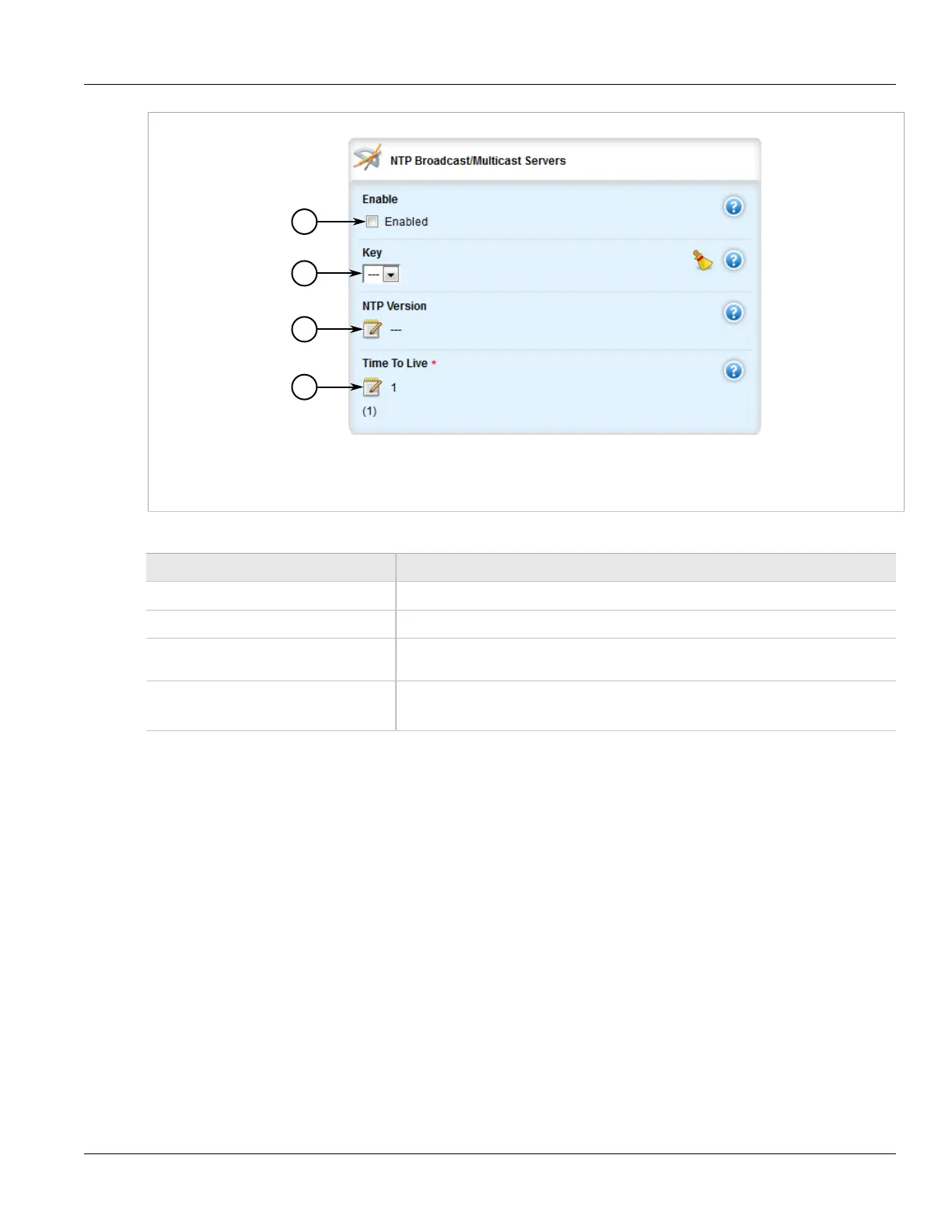Chapter 5
Setup and Configuration
RUGGEDCOM ROX II
User Guide
292 Deleting a Broadcast/Multicast Address
Figure 304: NTP Broadcast/Multicast Servers Form
1. Enable Check Box 2. Key List 3. NTP Version Box 4. Time to Live Box
6. Configure the following parameter(s) as required:
Parameter Description
Enable Enables sending broadcast or multicast NTP messages to this address.
Key Authentication key.
NTP Version The version of the NTP protocol used to communicate with this host. Change this only if
it is known that the host requires a version other than 4.
Time To Live Default: 1
Time to live.
7. Click Commit to save the changes or click Revert All to abort. A confirmation dialog box appears. Click OK
to proceed.
8. Click Exit Transaction or continue making changes.
Section 5.12.12.3
Deleting a Broadcast/Multicast Address
To delete a broadcast/multicast address for an NTP server, do the following:
1. Change the mode to Edit Private or Edit Exclusive.
2. Navigate to services » time » ntp » broadcast. The NTP Broadcast/Multicast Servers table appears.
