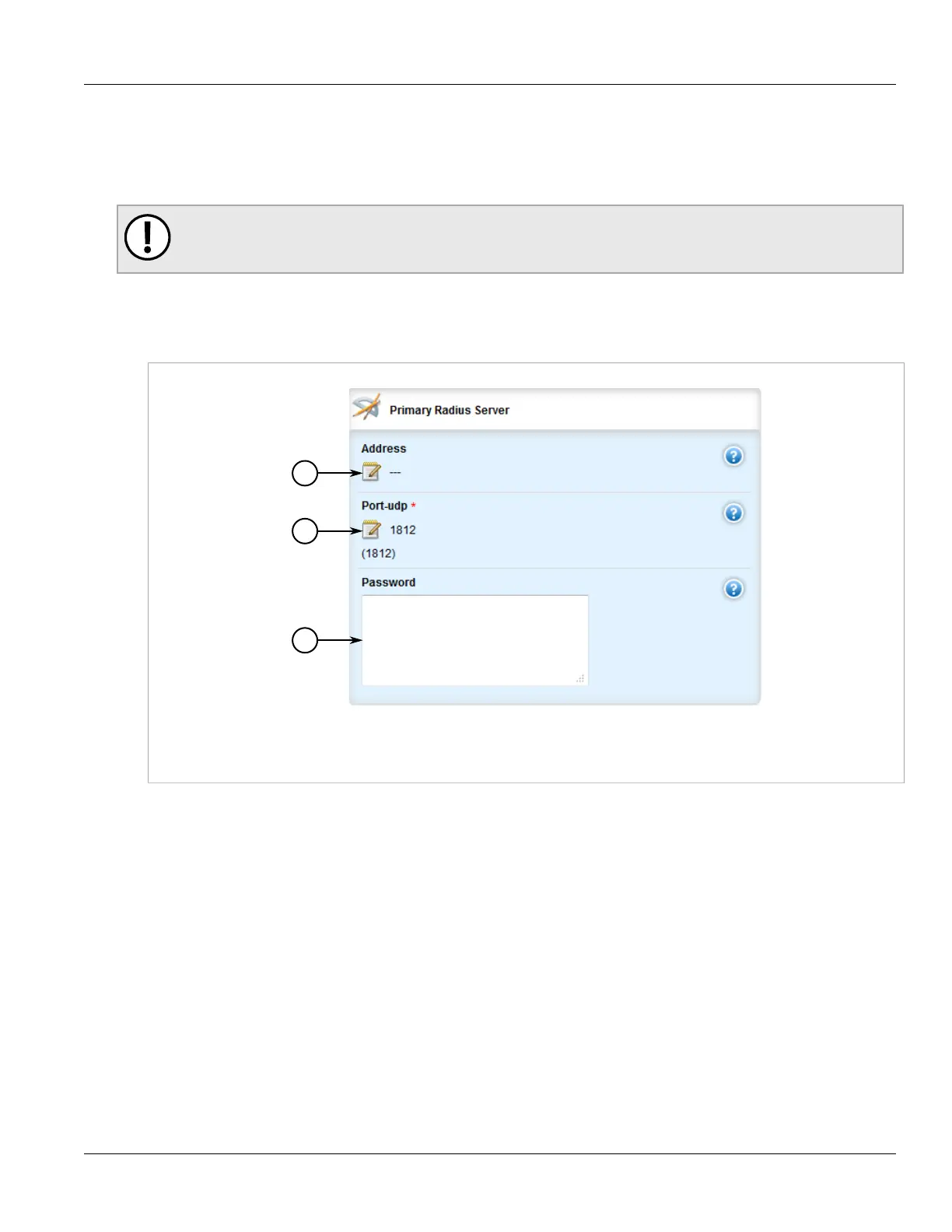Chapter 4
System Administration
RUGGEDCOM ROX II
User Guide
214 Configuring RADIUS Authentication for LOGIN Services
Section 4.8.1
Configuring RADIUS Authentication for LOGIN Services
To configure RADIUS authentication for LOGIN services, do the following:
IMPORTANT!
Passwords are case-sensitive.
1. Change the mode to Edit Private or Edit Exclusive.
2. Navigate to admin » authentication » radius. The Primary Radius Server and Secondary Radius Server
forms appear.
Figure 226: Primary Radius Server Form
1. Address Box 2. Port UDP Box 3. Password Box
