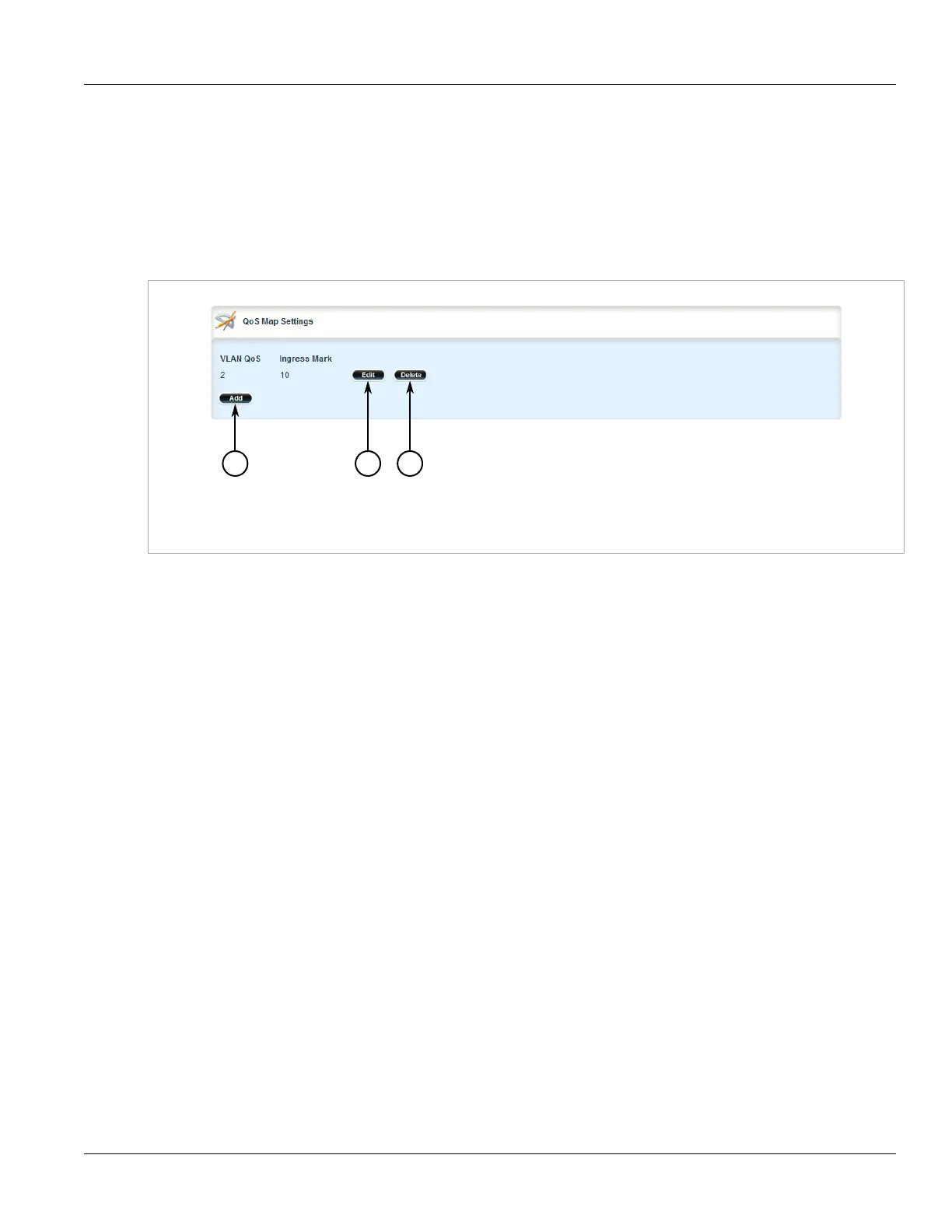Chapter 5
Setup and Configuration
RUGGEDCOM ROX II
User Guide
784 Managing Egress Markers for QoS Maps
1. Change the mode to Edit Private or Edit Exclusive.
2. Navigate to interface » {interface} » {interface-name} » vlan » {id}, where:
• {interface} is the type of interface (either eth or virtualswitch)
• {interface-name} is the name of the interface
• {id} is the ID given to the VLAN
The QoS Map Settings table appears.
Figure 901: QoS Map Settings Table
1. Add Button 2. Edit Button 3. Delete Button
3. Click Delete next to the chosen QoS map.
4. Click Commit to save the changes or click Revert All to abort. A confirmation dialog box appears. Click OK
to proceed.
5. Click Exit Transaction or continue making changes.
Section 5.37.8
Managing Egress Markers for QoS Maps
Egress markers for QoS maps are used to assign priority to traffic that shares the same mark as one of the
egress marks configured for the device.
The following sections describe how to configure and manage egress markers for QoS maps:
• Section 5.37.8.1, “Viewing a List of Egress Marks”
• Section 5.37.8.2, “Adding an Egress Mark”
• Section 5.37.8.3, “Deleting an Egress Mark”
Section 5.37.8.1
Viewing a List of Egress Marks
To view a list of egress marks for a QoS map, navigate to interface » {interface} » {interface-name} » vlan »
{id} » qosmap » {priority} » egress, where:
• {interface} is the type of interface (either eth or virtualswitch)
• {interface-name} is the name of the interface
