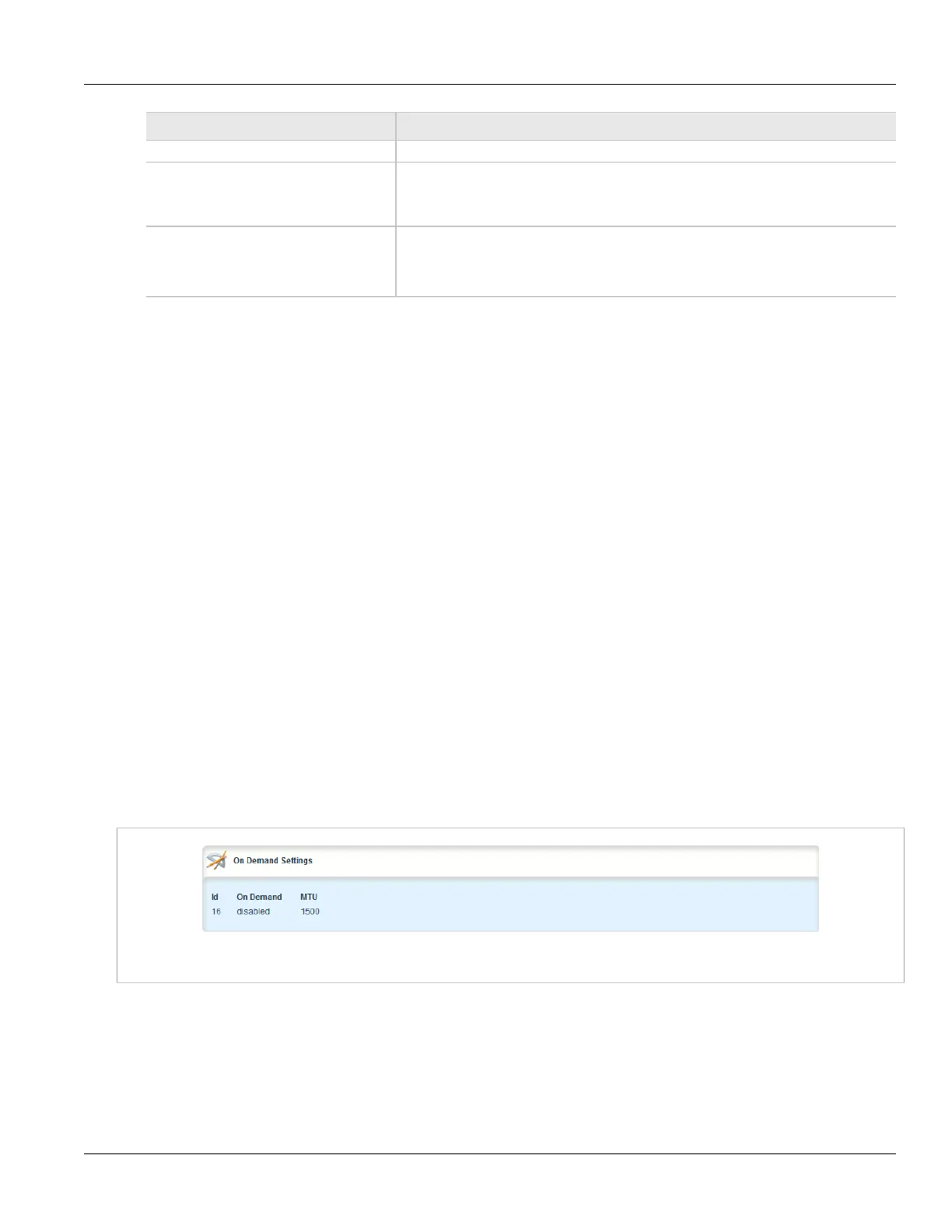Chapter 3
Device Management
RUGGEDCOM ROX II
User Guide
170 Managing Data Links for Frame Relay Connections
Parameter Description
Defines the frequency of transmission of full status enquiry messages. Valid for CPE.
n392 Default: 4
The number of error events (enumerated by n393) for which the channel is declared
inactive; valid for either cpe or Switch.
n393 Default: 4
The number of error events on the frame relay channel; valid for either
cpe or switch.
5. Click Commit to save the changes or click Revert All to abort. A confirmation dialog box appears. Click OK
to proceed.
6. Click Exit Transaction or continue making changes.
Section 3.24.14
Managing Data Links for Frame Relay Connections
Before data can be forwarded over a Frame Relay connection to a remote destination, links to link-local virtual
circuits must be configured.
The following sections describe how to configure and manage data links for a Frame Relay connection:
• Section 3.24.14.1, “Viewing a List of Data Links”
• Section 3.24.14.2, “Adding a Data Link”
• Section 3.24.14.3, “Deleting a Data Link”
Section 3.24.14.1
Viewing a List of Data Links
To view a list of data links configured for a frame relay connection, navigate to interface » wan » {interface} »
{protocol} » channel » {number} » connection » framerelay » dlci, where {interface} is the WAN interface,
{parameter} is either T1 or E1, and {number} is the channel number. If data links have been configured, the DLCI
table appears.
Figure 179: DLCI Table
If no data links have been configured, add data links as needed. For more information, refer to Section 3.24.14.2,
“Adding a Data Link”.
