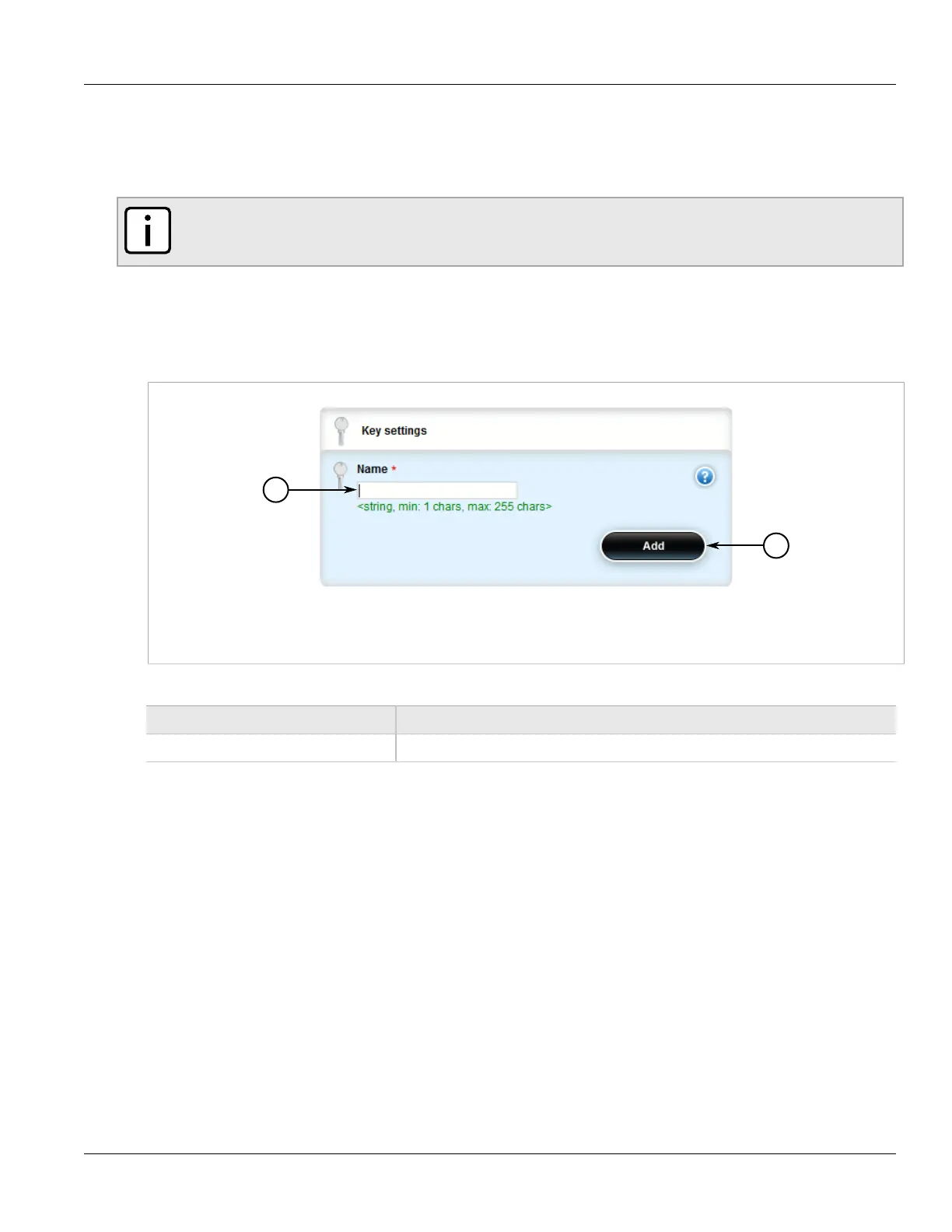Chapter 4
System Administration
RUGGEDCOM ROX II
User Guide
206 Adding a Public Key
Section 4.7.3.2
Adding a Public Key
To add an unsigned public key, do the following:
NOTE
Do not associate the public key with the private key if the public key belongs to another device.
1. Make sure the private key associated with the public key has been added. For more information, refer to
Section 4.7.2.2, “Adding a Private Key”.
2. Change the mode to Edit Public or Edit Exclusive.
3. Navigate to security » crypto » public-key and click <Add public-key>. The Key Settings form appears.
Figure 218: Key Settings Form
1. Name Box 2. Add Button
4. In the Key Settings form, configure the following parameters as required:
Parameter Description
name The name of the key.
5. Click Add to create the new public key. The Public Key form appears.
