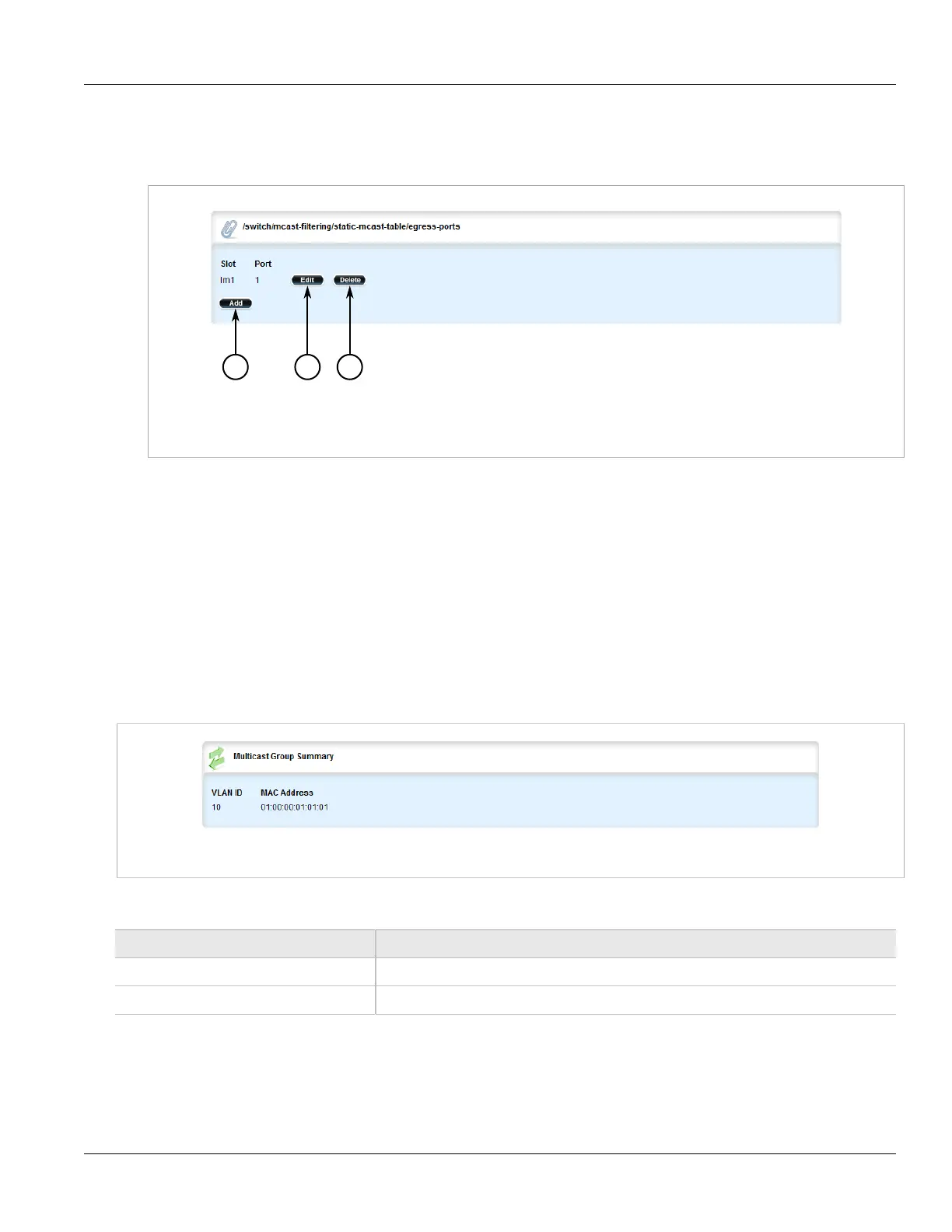Chapter 5
Setup and Configuration
RUGGEDCOM ROX II
User Guide
578 Viewing a Summary of Multicast Groups
2. Navigate to switch » mcast-filtering » static-mcast-table » {id/address} » egress-ports, where {id/
address} is the VLAN ID for the static multicast group and the MAC address for the host device. The Egress
Ports table appears.
Figure 671: Egress Ports Table
1. Add Button 2. Edit Button 3. Delete Button
3. Click Delete next to the chosen egress port.
4. Click Commit to save the changes or click Revert All to abort. A confirmation dialog box appears. Click OK
to proceed.
5. Click Exit Transaction or continue making changes.
Section 5.25.7
Viewing a Summary of Multicast Groups
To view a summary of all multicast groups, navigate to switch » mcast-filtering » mcast-group-summary. If
multicast groups have been configured, the Multicast Group Summary table appears.
Figure 672: Multicast Group Summary Table
This table provides the following information:
Parameter Description
VLAN ID The VLAN Identifier of the VLAN upon which the multicast group operates.
MAC Address The multicast group MAC address.
