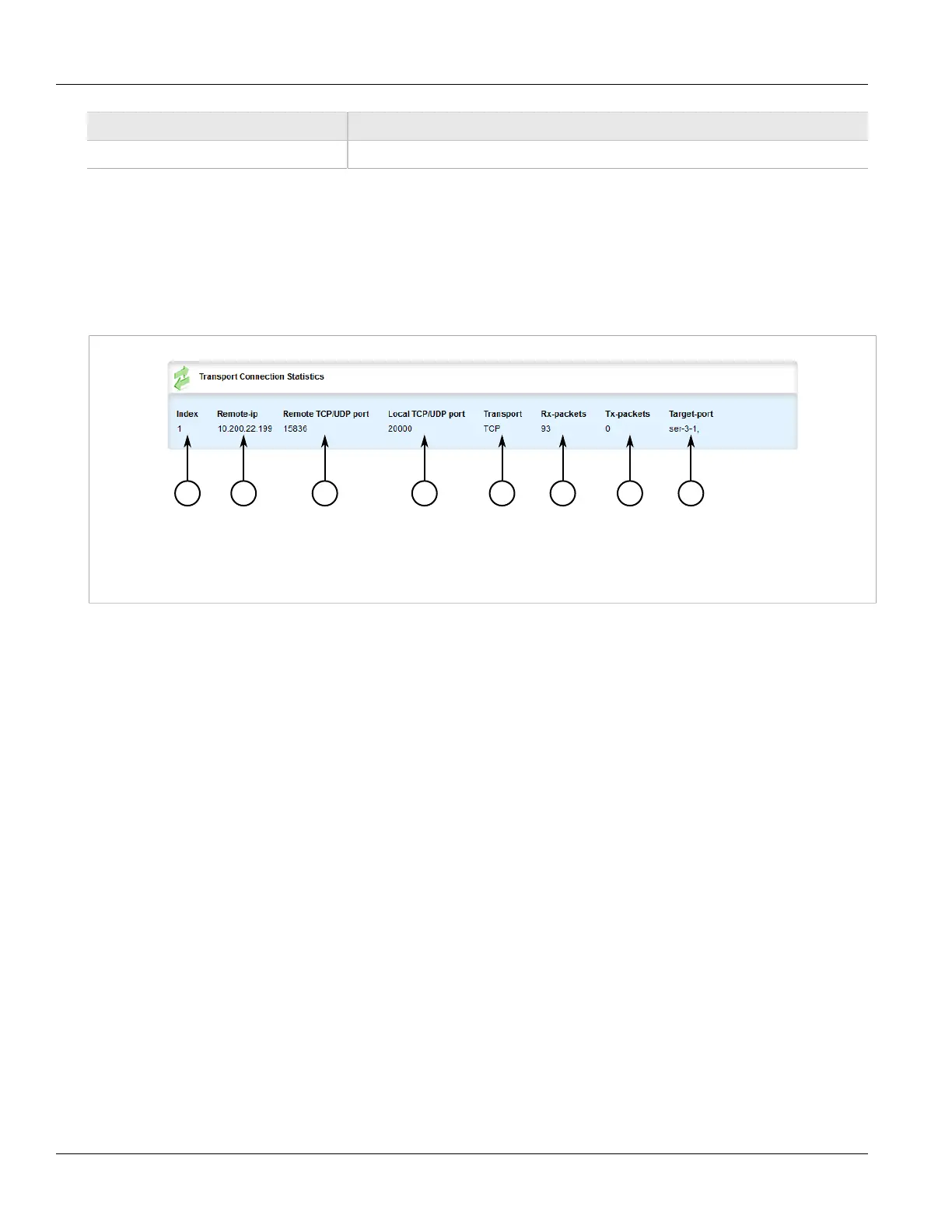RUGGEDCOM ROX II
User Guide
Chapter 3
Device Management
Viewing Transport Connection Statistics 113
Parameter Description
overrun-errors The number of overrun errors on this serial port.
Section 3.20.3
Viewing Transport Connection Statistics
To view the statistics collected for all transport connections, navigate to interfaces » serial » transport-
connections. The Transport Connection Statistics table appears.
Figure 115: Transport Connection Statistics Table
1. Index 2. Remote IP 3. Remote TCP/UDP Port 4. Local TCP/UDP Port 5. Transport 6. Rx-packets 7. Tx-packets 8. Target
Port
To view the statistics collected for a specific transport connection, navigate to interfaces » serial » transport-
connections » {index}, where {index} is the index number assigned to the transport connection. The TCP/UDP
Connection Statistics form appears.
