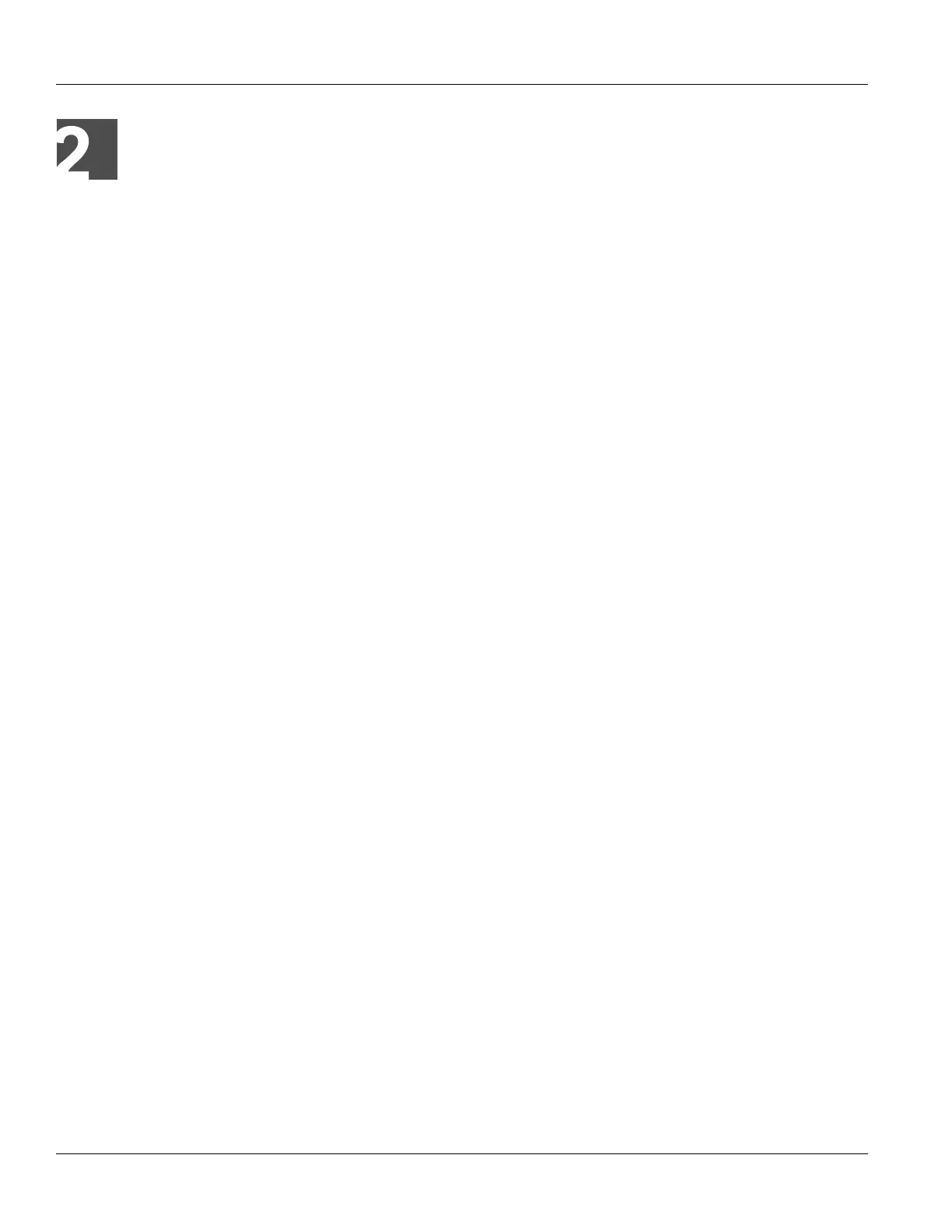RUGGEDCOM ROX II
User Guide
Chapter 2
Using ROX II
Connecting to ROX II 13
Using ROX II
This chapter describes how to use the ROX II interface. It describes the following tasks:
• Section 2.1, “Connecting to ROX II”
• Section 2.2, “Default Usernames and Passwords”
• Section 2.3, “Logging In”
• Section 2.4, “Logging Out”
• Section 2.5, “Navigating the Interface”
• Section 2.6, “Using Network Utilities”
• Section 2.7, “Using the Command Line Interface”
Section 2.1
Connecting to ROX II
The following describes the various methods for connecting the device:
• Section 2.1.1, “Connecting Directly”
• Section 2.1.2, “Connecting Through the Network”
Section 2.1.1
Connecting Directly
ROX II can be accessed through a direct serial or Ethernet connection.
Using the RS232 Serial Console Port
To establish a serial connection to the device, refer to the CLI User Guide for RX1500.
Using an Ethernet Port
To establish a direct Ethernet connection to the device, do the following:
1. Connect a serial terminal or a computer running terminal emulation software to the MGMT port on the
device.
