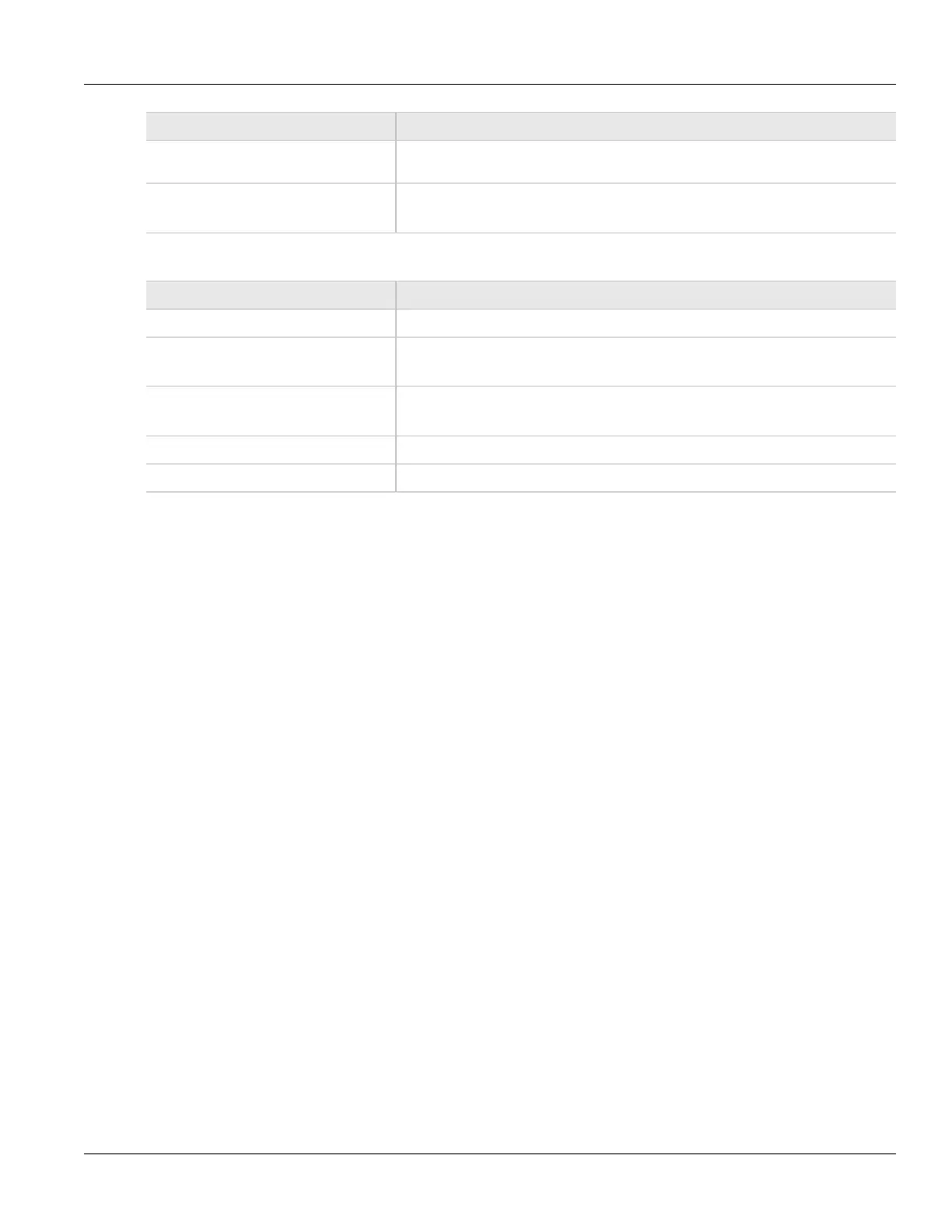Chapter 5
Setup and Configuration
RUGGEDCOM ROX II
User Guide
448
Managing Prepended and Excluded Autonomous System
Paths
Parameter Description
Set , add or subtract the metric value.
Prerequisite: Operation must be empty when value is not configured.
value Value.
Prerequisite: value must be empty when operation is not configured.
5. On the Set form, configure the following parameters as required:
Parameter Description
Local Preference Local preference.
next-hop Synopsis: peer
The next hop address (xxx.xxx.xxx.xxx/xx or peer to use peer address).
origin Synopsis: egp, igp, incomplete
The origin code.
originator-id This parameter is not supported and any value is ignored by the system.
weight Weight.
6. Add pre-pended and/or excluded autonomous system paths. For more information, refer to Section 5.19.4.3,
“Adding a Prepended Autonomous System Path Filter” and/or Section 5.19.4.4, “Adding an Excluded
Autonomous System Path filter”.
7. Click Commit to save the changes or click Revert All to abort. A confirmation dialog box appears. Click OK
to proceed.
8. Click Exit Transaction or continue making changes.
Section 5.19.4
Managing Prepended and Excluded Autonomous System
Paths
The following sections describe how to configure and manage prepended and excluded autonomous system
paths:
• Section 5.19.4.1, “Viewing a List of Prepended Autonomous System Path Filters”
• Section 5.19.4.2, “Viewing a List of Excluded Autonomous System Paths”
• Section 5.19.4.3, “Adding a Prepended Autonomous System Path Filter”
• Section 5.19.4.4, “Adding an Excluded Autonomous System Path filter”
• Section 5.19.4.5, “Deleting a Prepended Autonomous System Path Filter”
• Section 5.19.4.6, “Deleting an Excluded Autonomous System Path Filter”
