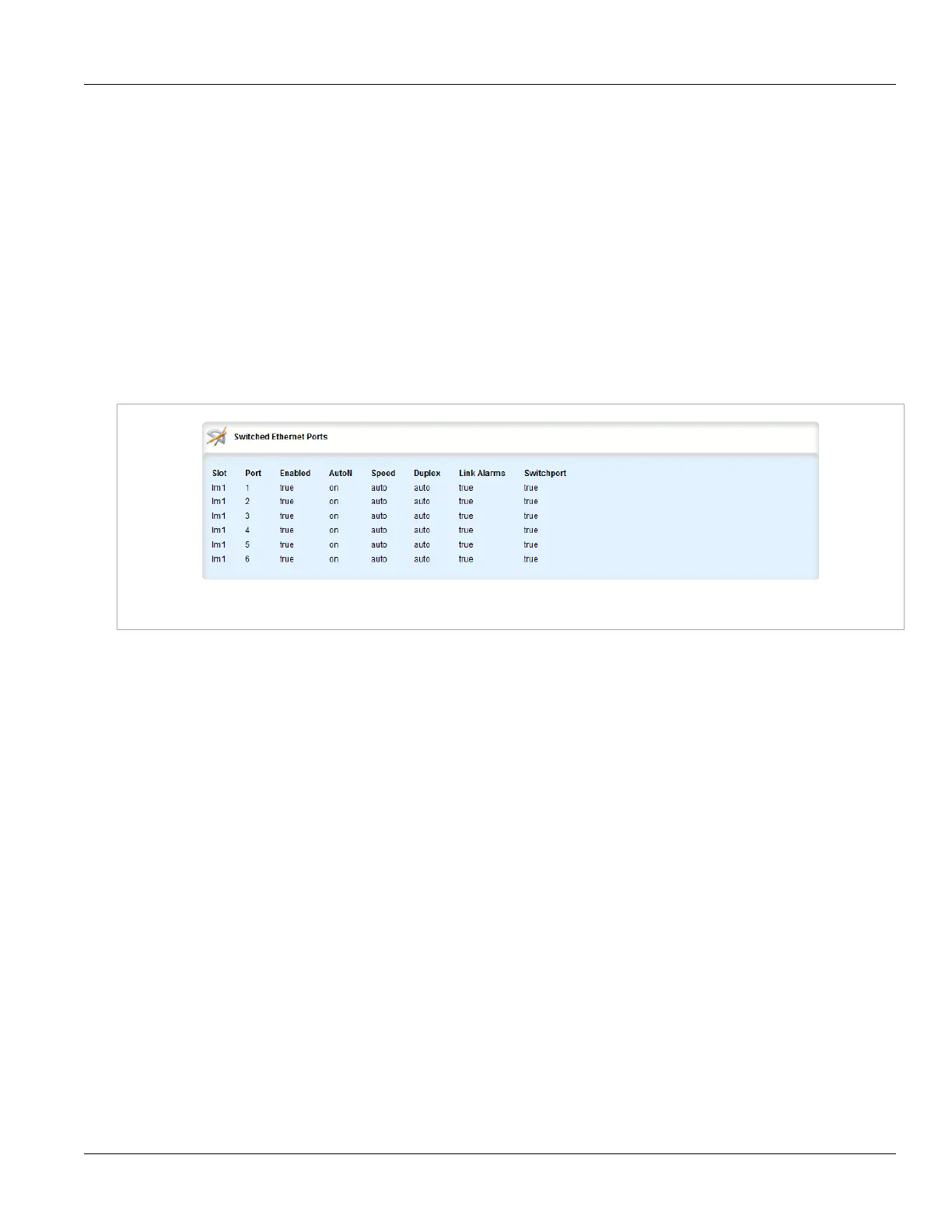Chapter 3
Device Management
RUGGEDCOM ROX II
User Guide
90 Viewing a List of Switched Ethernet Ports
• Section 3.18.4, “Viewing Switched Ethernet Port Statistics”
• Section 3.18.5, “Viewing RMON Port Statistics”
• Section 3.18.6, “Clearing Switched Ethernet Port Statistics”
• Section 3.18.7, “Resetting a Switched Ethernet Port”
• Section 3.18.8, “Testing Switched Ethernet Port Cables”
Section 3.18.1
Viewing a List of Switched Ethernet Ports
To view a list of switched Ethernet ports configured on the device, navigate to interface » switch. The Switched
Ethernet Ports table appears.
Figure 92: Switched Ethernet Ports Table
Section 3.18.2
Configuring a Switched Ethernet Port
To configure a switched Ethernet port, do the following:
1. Change the mode to Edit Private or Edit Exclusive.
2. Navigate to interface » switch » {interface}, where {interface} is the switched Ethernet port. The Switched
Ethernet Ports, Rate Limiting, LLDP, Multicast Filtering, CoS and VLAN forms appear.
