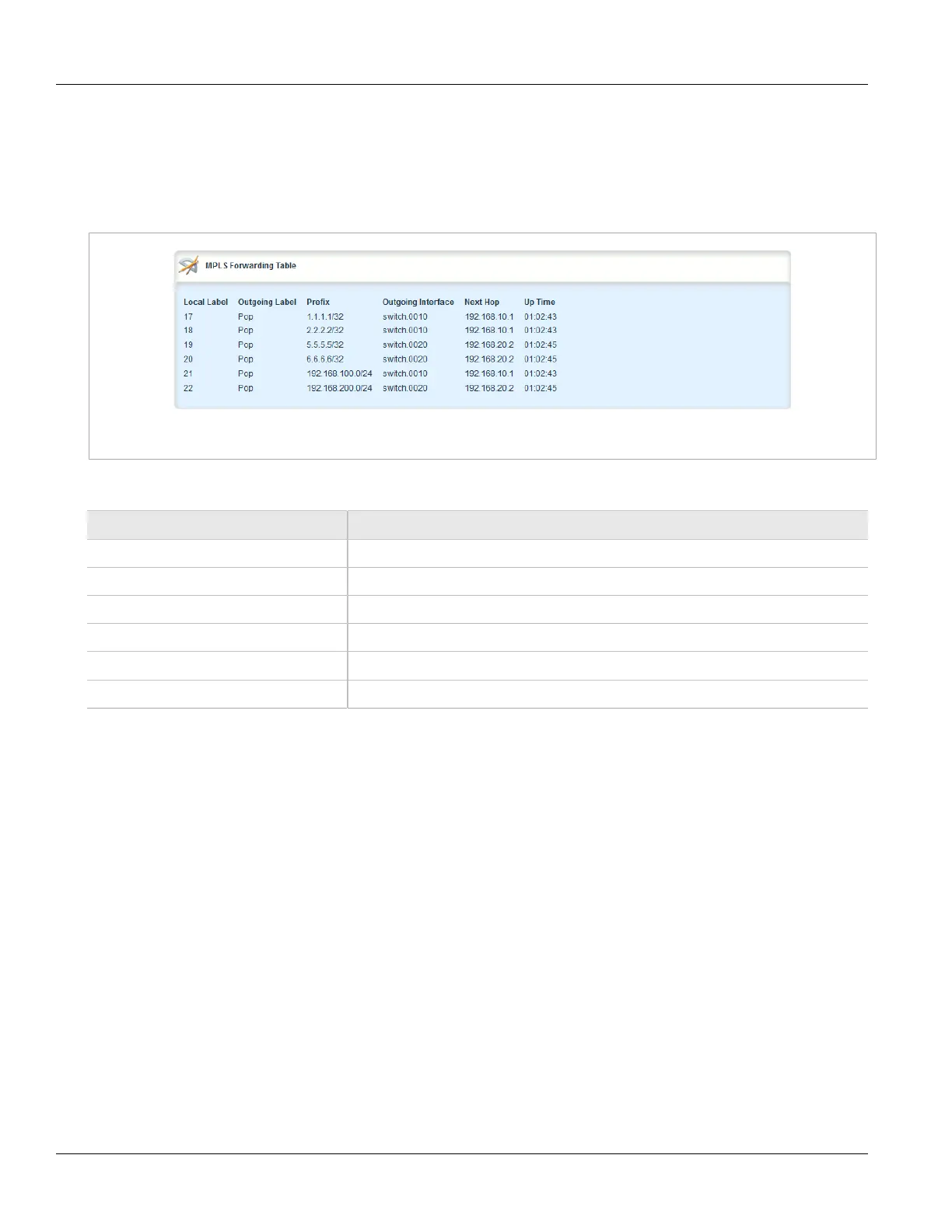RUGGEDCOM ROX II
User Guide
Chapter 5
Setup and Configuration
Viewing the Status of the Forwarding Table 803
Section 5.39.2
Viewing the Status of the Forwarding Table
To view the status of the forwarding table on the device, navigate to mpls » status » forwarding-table, the
MPLS Forwarding Table appears.
Figure 924: MPLS Forwarding Table
This table provides the following information:
Parameter Description
Local Label The incoming (local) label
Outgoing Label The outgoing (remote) label.
Prefix The destination address prefix.
Outgoing Interface The outgoing interface.
Next Hop The destination next hop router.
Up Time The time this entry has been up.
Section 5.39.3
Enabling/Disabling MPLS Routing
To enable MPLS routing, do the following:
1. Change the mode to Edit Private or Edit Exclusive.
2. Navigate to mpls. The Multiprotocol Label Switching (MPLS) Configuration form appears.
