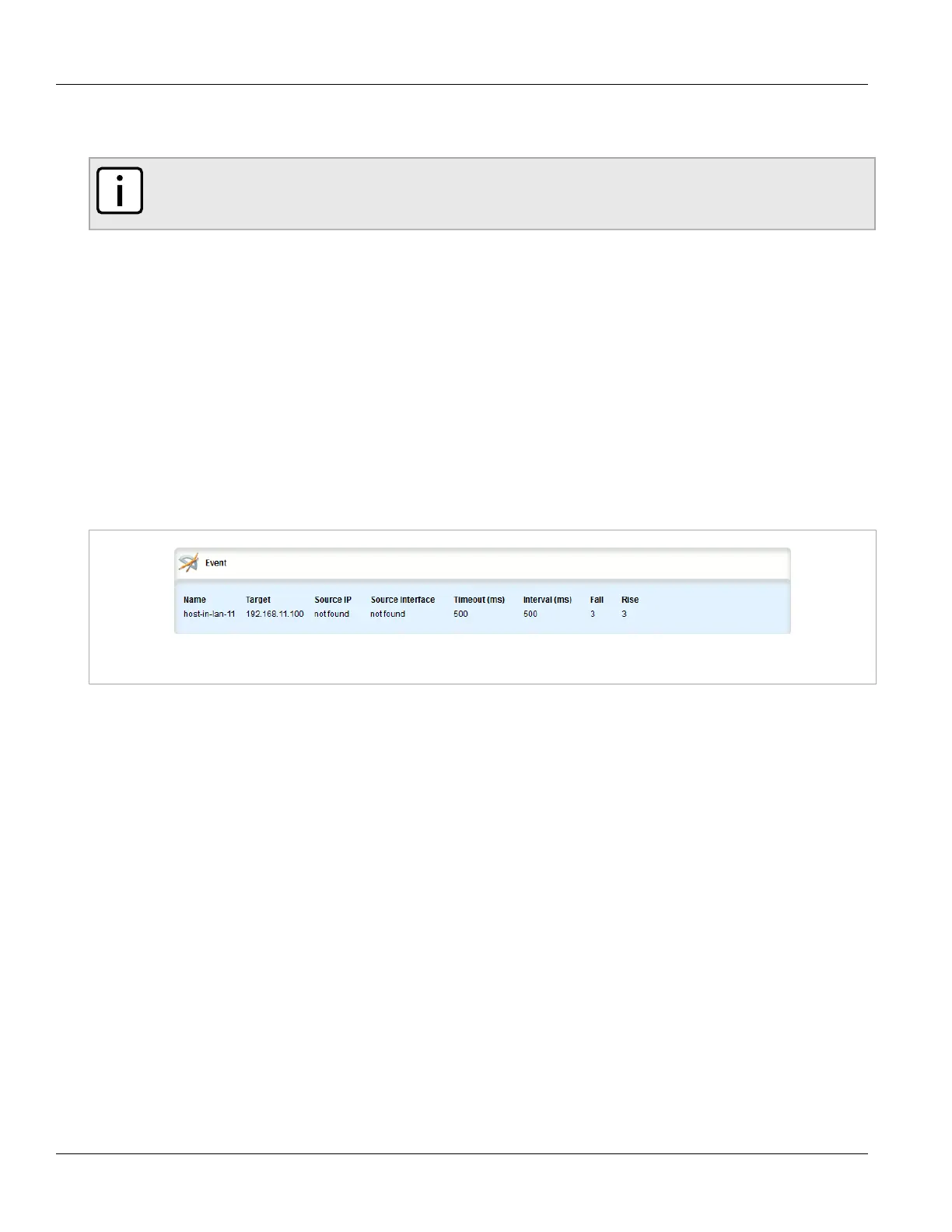RUGGEDCOM ROX II
User Guide
Chapter 3
Device Management
Viewing a List of Event Trackers 85
Where available, a tracker can allow a user greater flexibility when configuring a feature. For example, advertised
or received routes can be filtered or blocked entirely, based on the status of the tracker.
NOTE
Trackers only use ICMP messages to ping an IP target. Therefore, it can only provide availability for an
IP device, and only up to the IP layer.
The following sections describe how to configure and manage event trackers:
• Section 3.17.1, “Viewing a List of Event Trackers”
• Section 3.17.2, “Viewing Event Tracker Statistics”
• Section 3.17.3, “Adding an Event Tracker”
• Section 3.17.4, “Deleting an Event Tracker”
Section 3.17.1
Viewing a List of Event Trackers
To view a list of event trackers, navigate to global » tracking. If event trackers have been configured, the Event
table appears.
Figure 87: Event Table
If no event trackers have been configured, add event trackers as needed. For more information, refer to
Section 3.17.3, “Adding an Event Tracker”.
Section 3.17.2
Viewing Event Tracker Statistics
ROX II records statistics for each event tracker.
To view the statistics for an event tracker, navigate to global » tracking » event » {name}, where {name} is the
name of the event tracker. The Statistics form appears.
