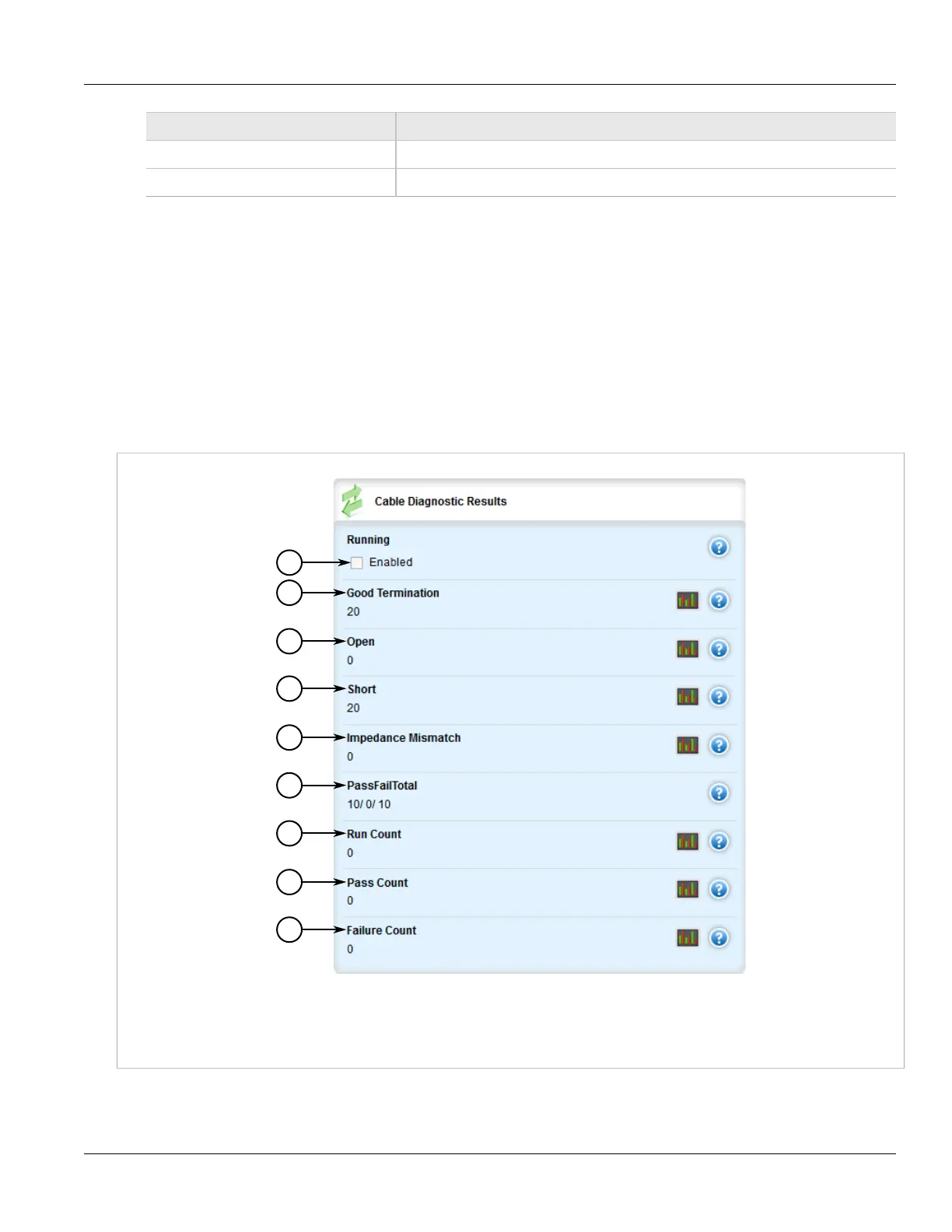Chapter 3
Device Management
RUGGEDCOM ROX II
User Guide
106 Viewing Cable Diagnostic Statistics
Parameter Description
runs Default: 10
calibration Default: 0.0
4. Read and follow the instructions on the Start Cable Diagnostics Test.
5. Click Perform to start the test. For information about how to view the test results, refer to Section 3.18.8.2,
“Viewing Cable Diagnostic Statistics”.
Section 3.18.8.2
Viewing Cable Diagnostic Statistics
To view the statistics collected for a switched Ethernet port after a cable diagnostic test, navigate to interfaces »
switch » {slot/port} » diagnostics, where {slot/port} is the slot name and port number of the switched Ethernet
port. The Cable Diagnostic Results form appears.
Figure 107: Cable Diagnostic Results Form
1. Running Check Box 2. Good Termination 3. Open 4. Short 5. Impedance Mismatch 6. PassFailTotal 7. Run Count 8. Pass
Count 9. Failure Count
This form provides the following information:
