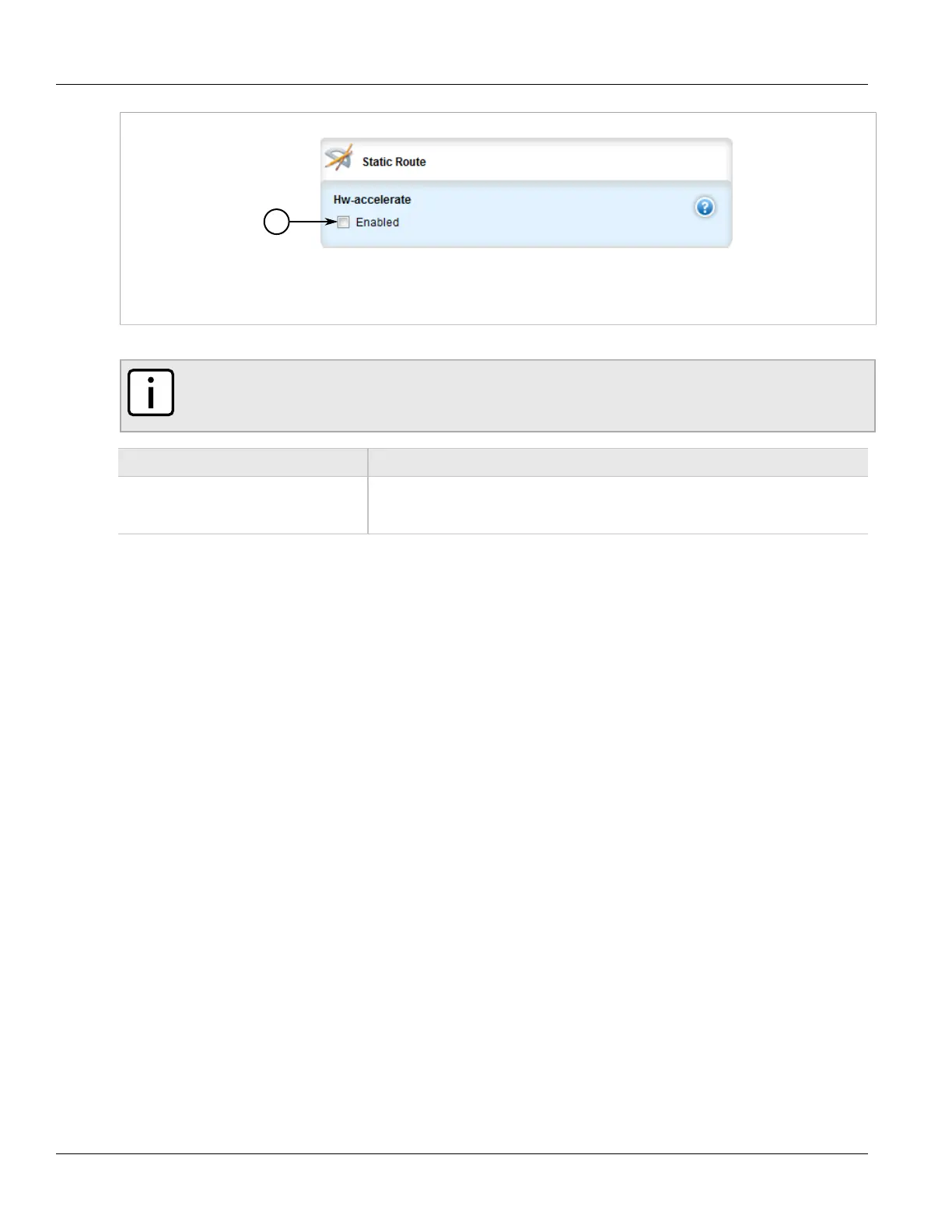RUGGEDCOM ROX II
User Guide
Chapter 5
Setup and Configuration
Adding an IPv6 Static Route 539
Figure 625: Static Route Form
1. Hardware Accelerate Check Box
5. Configure the following parameter(s) as required:
NOTE
Only TCP and UDP traffic flows will be accelerated by the IP/Layer 3 switch fabric. Non-IP packet
types, such as ICMP and IGMP, will not be accelerated.
Parameter Description
hw-accelerate If the static unicast route can be hardware accelerated, this option will be available.
For a static unicast route to be accelerated, the ingress and egress interfaces must be
switched.
6. If necessary, configure a black hole connection for the static route. For more information, refer to
Section 5.22.5, “Configuring a Black Hole Connection for an IPv4 Static Route”.
7. If necessary, add gateways for the static route. For more information, refer to Section 5.22.6.3, “Adding a
Gateway for an IPv4 Static Route”.
8. If necessary, add interfaces for the static route. For more information, refer to Section 5.22.7.3, “Adding an
Interface for an IPv4 Static Route”.
9. Click Commit to save the changes or click Revert All to abort. A confirmation dialog box appears. Click OK
to proceed.
10. Click Exit Transaction or continue making changes.
Section 5.22.3
Adding an IPv6 Static Route
To add an IPv6 static route, do the following:
1. Change the mode to Edit Private or Edit Exclusive.
2. Navigate to routing » static » ipv6 and click <Add route>. The Key Settings form appears.
