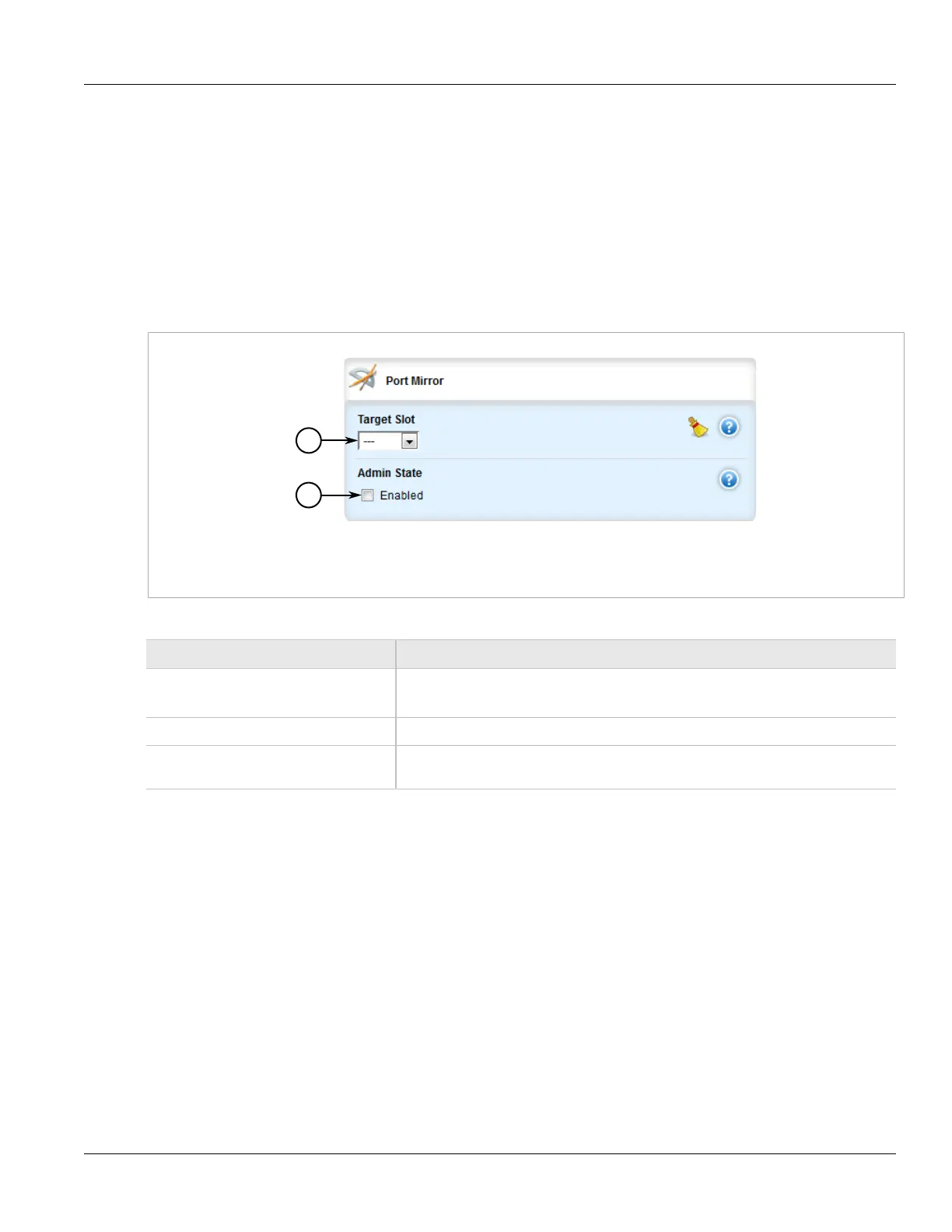Chapter 5
Setup and Configuration
RUGGEDCOM ROX II
User Guide
362 Configuring Port Mirroring
• Section 5.16.3, “Managing Ingress Source Ports”
Section 5.16.1
Configuring Port Mirroring
To configure port mirroring, do the following:
1. Change the mode to Edit Private or Edit Exclusive.
2. Navigate to switch » port-mirroring. The Port Mirror form appears.
Figure 396: Port Mirror Form
1. Target Slot List 2. Admin State Check Box
3. Configure the following parameter(s) as required:
Parameter Description
Target Slot Synopsis: sm, lm1, lm2, lm3, lm4, lm5, lm6
The slot where a monitoring device should be connected.
Target Port The port where a monitoring device should be connected.
Admin State Enabling port mirroring causes all frames received and/or transmitted by the source port
to be transmitted out of the target port.
4. Click Commit to save the changes or click Revert All to abort. A confirmation dialog box appears. Click OK
to proceed.
5. Click Exit Transaction or continue making changes.
Section 5.16.2
Managing Egress Source Ports
The following sections describe how to configure and manage egress source ports for port mirroring:
• Section 5.16.2.1, “Viewing a List of Egress Source Ports”
• Section 5.16.2.2, “Adding an Egress Source Port”
• Section 5.16.2.3, “Deleting an Egress Source Port”
