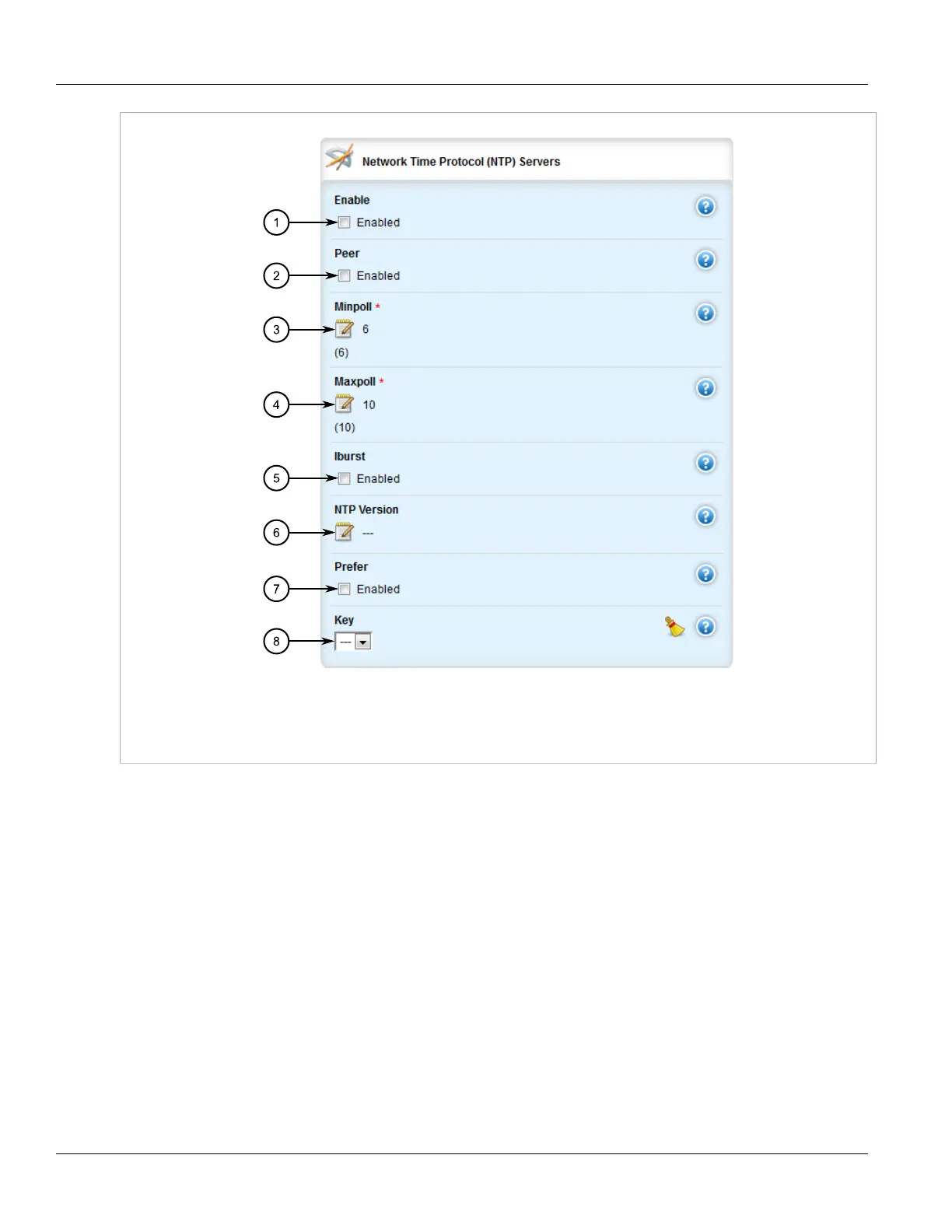RUGGEDCOM ROX II
User Guide
Chapter 5
Setup and Configuration
Deleting an NTP Server 289
Figure 300: Network Time Protocol (NTP) Servers Form
1. Enable Check Box 2. Peer Check Box 3. Mini Poll Box 4. Max Poll Box 5. IBurst Check Box 6. NTP Version Box
7. Prefer Check Box 8. Key List
5. Click Commit to save the changes or click Revert All to abort. A confirmation dialog box appears. Click OK
to proceed.
6. Click Exit Transaction or continue making changes.
Section 5.12.11.3
Deleting an NTP Server
To delete an NTP server configured on the device, do the following:
1. Change the mode to Edit Private or Edit Exclusive.
2. Navigate to services » time » ntp » server. The Network Time Protocol (NTP) Servers table appears.
