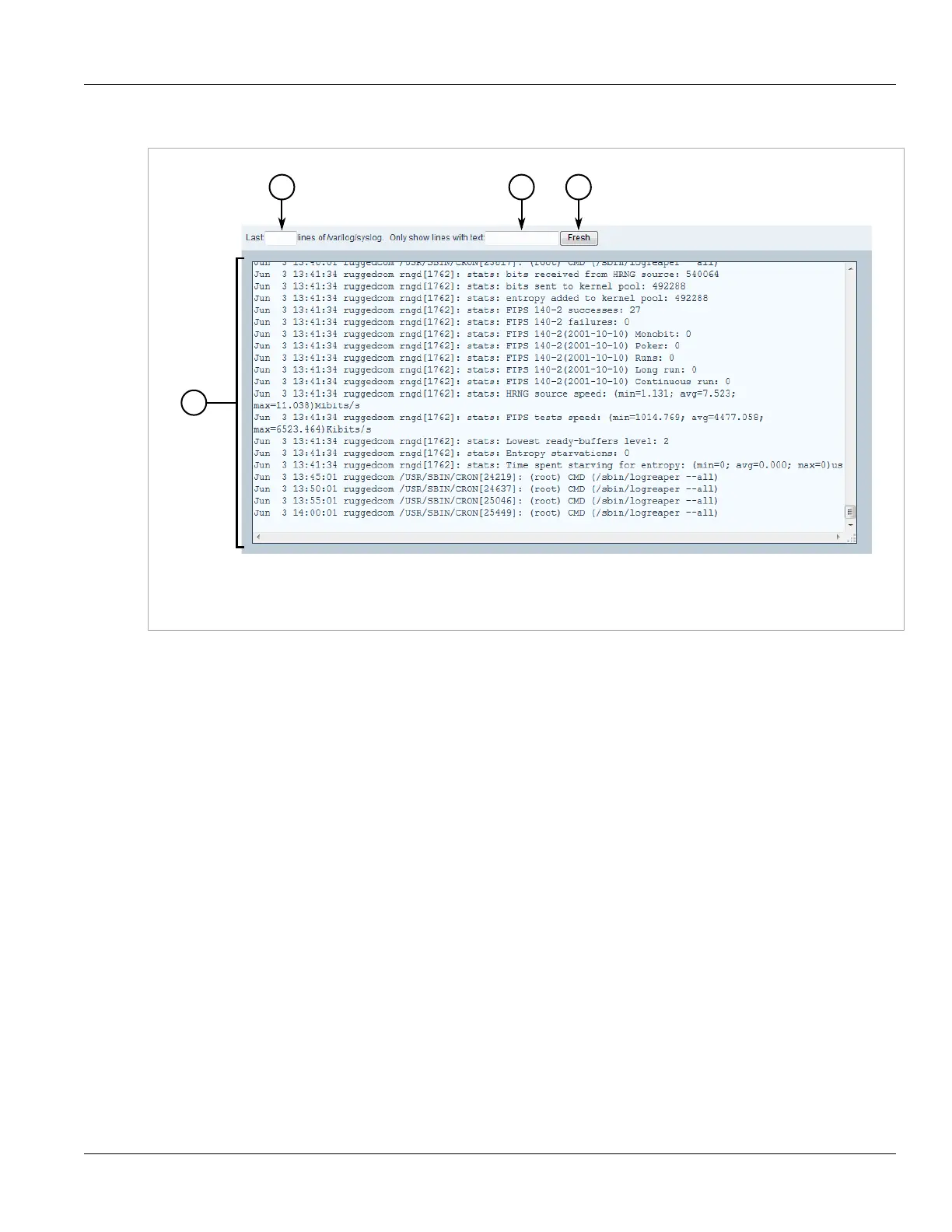Chapter 3
Device Management
RUGGEDCOM ROX II
User Guide
44 Deleting Logs
2. Click the link for the log viewer. The selected log appears.
Figure 33: Syslog Viewer (Example)
1. Last Box 2. Text Filter Box 3. Fresh Button 4. Log Window
To control the content of the log, do the following:
• Enter a number in the Last box to control the number of lines displayed
• Enter a number, word or phrase in the Text Filter box to show only lines that contain the specified text
Click Fresh to filter the content of the log.
Section 3.9.2
Deleting Logs
To delete all logs stored on the device, do the following:
1. Navigate to admin and click delete-logs in the menu. The Trigger Action form appears.
