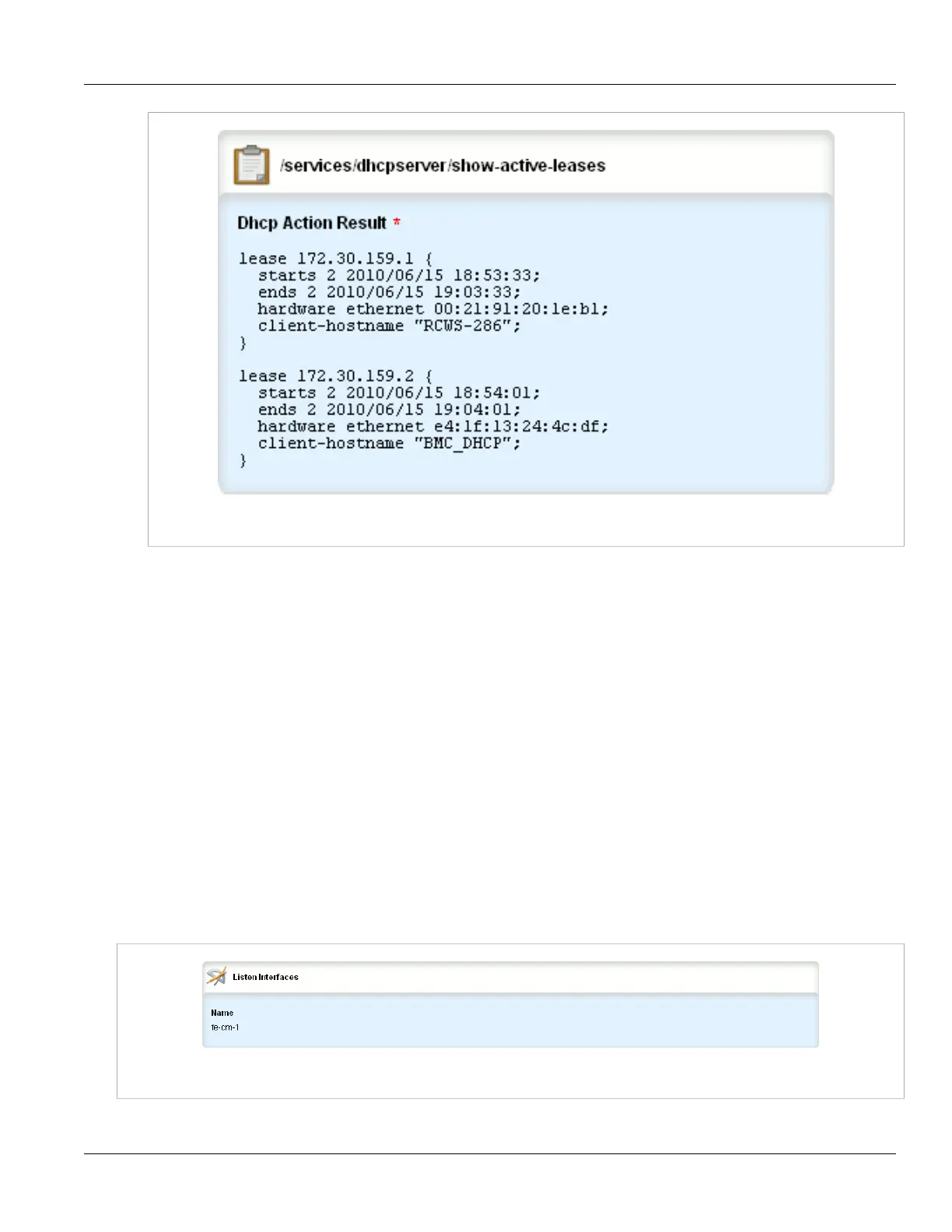Chapter 5
Setup and Configuration
RUGGEDCOM ROX II
User Guide
314 Managing DHCP Listen Interfaces
Figure 331: Show Active Leases
Section 5.15.5
Managing DHCP Listen Interfaces
DHCP listen interfaces specify the IP interface to which the client sends a request.
The following sections describe how to manage DHCP listen interfaces:
• Section 5.15.5.1, “Viewing a List of DHCP Listen Interfaces”
• Section 5.15.5.2, “Adding a DHCP Listen Interface”
• Section 5.15.5.3, “Deleting a DHCP Listen Interface”
Section 5.15.5.1
Viewing a List of DHCP Listen Interfaces
To view a list of DHCP listen interfaces, navigate to services » dhcpserver » interface. If DHCP listen interfaces
have been configured, the Listen Interfaces table appears.
Figure 332: Listen Interfaces Table
