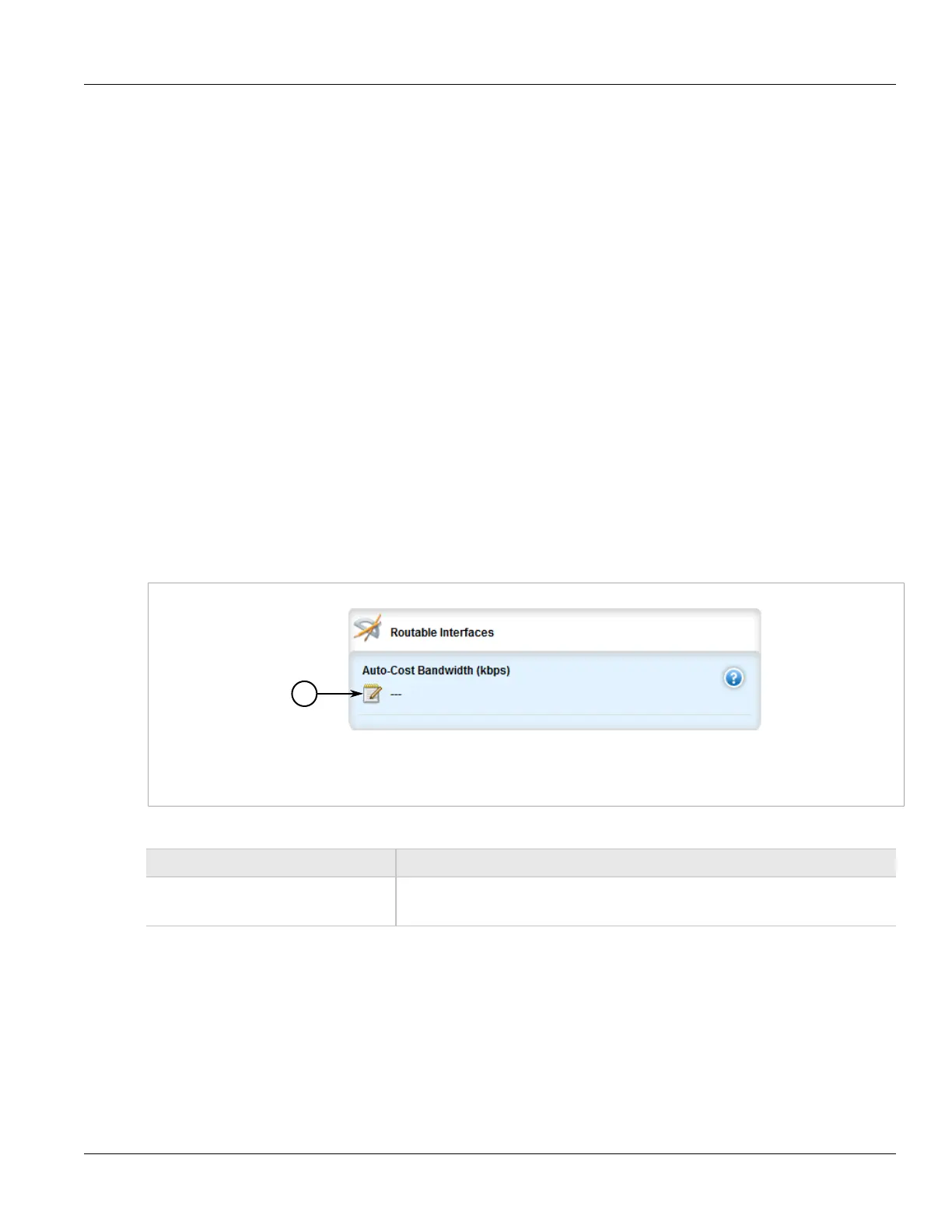Chapter 5
Setup and Configuration
RUGGEDCOM ROX II
User Guide
788 Managing IP Addresses for Routable Interfaces
Section 5.38
Managing IP Addresses for Routable Interfaces
The following sections describe how to configure and manage IP addresses for routable interfaces:
• Section 5.38.1, “Configuring Costing for Routable Interfaces”
• Section 5.38.2, “Viewing Statistics for Routable Interfaces”
• Section 5.38.3, “Managing IPv4 Addresses”
• Section 5.38.4, “Configuring IPv6 Neighbor Discovery”
• Section 5.38.5, “Managing IPv6 Network Prefixes”
• Section 5.38.6, “Managing IPv6 Addresses”
Section 5.38.1
Configuring Costing for Routable Interfaces
To configure the costing for a routable interface, do the following:
1. Change the mode to Edit Private or Edit Exclusive.
2. Navigate to ip » {interface}, where {interface} is the name of the routable interface. The Routable
Interfaces form appears.
Figure 906: Routable Interfaces Form
1. Auto-Cost Bandwidth Box
3. Configure the following parameter(s) as required:
Parameter Description
Auto-Cost Bandwidth (kbps) Default: 10000
This value is used in auto-cost calculations for this routable logical interface in kbps.
4. Click Commit to save the changes or click Revert All to abort. A confirmation dialog box appears. Click OK
to proceed.
5. Click Exit Transaction or continue making changes.
