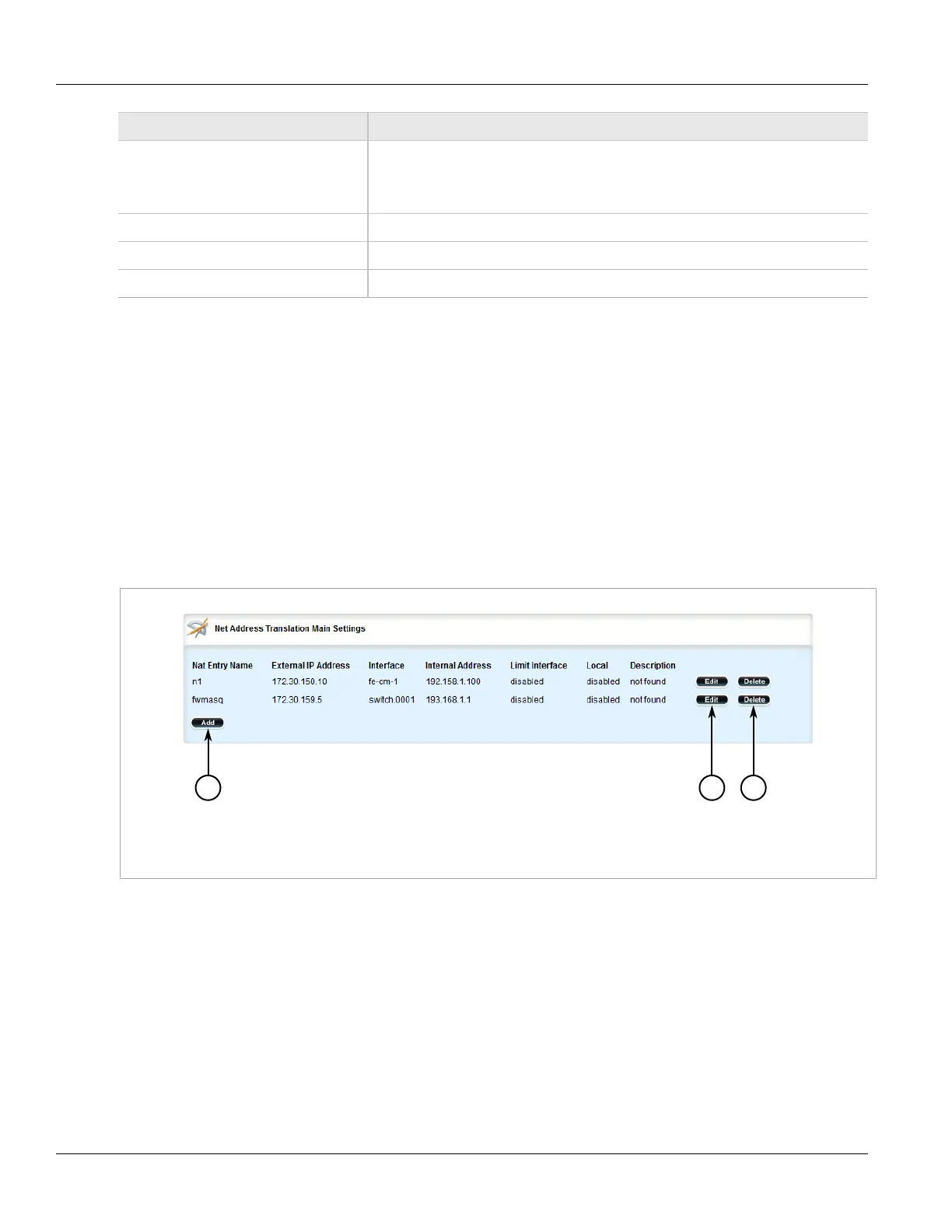RUGGEDCOM ROX II
User Guide
Chapter 5
Setup and Configuration
Deleting a NAT Setting 395
Parameter Description
will typically be the interface index number or the name of an interface. If the zone index
is not present, the default zone of the device will be used. The canonical format for the
zone index is the numerical format
The internal IP address. The address must not be a DNS Name.
Limit Interface Translation only effective from the defined interface.
Local Translation effective from the firewall system.
description (Optional) The description string for this NAT entry.
7. Click Commit to save the changes or click Revert All to abort. A confirmation dialog box appears. Click OK
to proceed.
8. Click Exit Transaction or continue making changes.
Section 5.17.12.3
Deleting a NAT Setting
To delete a network address translation entry, do the following:
1. Change the mode to Edit Private or Edit Exclusive.
2. Navigate to security » firewall » fwconfig » {firewall} » fwnat, where {firewall} is the name of the firewall.
The Net Address Translation Main Settings table appears.
Figure 433: Net Address Translation Main Settings Table
1. Add Button 2. Edit Button 3. Delete Button
3. Click Delete next to the chosen NAT setting.
4. Click Commit to save the changes or click Revert All to abort. A confirmation dialog box appears. Click OK
to proceed.
5. Click Exit Transaction or continue making changes.
