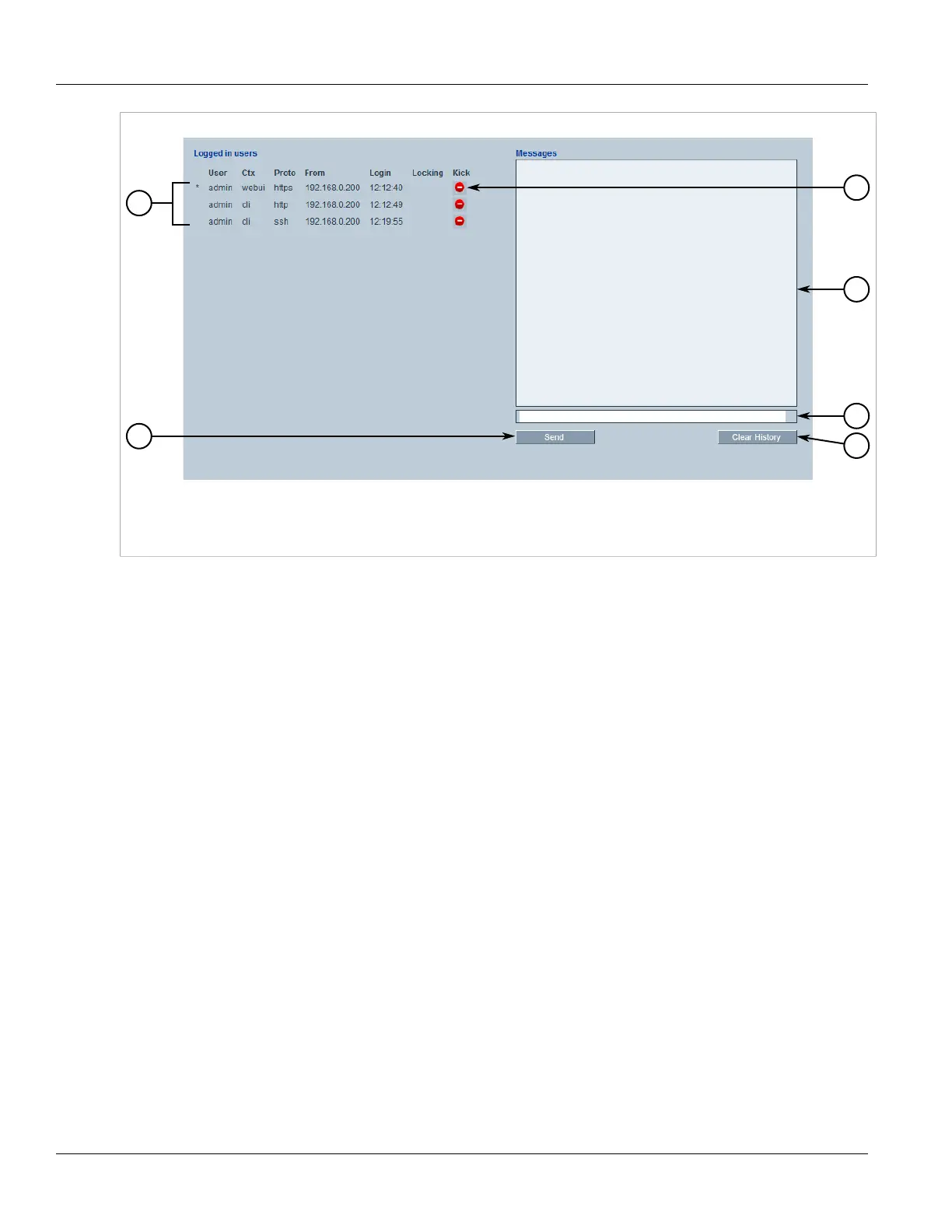RUGGEDCOM ROX II
User Guide
Chapter 4
System Administration
Sending Messages to Users 223
Figure 237: Users Screen
1. List of Users 2. Send Button 3. Kick Icon 4. Messages Window 5. Message Box 6. Clear History Button
2. Click the Kick icon next to the user profile.
Section 4.9.4.2
Sending Messages to Users
To broadcast a message to all users or a specific user, do the following:
1. Select the Tools menu and click Users. The Users screen appears.
