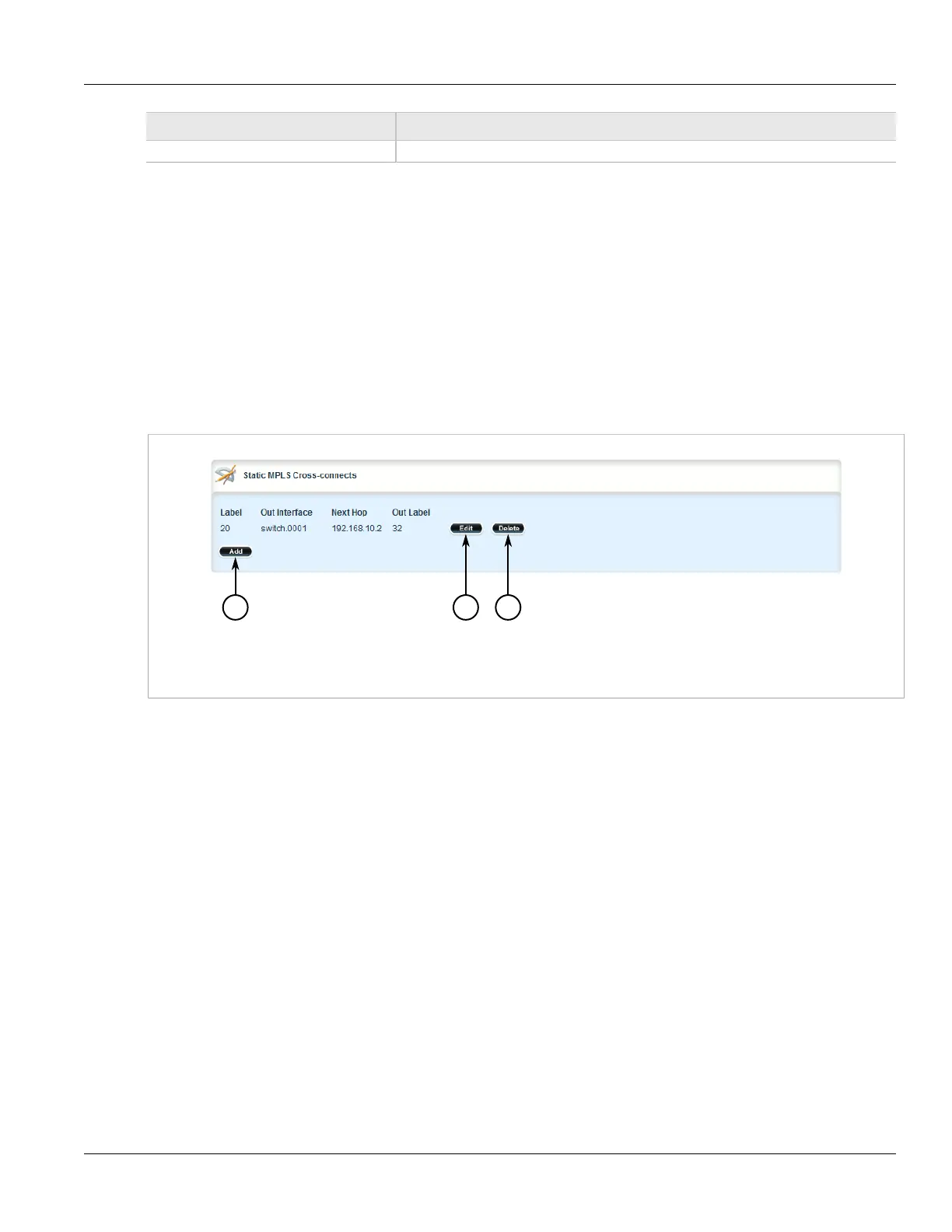Chapter 5
Setup and Configuration
RUGGEDCOM ROX II
User Guide
812 Deleting a Static Cross-Connect
Parameter Description
The outgoing label: 'explicit-null', 'implicit-null' or integer 16 -> 1048575.
6. Click Commit to save the changes or click Revert All to abort. A confirmation dialog box appears. Click OK
to proceed.
7. Click Exit Transaction or continue making changes.
Section 5.39.6.4
Deleting a Static Cross-Connect
To delete a static cross-connect, do the following:
1. Change the mode to Edit Private or Edit Exclusive.
2. Navigate to mpls » static-mpls » crossconnect. The Static MPLS Cross-Connects table appears.
Figure 938: Static MPLS Cross-Connects Table
1. Add Button 2. Edit Button 3. Delete Button
3. Click Delete next to the chosen cross-connect label.
4. Click Commit to save the changes or click Revert All to abort. A confirmation dialog box appears. Click OK
to proceed.
5. Click Exit Transaction or continue making changes.
Section 5.39.7
Managing LDP
LDP (Label Distribution Protocol), defined by RFC 5036 [http://tools.ietf.org/html/rfc5036], is a method of hop-
by-hop forwarding to determine the destination of packets without sending them up to the network layer (layer
3). When a router receives a packet, it looks up the incoming label in its forwarding table and then forwards the
packet to the next hop destination. This is opposed to looking up the IP header information in a packet, as in IP
forwarding.
LDP works by enabling Label Switch Routers (LSRs) to discover and bind labels to their neighbors within the
MPLS network. The LSRs then identify their peers and exchange their label information with one another. Label
information is stored in Label Information Base (LIB) and Label Forwarding Information Base (LFIB) tables.
The following sections describe how to configure and manage LDP:
