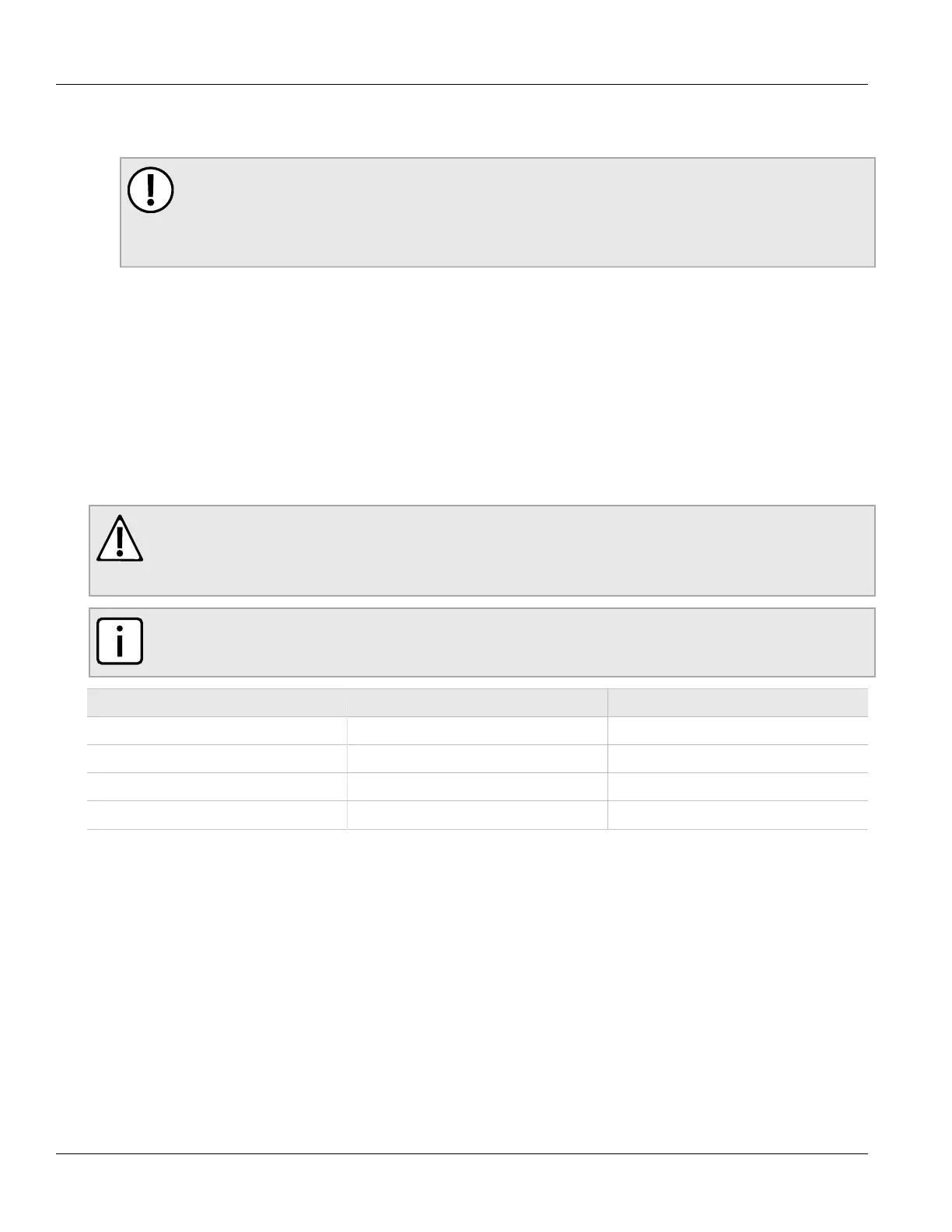RUGGEDCOM ROX II
User Guide
Chapter 2
Using ROX II
Default Usernames and Passwords 15
2. Open a Web browser. For a list of recommended Web browsers, refer to the section called “System
Requirements”.
IMPORTANT!
Upon connecting to the device, some Web browsers may report that the Web server's certificate
cannot be verified against any known certificates. This is expected behavior, and it is safe to
instruct the browser to accept the certificate. Once the certificate is accepted, all communications
with the Web server through that browser will be secure.
3. In the address bar, type the IP address for the device. For example, to access the device using its factory
default IP address, type https://192.168.0.1 and press Enter. Once the connection is established, the
login screen for the Web interface appears.
For more information about logging in to ROX II, refer to Section 2.3, “Logging In”.
Section 2.2
Default Usernames and Passwords
The following default passwords are pre-configured on the device for each access mode:
CAUTION!
Security hazard – risk of unauthorized access and/or exploitation. To prevent unauthorized access to
the device, change the default passwords before commissioning the device. For more information,
refer to Section 4.10, “Managing Passwords and Passphrases”.
NOTE
A default password does not exist for Maintenance mode.
Mode Username Password
Service root admin
Administrator admin admin
Operator oper oper
Guest guest guest
Section 2.3
Logging In
To log in to ROX II, do the following:
1. Launch a Web browser and request a connection to the router. The Log In form appears.
