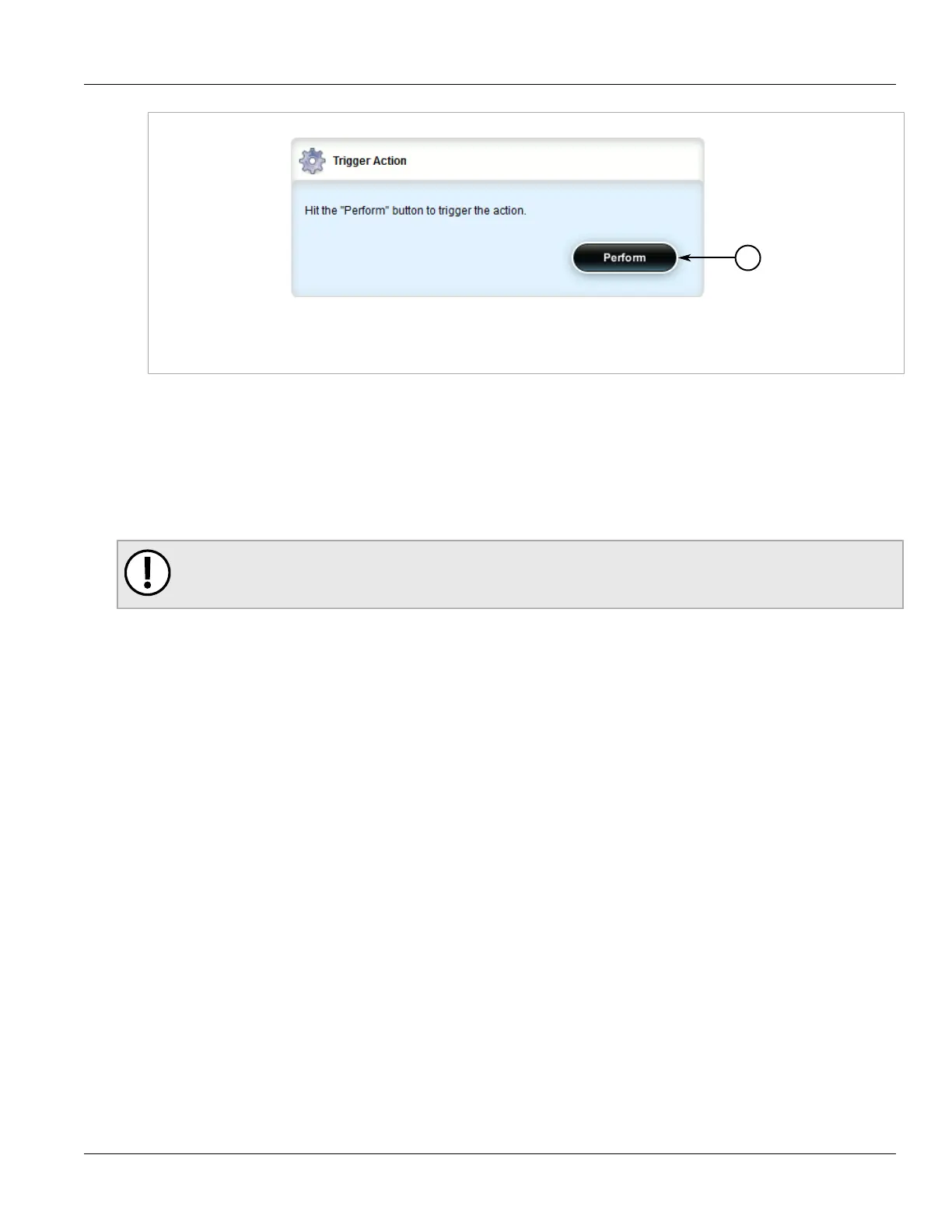Chapter 3
Device Management
RUGGEDCOM ROX II
User Guide
116 Configuring a Serial Port
Figure 118: Trigger Action Form
1. Perform Button
3. Click Perform.
Section 3.20.6
Configuring a Serial Port
To configure a serial port, do the following:
IMPORTANT!
Do not enable flow control when Modbus TCP protocol is enabled.
1. Change the mode to Edit Private or Edit Exclusive.
2. Navigate to interface » serial » {interface}, where {interface} is the serial port. The Serial Interfaces form
appears.
