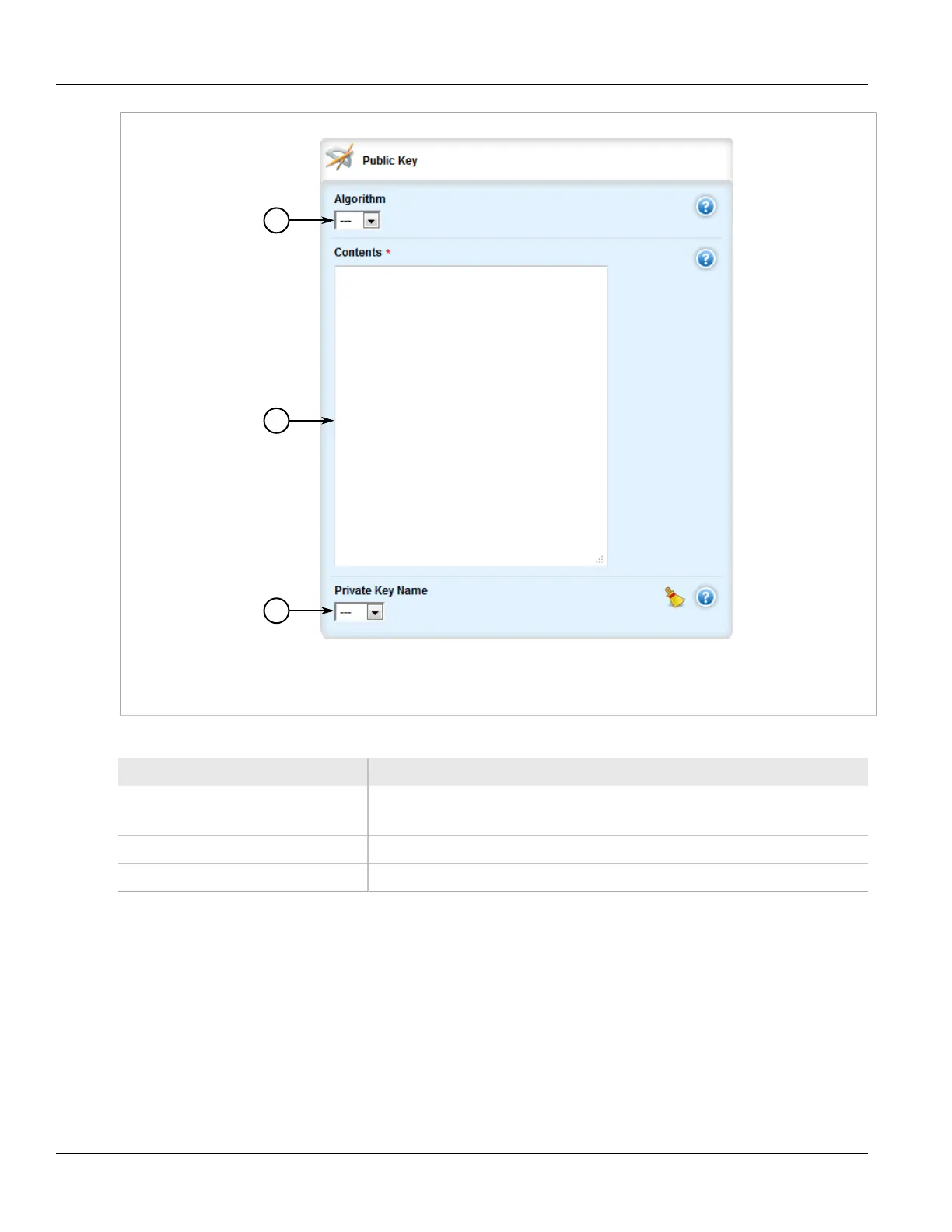RUGGEDCOM ROX II
User Guide
Chapter 4
System Administration
Deleting a Public Key 207
Figure 219: Public Key Form
1. Algorithm List 2. Contents Box 3. Private Key Name Box
6. In the Public Key form, configure the following parameters as required:
Parameter Description
algorithm Synopsis: rsa, dsa
The algorithm of the key.
Contents The contents of the key.
Private Key Name The private key name associated with this public key.
7. Click Commit to save the changes or click Revert All to abort. A confirmation dialog box appears. Click OK
to proceed.
8. Click Exit Transaction or continue making changes.
Section 4.7.3.3
Deleting a Public Key
To delete an unsigned public key, do the following:
