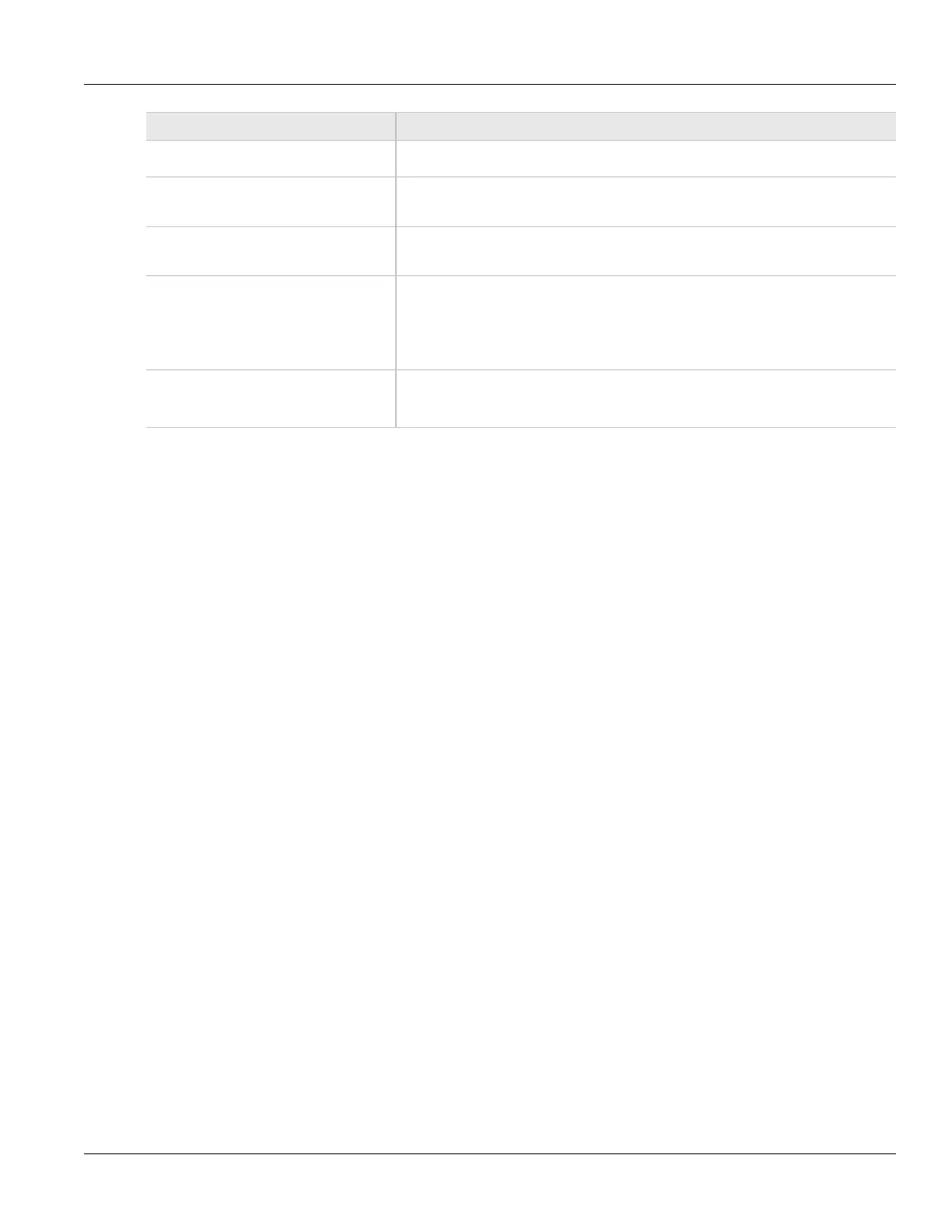Chapter 3
Device Management
RUGGEDCOM ROX II
User Guide
126 Configuring the Raw Socket Protocol
Parameter Description
The amount of delay (if any) to insert after the transmissions of Modbus broadcast
messages out the serial port.
retransmit Default: 0
The number of times to retransmit the request to the RTU before giving up.
max-connection Default: 1
The maximum number of incoming connections.
local-port Default: 502
The alternate local TCP port number. If this field is configured, a single connection
(per serial port) may be made to this alternate port number. Note that Modbus TCP
uses a default local port number of 502. There is no limit imposed on the number of
connections to the default TCP port.
rtu-list The ID of the RTU(s) connected to the serial port. Specify multiple RTUs with a space
(e.g. 1 2 3 4) or a comma and space (e.g. 1, 2, 3, 4). A strictly comma-separated list
(e.g. 1,2,3,4) is not permitted.
5. Click Commit to save the changes or click Revert All to abort. A confirmation dialog box appears. Click OK
to proceed.
6. Click Exit Transaction or continue making changes.
Section 3.21.8
Configuring the Raw Socket Protocol
To configure the raw socket protocol for a serial port, do the following:
1. Change the mode to Edit Private or Edit Exclusive.
2. Navigate to interface » serial » {interface} » protocols » rawsocket, where {interface} is the serial port.
3. Click the + symbol in the menu next to setrawsocket. The Raw Socket Configuration form appears.
