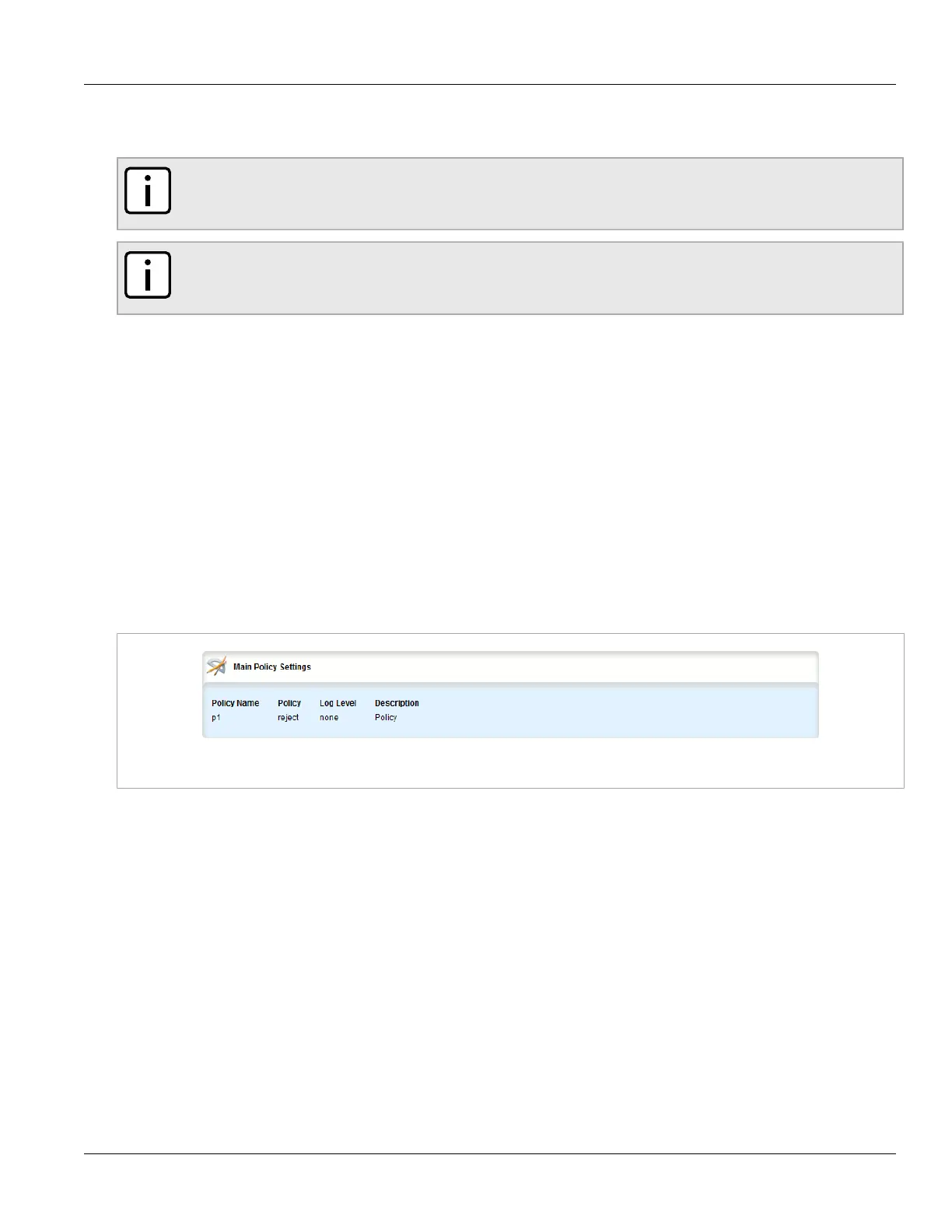Chapter 5
Setup and Configuration
RUGGEDCOM ROX II
User Guide
388 Viewing a List of Policies
The order of the policies is important. If the last policy in the example above were to be the first policy, the firewall
would reject all connection requests.
NOTE
The source and destination zones must be configured before a policy can be created. For more
information about zones, refer to Section 5.17.8, “Managing Zones”.
NOTE
Policies for specific hosts or types of traffic can be overridden by rules. For more information about
rules, refer to Section 5.17.14, “Managing Rules”.
The following sections describe how to configure and manage policies for a firewall:
• Section 5.17.11.1, “Viewing a List of Policies”
• Section 5.17.11.2, “Adding a Policy”
• Section 5.17.11.3, “Configuring the Source Zone”
• Section 5.17.11.4, “Configuring the Destination Zone”
• Section 5.17.11.5, “Deleting a Policy”
Section 5.17.11.1
Viewing a List of Policies
To view a list of policies, navigate to security » firewall » fwconfig » {firewall} » fwpolicy, where {firewall} is the
name of the firewall. If policies have been configured, the Main Policy Settings table appears.
Figure 424: Main Policy Settings Table
If no policies have been configured, add policies as needed. For more information, refer to Section 5.17.11.2,
“Adding a Policy”.
Section 5.17.11.2
Adding a Policy
To configure a policy for the firewall, do the following:
1. Change the mode to Edit Private or Edit Exclusive.
2. Navigate to security » firewall » fwconfig » {firewall} » fwpolicy, where {firewall} is the name of the
firewall.
3. Click <Add fwpolicy> in the menu. The Key Settings form appears.
