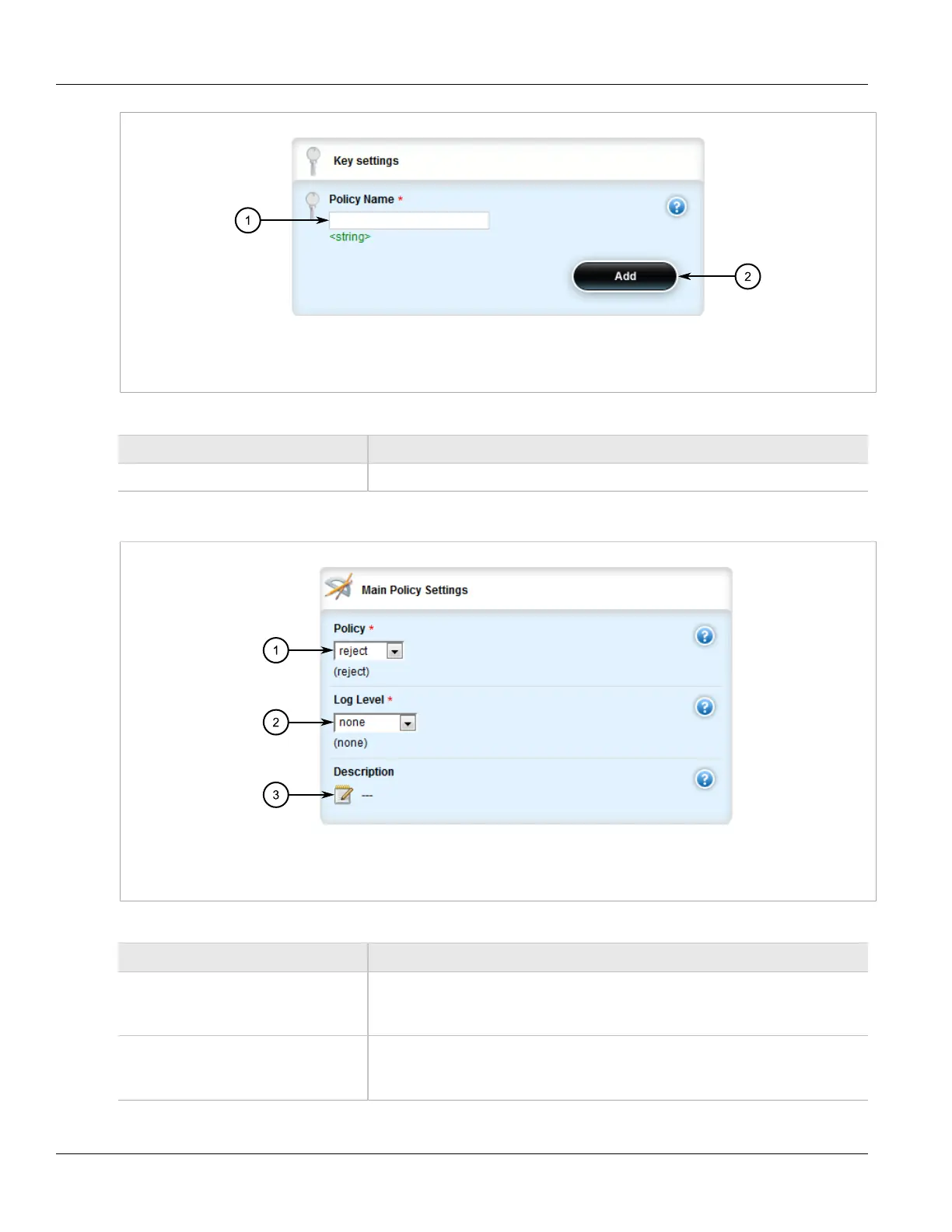RUGGEDCOM ROX II
User Guide
Chapter 5
Setup and Configuration
Adding a Policy 389
Figure 425: Key Settings Form
1. Policy Name Box 2. Add Button
4. Configure the following parameter(s) as required:
Parameter Description
Policy Name Enter a name tag for this policy.
5. Click Add. The Main Policy Settings form appears.
Figure 426: Main Policy Settings Form
1. Policy List 2. Log Level List 3. Description Box
6. Configure the following parameter(s) as required:
Parameter Description
Policy Synopsis: accept, drop, reject, continue
Default: reject
A default action for connection establishment between different zones.
Log Level Synopsis: none, debug, info, notice, warning, error, critical, alert, emergency
Default: none
(Optional) Determines whether or not logging will take place and at which logging level.
