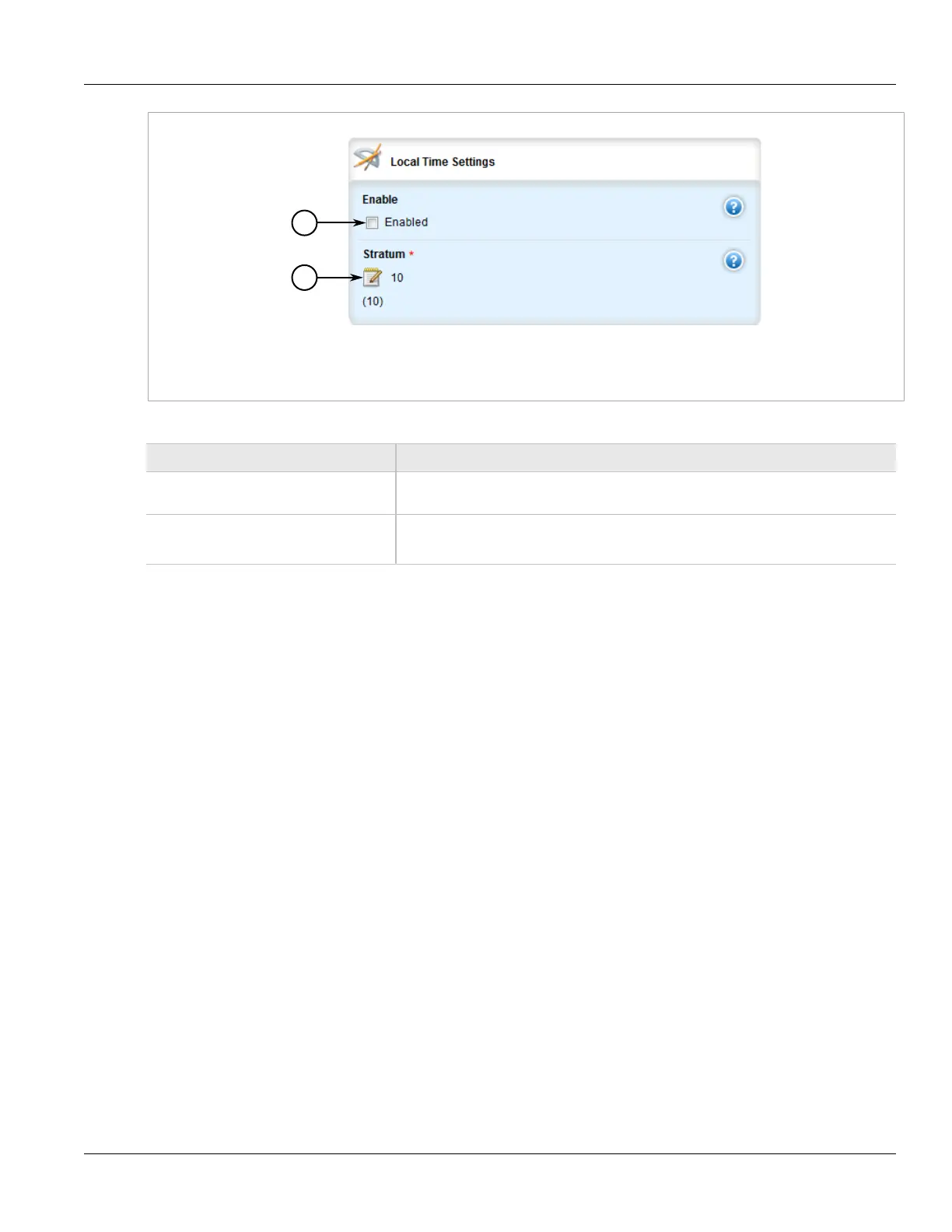Chapter 5
Setup and Configuration
RUGGEDCOM ROX II
User Guide
282 Configuring NTP Multicast Clients
Figure 291: Local Time Settings Form
1. Enable Check Box 2. Stratum Box
3. Configure the following parameter(s) as required:
Parameter Description
Enable Enables the local clock. The NTP daemon will use the local clock as the NTP source.
The stratum number (of 10) indicates the priority relative to other sources.
Stratum Default: 10
The stratum number of the local clock.
4. Click Commit to save the changes or click Revert All to abort. A confirmation dialog box appears. Click OK
to proceed.
5. Click Exit Transaction or continue making changes.
Section 5.12.5
Configuring NTP Multicast Clients
The NTP multicast client enables the NTP server to receive advertisements from other NTP servers.
To configure the NTP multicast client, do the following:
1. Change the mode to Edit Private or Edit Exclusive.
2. Navigate to services » time » ntp. The NTP Multicast Clients form appears.
