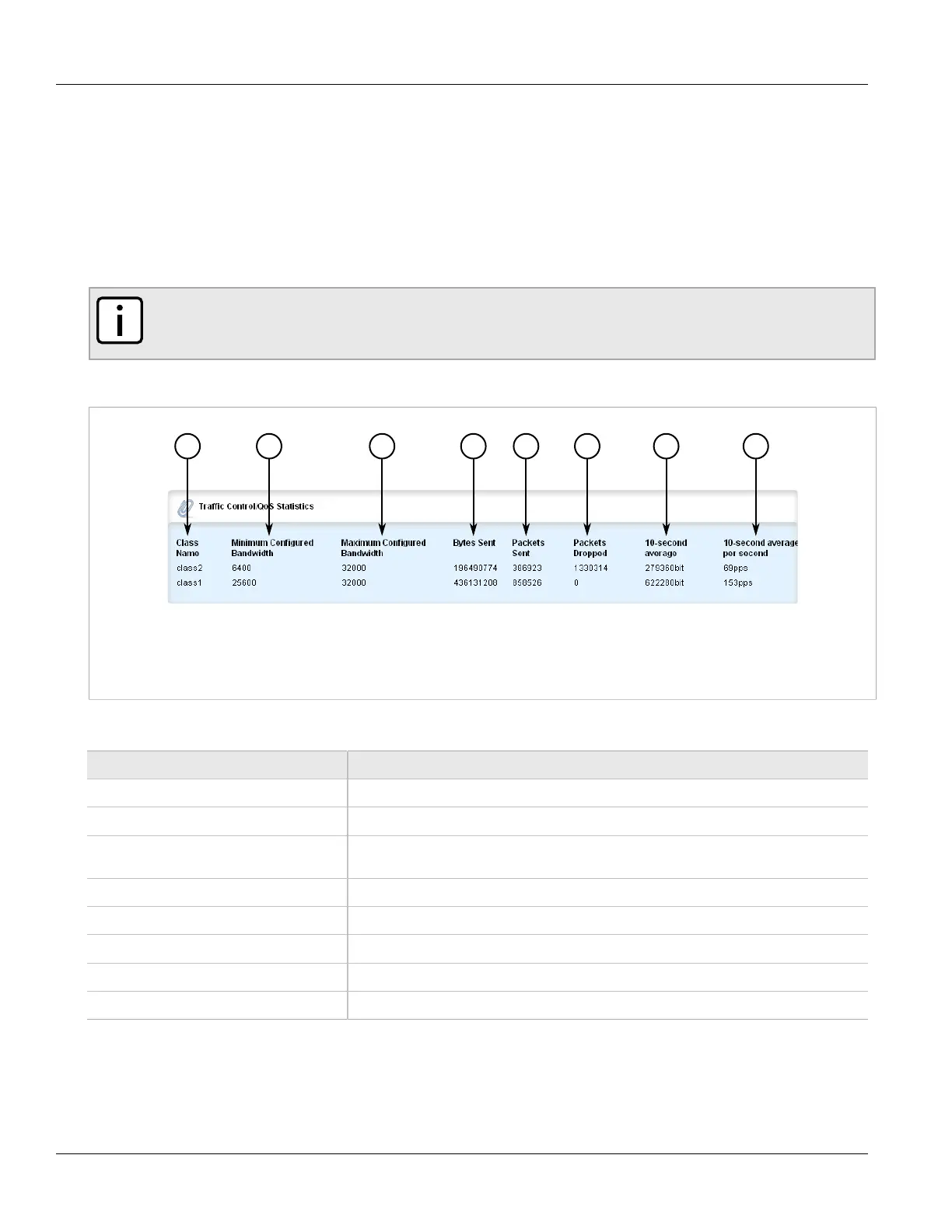RUGGEDCOM ROX II
User Guide
Chapter 5
Setup and Configuration
Viewing QoS Statistics 787
Section 5.37.9
Viewing QoS Statistics
ROX II provides statistics for traffic going through each class that has been configured. Packets are assigned to
classes on the outbound interface based on rules. If a packet matches the specified criteria, it is considered to be
a member of the class and is forwarded to that class. If the packet does not match any rule, it is forwarded to the
default class.
For more information about traffic control classes, refer to Section 5.37.4, “Managing Traffic Control Classes”.
NOTE
Statistics are only available when traffic control is enabled in advanced mode. For more information
about enabling traffic control, refer to Section 5.37.1, “Enabling and Configuring Traffic Control”.
To view the QoS statistics, navigate to qos » statistics. The QoS Statistics table appears.
Figure 905: QoS Statistics Table
1. Class Name 2. Minimum Configured Bandwidth 3. Maximum Configured Bandwidth 4. Bytes Sent 5. Packages Sent
6. Packages Dropped 7. 10-Second Average 8. 10-Second Average per Second
This table provides the following information:
Parameter Description
Class Name
Minimum Configured Bandwidth The minimum guaranteed bandwidth. This is based on the device's defined characteristics.
Maximum Configured Bandwidth The maximum guaranteed bandwidth in absence of any higher prioritized traffic. This is
based on the device's defined characteristics.
Bytes Sent The number of bytes that were sent through this class.
Packets Sent The number of packets that were sent through this class.
Packets Dropped The number of packets that were dropped in this class.
10-Second Average Based on a 10-second average.
10-Second Average: Packets per Second Based on a 10-second average.
