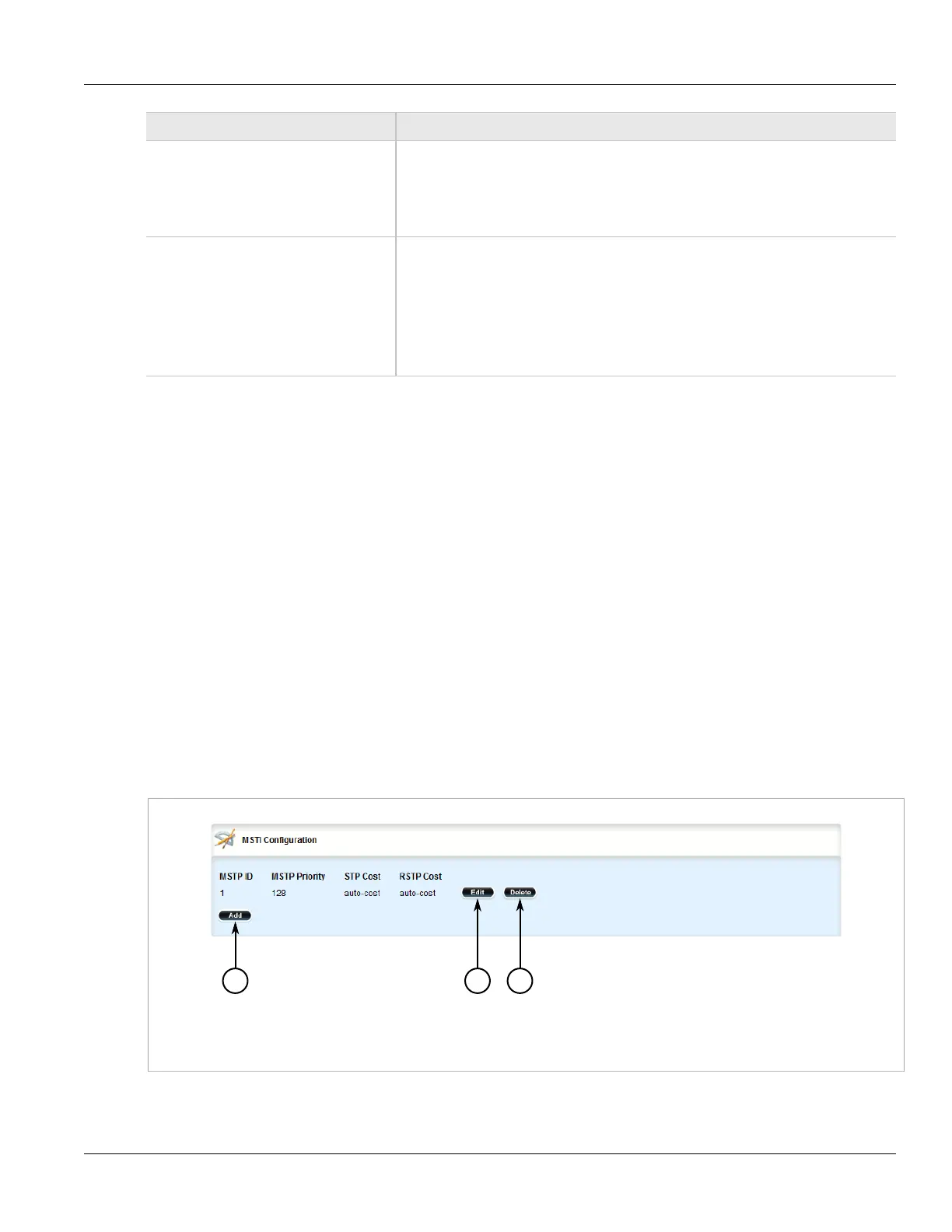Chapter 5
Setup and Configuration
RUGGEDCOM ROX II
User Guide
720 Deleting Port Costs and Priorities
Parameter Description
The cost to use in cost calculations, when the cost style parameter is set to STP in the
bridge RSTP parameter configuration. Setting the cost manually provides the ability
to preferentially select specific ports to carry traffic over others. Leave this field set to
'auto' to use the standard STP port costs as negotiated (four for 1Gbps, 19 for 100 Mbps
links and 100 for 10 Mbps links). For MSTP, this parameter applies to both external and
internal path costs.
RSTP Cost Synopsis: auto-cost,
Default: auto-cost
The cost to use in cost calculations, when the cost style parameter is set to RSTP in the
bridge RSTP parameter configuration. Setting the cost manually provides the ability to
preferentially select specific ports to carry traffic over others. Leave this field set to 'auto'
to use the standard RSTP port costs as negotiated (20,000 for 1Gbps, 200,000 for 100
Mbps links and 2,000,000 for 10 Mbps links). For MSTP, this parameter applies to both
external and internal path costs.
7. Click Commit to save the changes or click Revert All to abort. A confirmation dialog box appears. Click OK
to proceed.
8. Click Exit Transaction or continue making changes.
Section 5.34.9.3
Deleting Port Costs and Priorities
To delete port costs and priorities configured for a switched Ethernet port or an Ethernet trunk interface, do the
following:
1. Change the mode to Edit Private or Edit Exclusive.
2. Navigate to:
• For switched Ethernet ports:
interface » switch » {interface} » spanning-tree » msti, where {interface} is the switched Ethernet port.
• For Ethernet trunk interfaces:
interface » trunks » {id} » spanning-tree » msti, where {id} is the ID given to the interface.
The MSTI Configuration table appears.
Figure 833: MSTI Configuration Table
1. Add Button 2. Edit Button 3. Delete Button
3. Click Delete next to the chosen instance.
