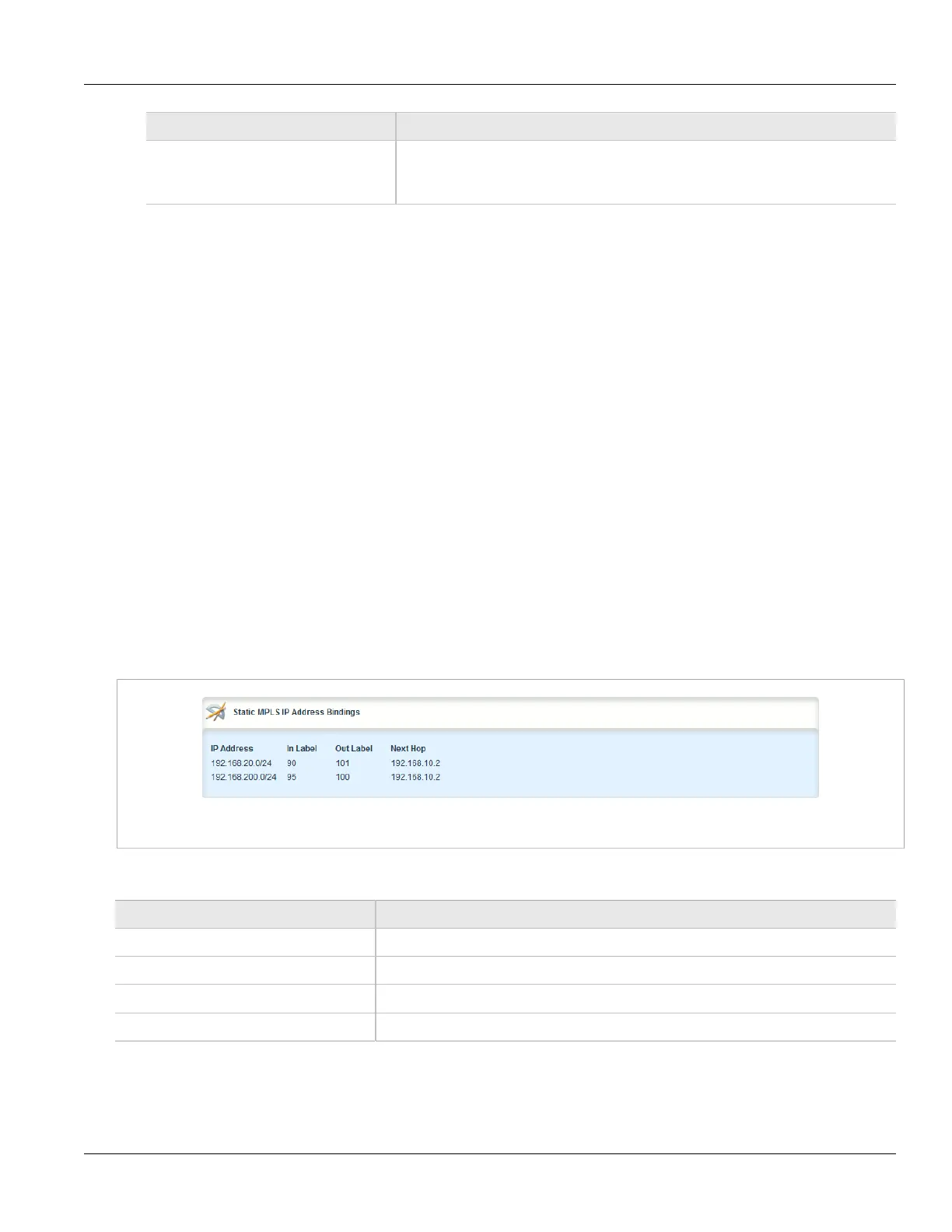Chapter 5
Setup and Configuration
RUGGEDCOM ROX II
User Guide
806 Managing Static Label Binding
Parameter Description
Enabled Default: false
A boolean flag to indicate Multiprotocol Label Switching (MPLS) forwarding of IP packets
is enabled on this interface.
4. Click Commit to save the changes or click Revert All to abort. A confirmation dialog box appears. Click OK
to proceed.
5. Click Exit Transaction or continue making changes.
Section 5.39.5
Managing Static Label Binding
The following sections describe how to configure and manage static label binding for MPLS:
• Section 5.39.5.1, “Viewing the Status of Static Label Binding”
• Section 5.39.5.2, “Viewing a List of Static Labels”
• Section 5.39.5.3, “Adding a Static Label”
• Section 5.39.5.4, “Deleting a Static Label”
Section 5.39.5.1
Viewing the Status of Static Label Binding
To view the status of all configured static label binding, navigate to mpls » status » static-binding. If static label
binding has been configured, the Static MPLS IP Address Bindings table appears.
Figure 929: Static MPLS IP Address Bindings Table
This table provides the following information:
Parameter Description
IP Address The destination address prefix.
In Label The incoming (local) label.
Out Label The outgoing (remote) label.
Next Hop The destination next hop router.
If no static label binding has been configured, configure binding as needed. For more information about
configuring static-binding, refer to Section 5.39.5.3, “Adding a Static Label”.
