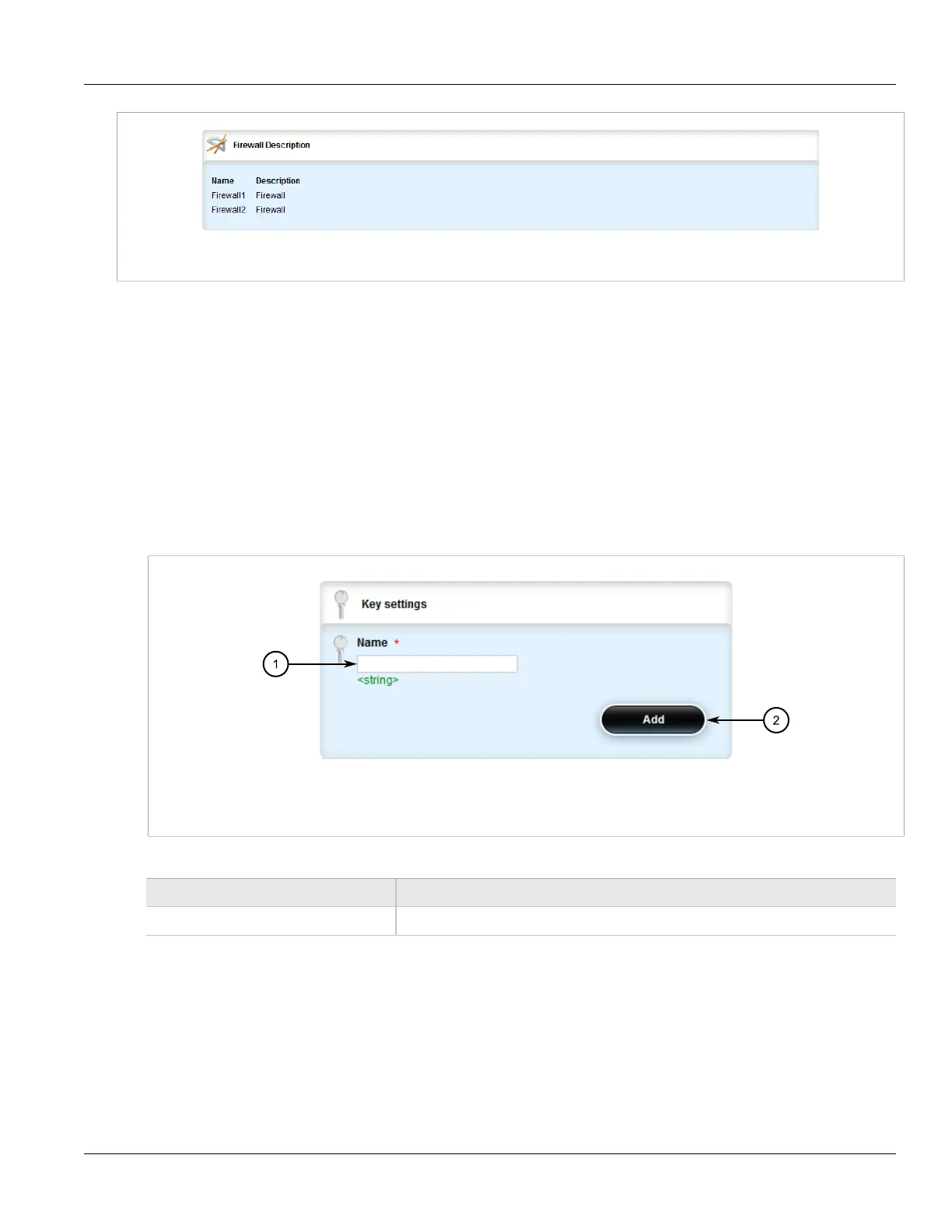Chapter 5
Setup and Configuration
RUGGEDCOM ROX II
User Guide
370 Adding a Firewall
Figure 403: Firewall Description Table
If no firewalls have been configured, add firewalls as needed. For more information, refer to Section 5.17.3,
“Adding a Firewall”.
Section 5.17.3
Adding a Firewall
To add a new firewall, do the following:
1. Change the mode to Edit Private or Edit Exclusive.
2. Navigate to security » firewall » fwconfig and click <Add fwconfig> in the menu. The Key Settings form
appears.
Figure 404: Key Settings Form
1. Name Box 2. Add Button
3. Configure the following parameter(s) as required:
Parameter Description
Name
4. Click Add. The Firewall Description form appears.
