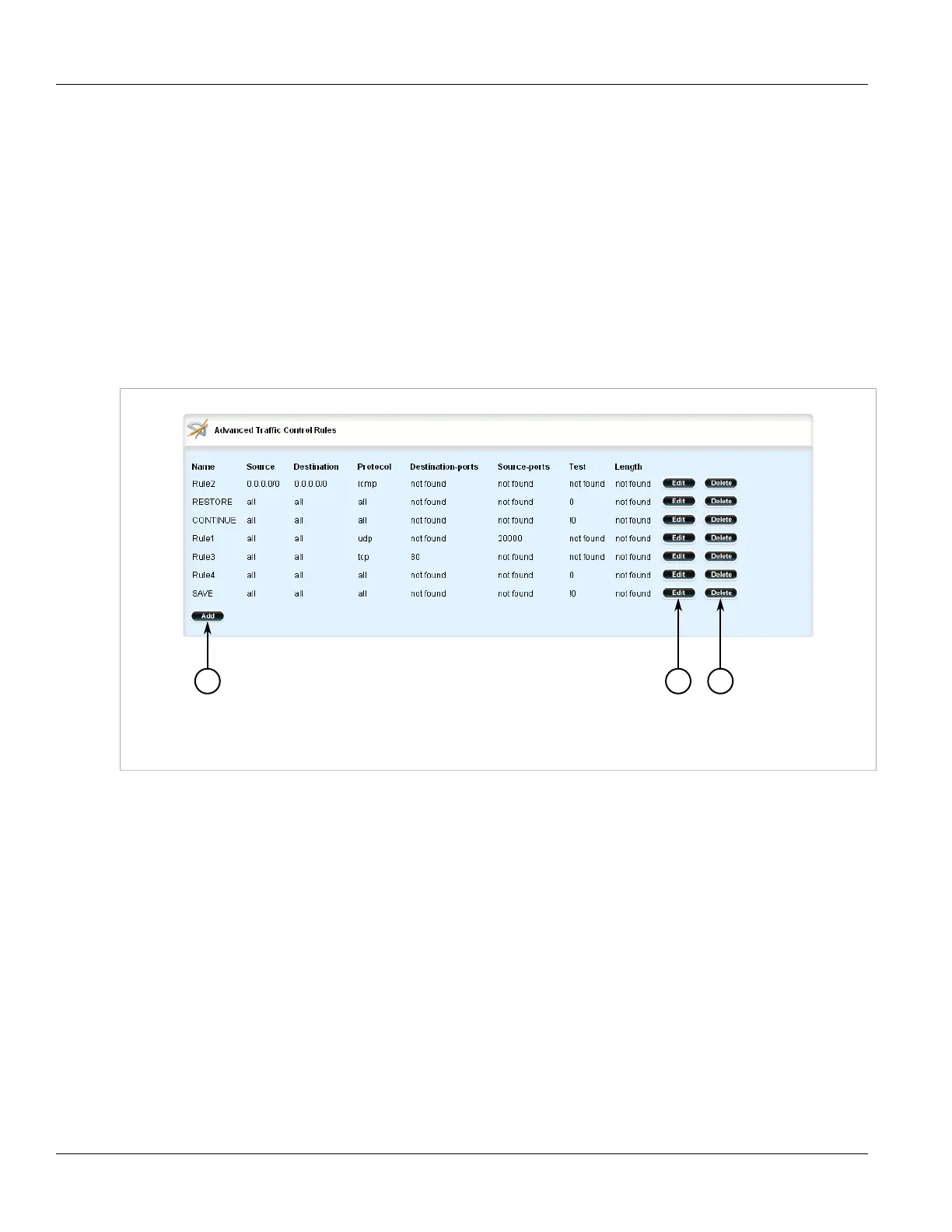RUGGEDCOM ROX II
User Guide
Chapter 5
Setup and Configuration
Deleting aTraffic Control Rule 781
3. Click Commit to save the changes or click Revert All to abort. A confirmation dialog box appears. Click OK
to proceed.
4. Click Exit Transaction or continue making changes.
Section 5.37.6.4
Deleting aTraffic Control Rule
To delete a traffic control rule, do the following:
1. Change the mode to Edit Private or Edit Exclusive.
2. Navigate to qos » traffic-control » advanced-configuration » tcrules. The Advanced Traffic Control
Rules table appears.
Figure 897: Advanced Traffic Control Rules Table
1. Add Button 2. Edit Button 3. Delete Button
3. Click Delete next to the chosen traffic control rule.
4. Click Commit to save the changes or click Revert All to abort. A confirmation dialog box appears. Click OK
to proceed.
5. Click Exit Transaction or continue making changes.
Section 5.37.7
Managing QoS Mapping for VLANs
Quality of Service (QoS) mapping is used to map QoS traffic. It assigns a traffic control mark to incoming IP traffic
based on the priority value of a tagged frame. The incoming traffic is then classified and placed in the priority
queues according to the traffic control rules specified for the marked rule. In addition, traffic control can assign
the same priority or a different priority value when a frame needs to be egressed with a VLAN tag through a traffic
control interface.
QoS maps can be configured for VLAN connections on routable Ethernet ports and virtual switches.
