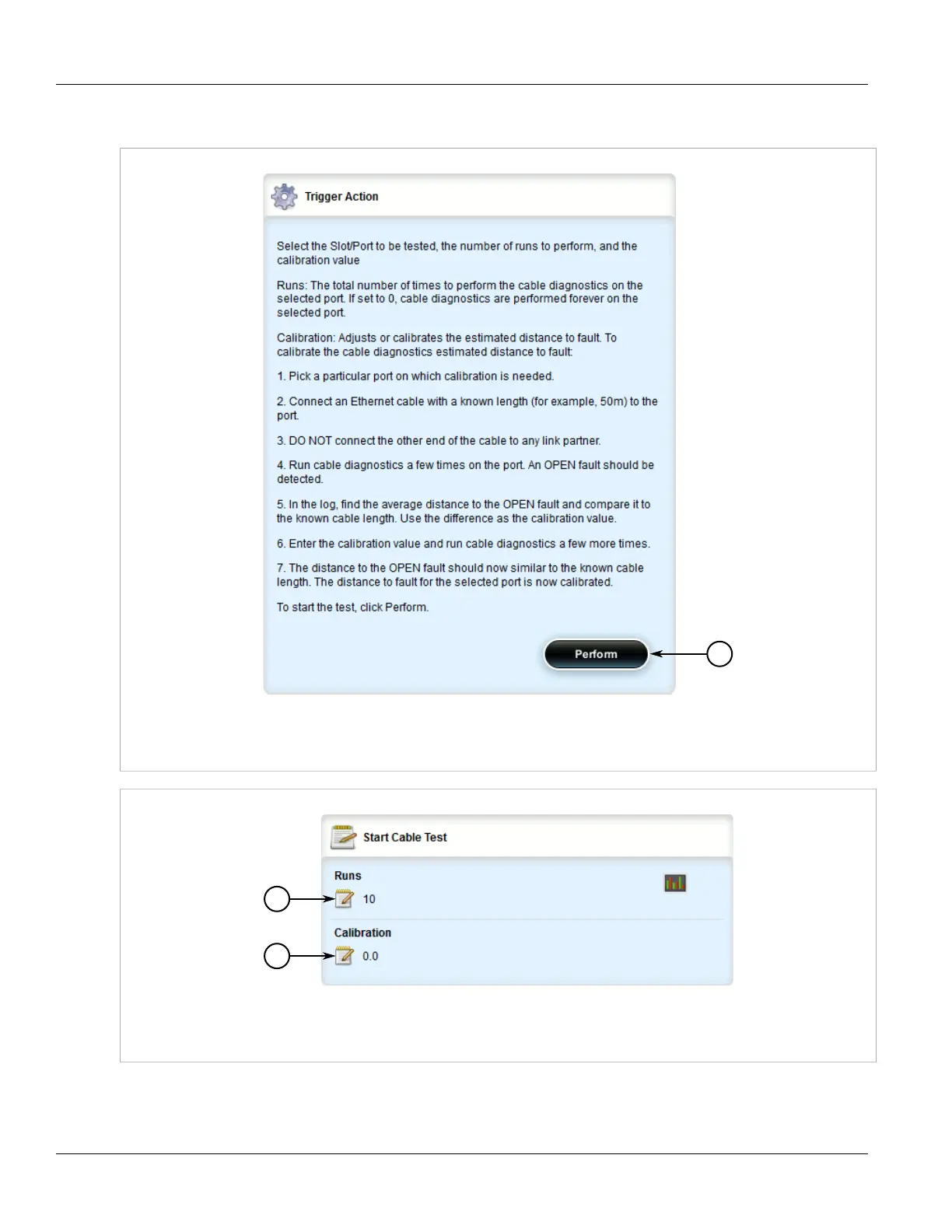RUGGEDCOM ROX II
User Guide
Chapter 3
Device Management
Running a Cable Diagnostic Test 105
2. Click start-cable-test in the menu. The Trigger Action and Start Cable Test forms appear.
Figure 105: Trigger Action Form
1. Perform Button
Figure 106: Start Cable Test Form
1. Runs Box 2. Calibration Box
3. On the Start Cable Test form, configure the following parameter(s) as required:
