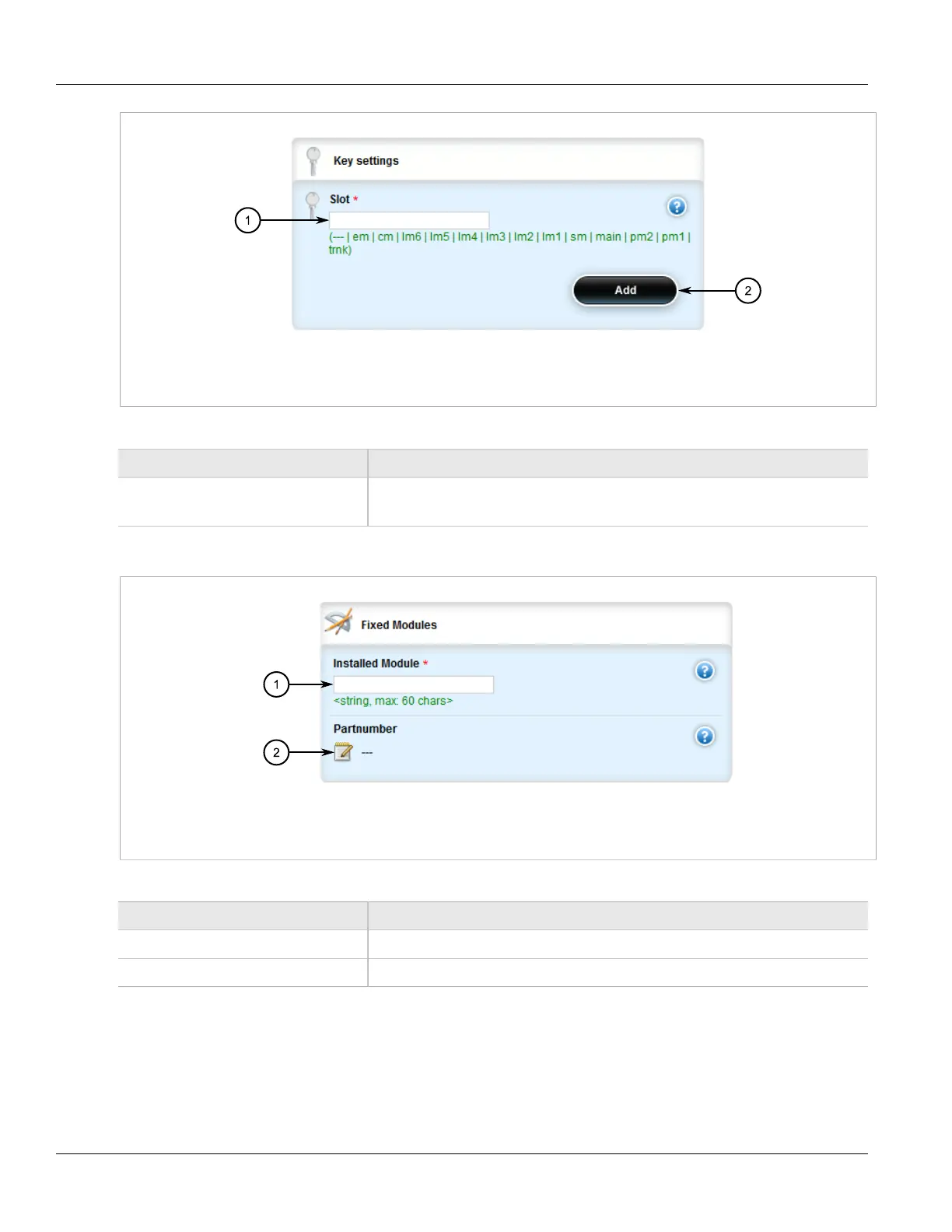RUGGEDCOM ROX II
User Guide
Chapter 3
Device Management
Adding a Fixed Module Configuration 79
Figure 79: Key Settings Form
1. Slot Box 2. Add Button
3. Configure the following parameter(s) as required:
Parameter Description
slot Synopsis: pm1, pm2, main, sm, lm1, lm2, lm3, lm4, lm5, lm6, cm, em, trnk
The slot name, as marked on the silkscreen across the top of the chassis.
4. Click Add. The Fixed Modules form appears.
Figure 80: Fixed Modules Form
1. Installed Module Box 2. Part Number Box
5. Configure the following parameter(s) as required:
Parameter Description
Installed Module The module type to be used in this slot.
partnumber The part number of the module type in this slot.
6. Click Commit to save the changes or click Revert All to abort. A confirmation dialog box appears. Click OK
to proceed.
7. Click Exit Transaction or continue making changes.
