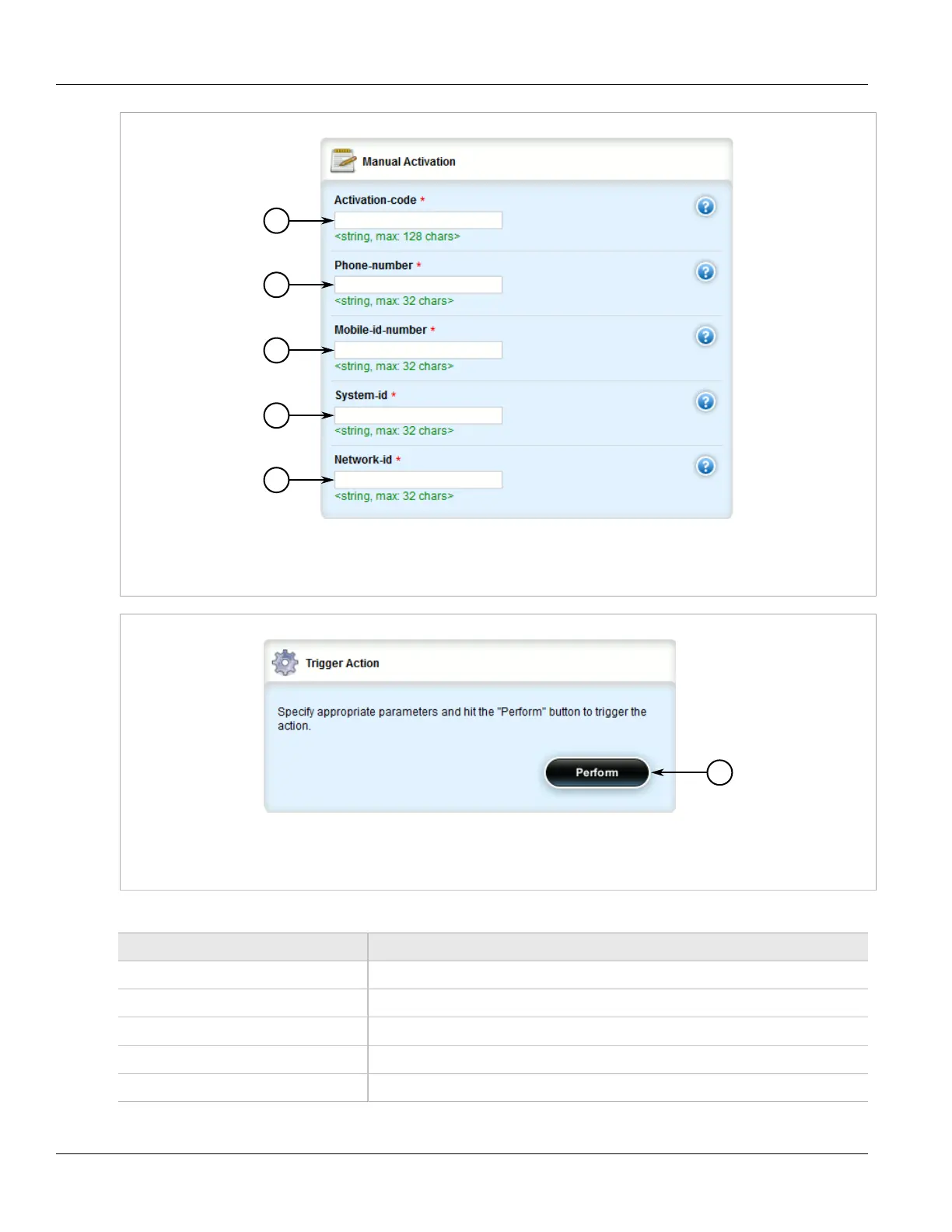RUGGEDCOM ROX II
User Guide
Chapter 3
Device Management
Activating a Cellular Modem Account Manually 149
Figure 153: Manual Activation Form
1. Activation Code Box 2. Phone Number Box 3. Mobile ID Number Box 4. System ID Box 5. Network ID Box
Figure 154: Trigger Action Form
1. Perform Button
4. On the Manual Activation form, configure the following parameter(s) as required:
Parameter Description
activation-code The Master Subsidy Lock code provided by the wireless service carrier
phone-number The Mobile Directory Number provided by the wireless service carrier
mobile-id-number The Mobile Indentification Number provided by the wireless service carrier
system-id System Identification Number provided by wireless service carrier
network-id The Wireless Network ID provided by the wireless service carrier
