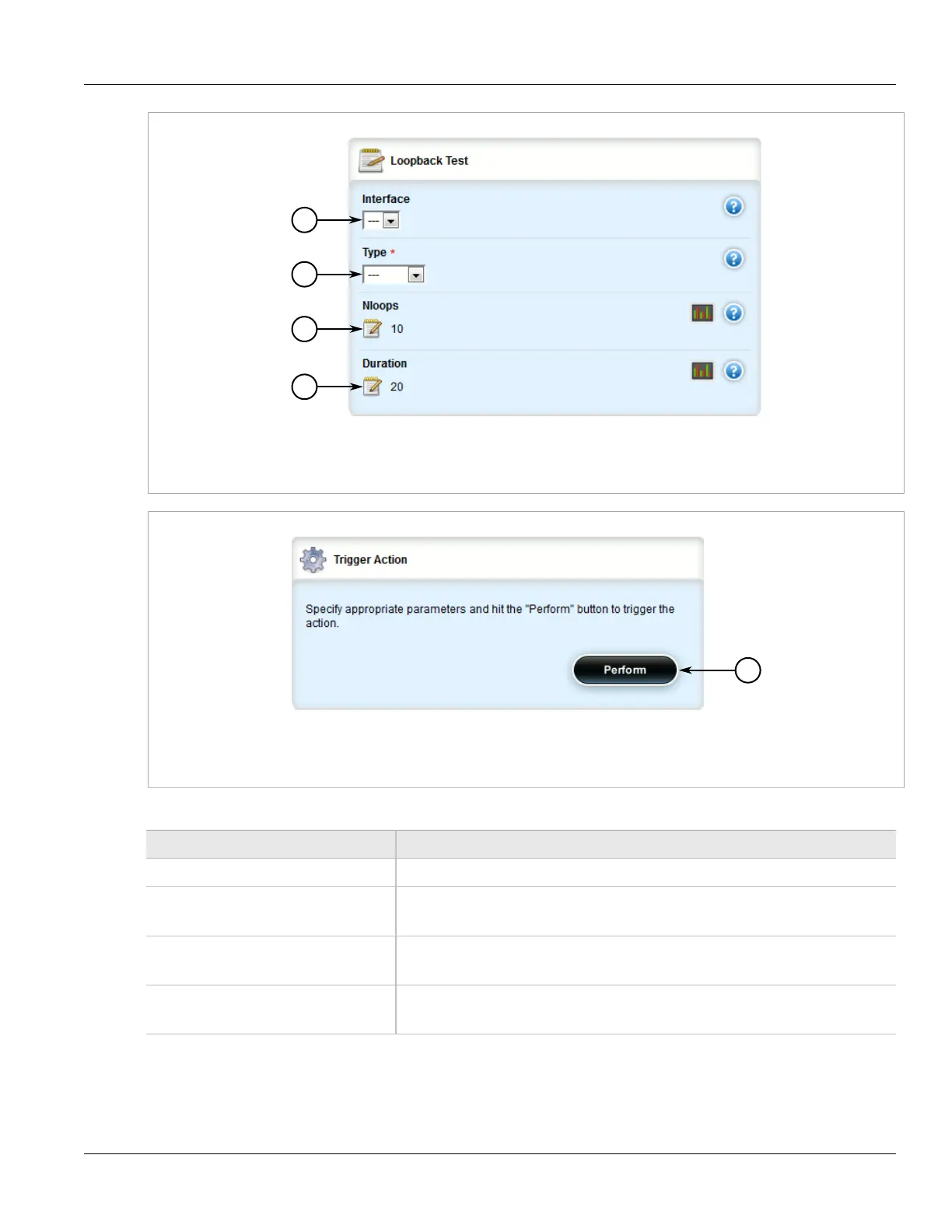Chapter 3
Device Management
RUGGEDCOM ROX II
User Guide
158 Performing a Loopback Test
Figure 165: Loopback Test Form
1. Interface List 2. Type List 3. Nloops Box 4. Duration Box
Figure 166: Trigger Action Form
1. Perform Button
3. On the Loopback Test form, configure the following parameter(s) as required:
Parameter Description
physical-name Physical interface name.
type Synopsis: digital, remote, line
The loopback type.
nloops Default: 10
The number of loops.
duration Default: 20
The number of seconds required to run the test.
4. On the Trigger Action form, click Perform. The results are displayed when the test is complete.
