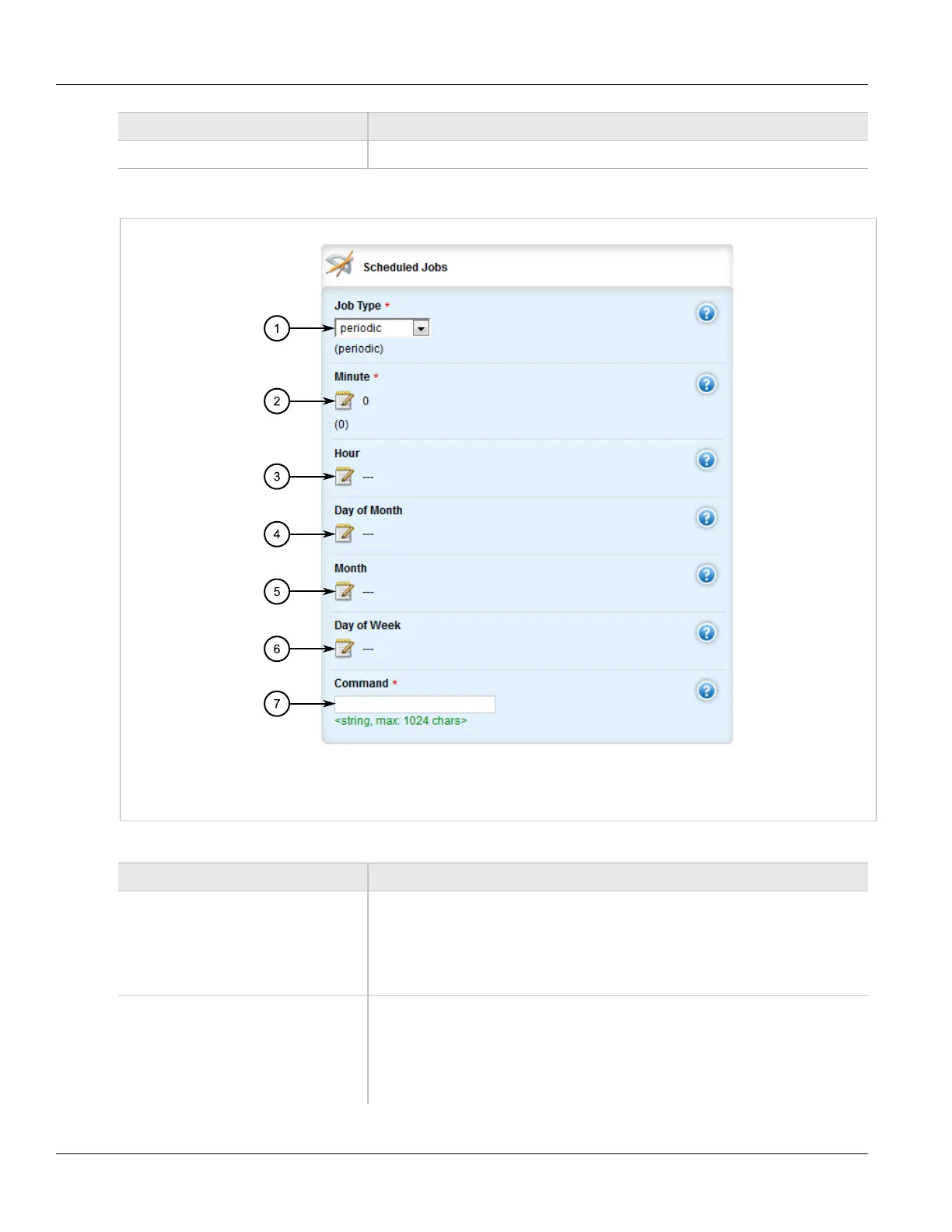RUGGEDCOM ROX II
User Guide
Chapter 4
System Administration
Adding Scheduled Jobs 233
Parameter Description
Job Name The name of the scheduled job. The name can be up to 64 characters in length.
4. Click Add. The Scheduled Jobs form appears.
Figure 249: Key Settings Form
1. Job Type List 2. Minute Box 3. Hour Box 4. Day of Month Box 5. Month Box 6. Day of Week Box 7. Command Box
5. Configure the following parameter(s) as required:
Parameter Description
Job Type Synopsis: configchange, periodic
Default: periodic
Determines when to launch the scheduled job:
• periodic: The job launches at a set date and time.
• configchange: The job launches when the configuration changes.
Minute Default: 0
For periodic jobs, sets the minutes portion of the job launch time. Valid values are in
the range of 0 to 59. If no value is set, the scheduler uses the default value of 0 and
launches the job every hour on the the hour.
• To specify a single value, enter the value in the field. For example, to launch the job
10 minutes past the hour, enter 10.
