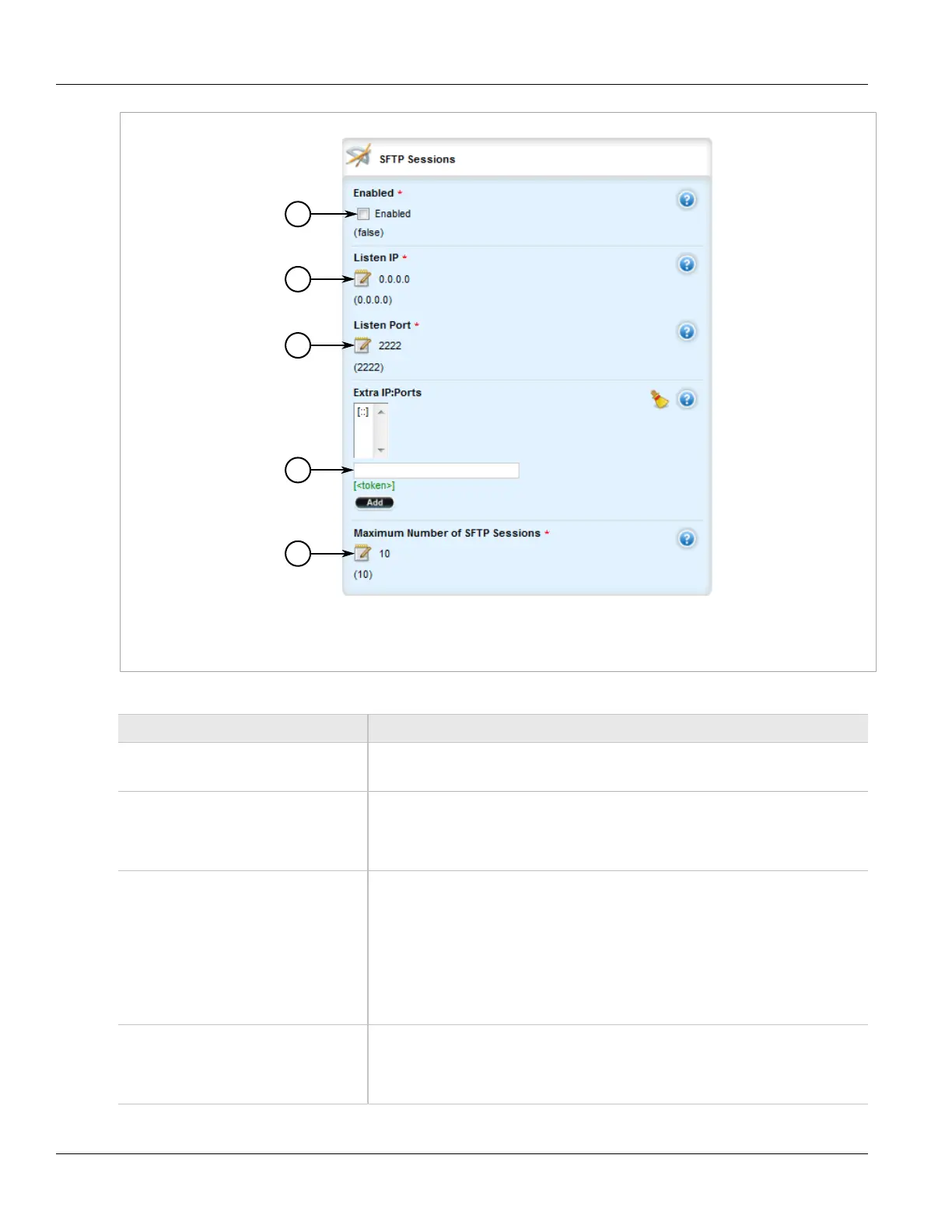RUGGEDCOM ROX II
User Guide
Chapter 5
Setup and Configuration
Enabling and Configuring SFTP Sessions 243
Figure 253: SFTP Sessions
1. Enabled Check Box 2. Listen IP Box 3. Listen Port Box 4. Extra IP Ports Box 5. Maximum Number of SFTP Sessions Box
3. Configure the following parameter(s):
Parameter Description
enabled Default: false
Enables/Disables the SFTP user interface.
Listen IP Synopsis: The ip-address type represents an IP address and is IP version neutral.
The format of the textual representations implies the IP version.
Default: 0.0.0.0
The IP Address the SFTP will listen on for SFTP requests.
Listen Port Synopsis: The port-number type represents a 16-bit port number of an Internet
transport layer protocol such as UDP, TCP, DCCP, or SCTP. Port numbers are assigned
by IANA. A current list of all assignments is available from <http://www.iana.org/>. Note
that the port number value zero is reserved by IANA. In situations where the value
zero does not make sense, it can be excluded by subtyping the port-number type. In
the value set and its semantics, this type is equivalent to the InetPortNumber textual
convention of the SMIv2.
Default: 2222
The port the SFTP will listen on for SFTP requests.
Extra IP:Ports Synopsis: "extra-ip-ports" occurs in an unbounded array
The SFTP will also listen on these IP Addresses. For port values, add ':#' to set non-
default port value. (ie. xxx.xxx.xxx.xxx:19343 [::] [::]:16000). If using the default address,
do not specify another listen address with the same port.
