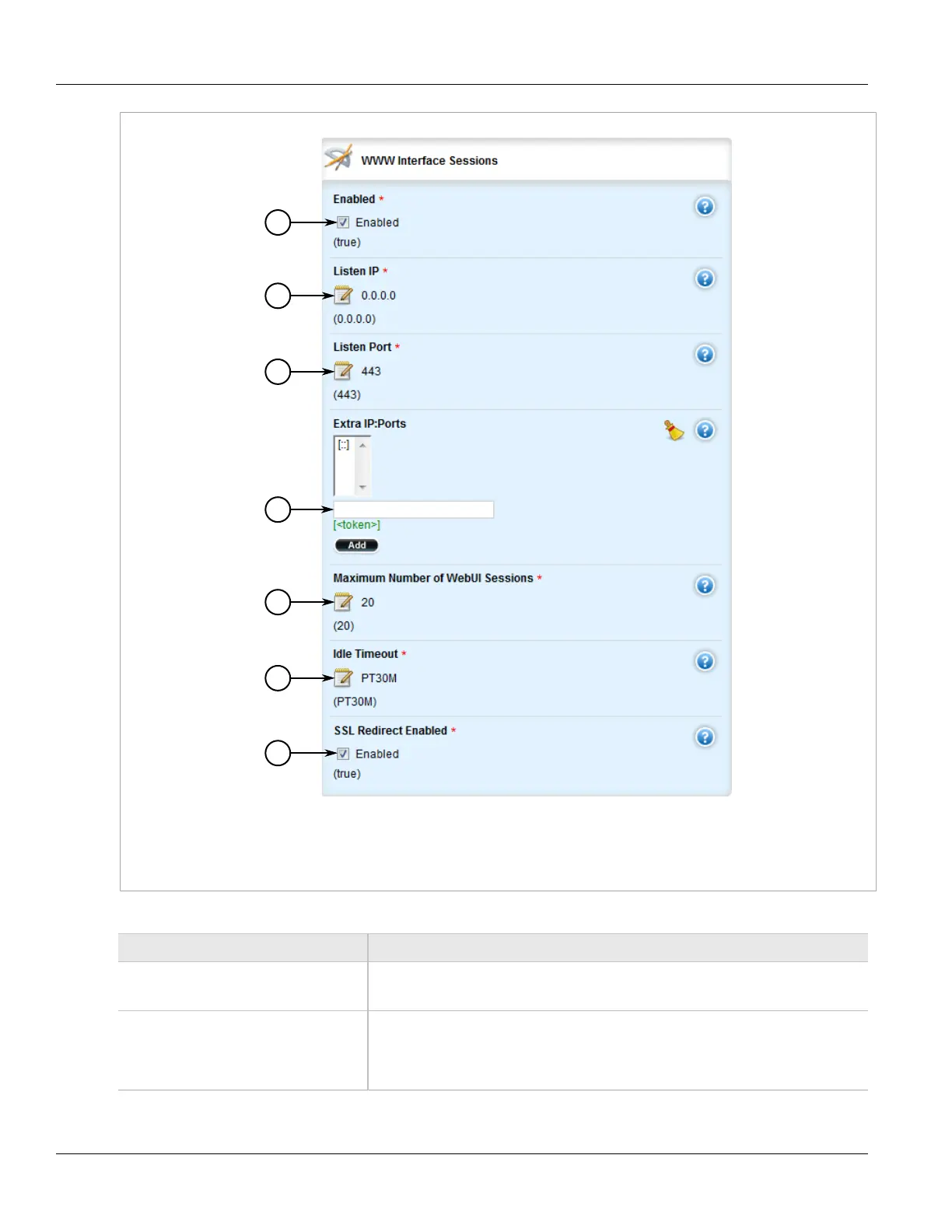RUGGEDCOM ROX II
User Guide
Chapter 5
Setup and Configuration
Enabling Configuring WWW Interface Sessions 245
Figure 254: WWW Interface Sessions
1. Enabled Check Box 2. Listen IP Box 3. Listen Port Box 4. Extra IP Ports Box 5. Maximum Number of WebUI Sessions
Box 6. Idle Timeout Box 7. SSL Redirect Enabled Check Box
3. Configure the following parameter(s):
Parameter Description
enabled Default: true
Provides the ability to configure WebUI features on the device.
Listen IP Synopsis: The ip-address type represents an IP address and is IP version neutral.
The format of the textual representations implies the IP version.
Default: 0.0.0.0
The IP Address the CLI will listen on for WebUI requests.
