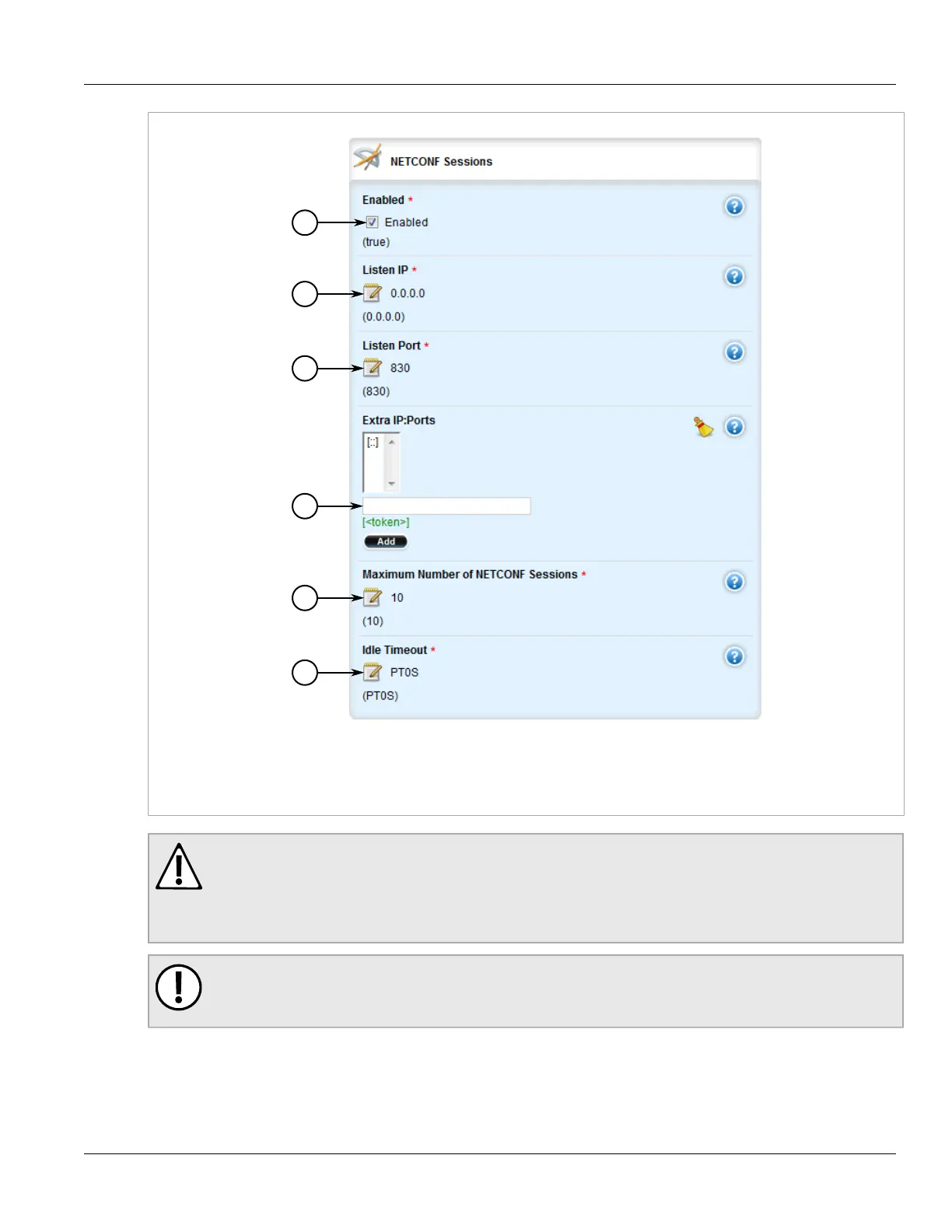Chapter 5
Setup and Configuration
RUGGEDCOM ROX II
User Guide
252 Enabling and Configuring NETCONF Sessions
Figure 262: NETCONF Sessions
1. Enabled Check Box 2. Listen IP Box 3. Listen Port Box 4. Extra IP Ports Box 5. Maximum Number of NETCONF Sessions
Box 6. Idle Timeout Box
CAUTION!
Security hazard – risk of unauthorized access/exploitation. Configure an idle timeout period for
NETCONF to prevent unauthorized access (e.g. a user leaves their station unprotected) or denial
of access (e.g. a guest user blocks an admin user by opening the maximum number of NETCONF
sessions).
IMPORTANT!
Before configuring an idle timeout on a device managed by RUGGEDCOM NMS, make sure NMS
is configured to support a timeout period for NETCONF sessions.
3. Configure the following parameter(s):
