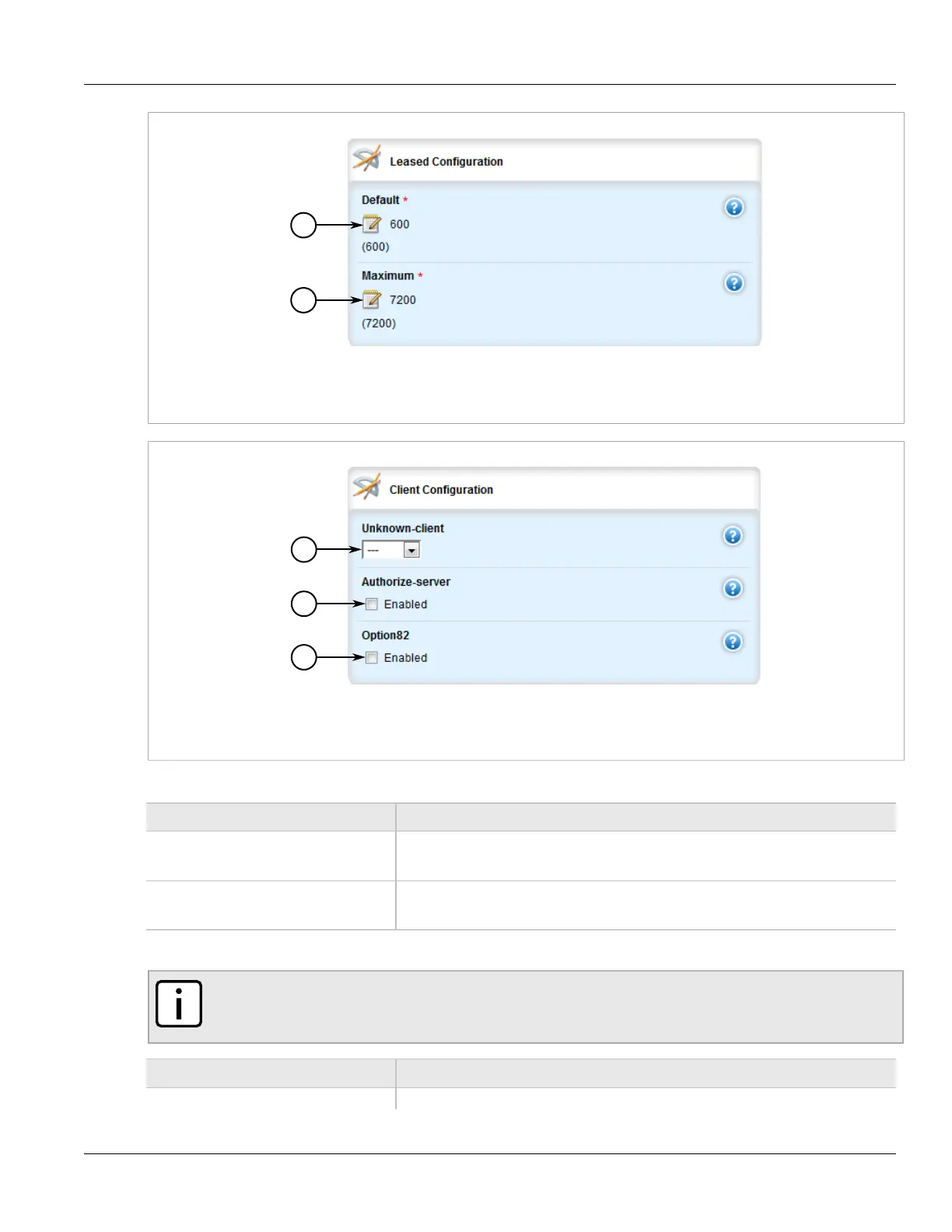Chapter 5
Setup and Configuration
RUGGEDCOM ROX II
User Guide
326 Configuring Subnet Options
Figure 347: Leased Configuration Form
1. Default Box 2. Maximum Box
Figure 348: Client Configuration Form
1. Unknown Client Box 2. Authorize Server Box 3. Option 82 Box
3. In the Leased Configuration form, configure the following parameters as required:
Parameter Description
default Default: 600
The minimum leased time in seconds that the server offers to the client.
maximum Default: 7200
The maximum leased time in seconds that the server offers to the clients.
4. In the Client Configuration form, configure the following parameters as required:
NOTE
For more information about enabling/disabling the Option82 parameter, refer to Section 5.15.3,
“Enabling/Disabling the DHCP Relay Support”.
Parameter Description
unknown-client Synopsis: allow, deny, ignore
