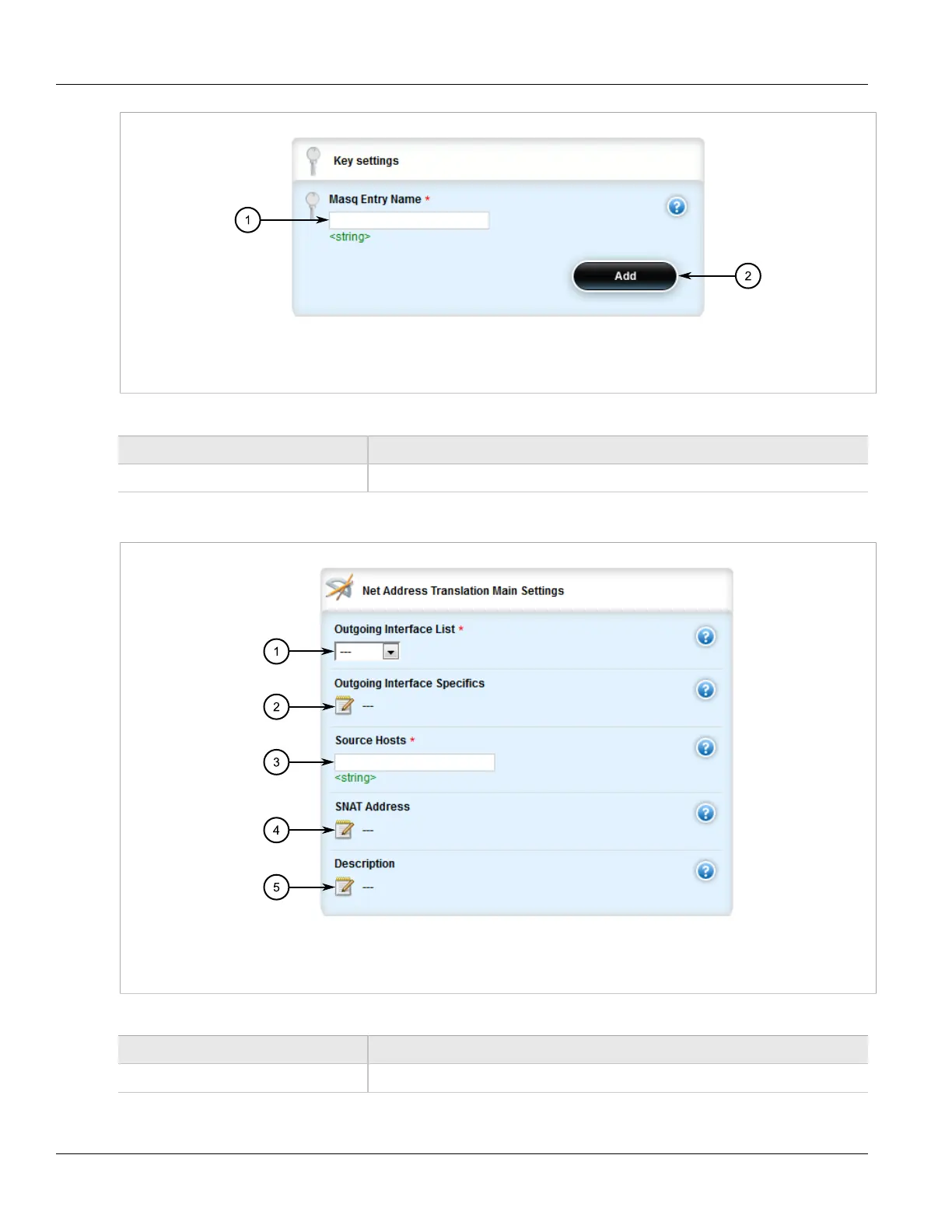RUGGEDCOM ROX II
User Guide
Chapter 5
Setup and Configuration
Adding Masquerade or SNAT Settings 397
Figure 435: Key Settings Form
1. Masq Entry Name Box 2. Add Button
4. Configure the following parameter(s) as required:
Parameter Description
Masq Entry Name A name for this masquerading configuration entry.
5. Click Add. The Net Address Translation Main Settings form appears.
Figure 436: Net Address Translation Main Settings Form
1. Outgoing Interface List 2. Outgoing Interface Specifics Box 3. Source Hosts Box 4. SNAT Address Box 5. Description Box
6. Configure the following parameter(s) as required:
Parameter Description
Outgoing Interface List An outgoing interface list - usually the internet interface.
