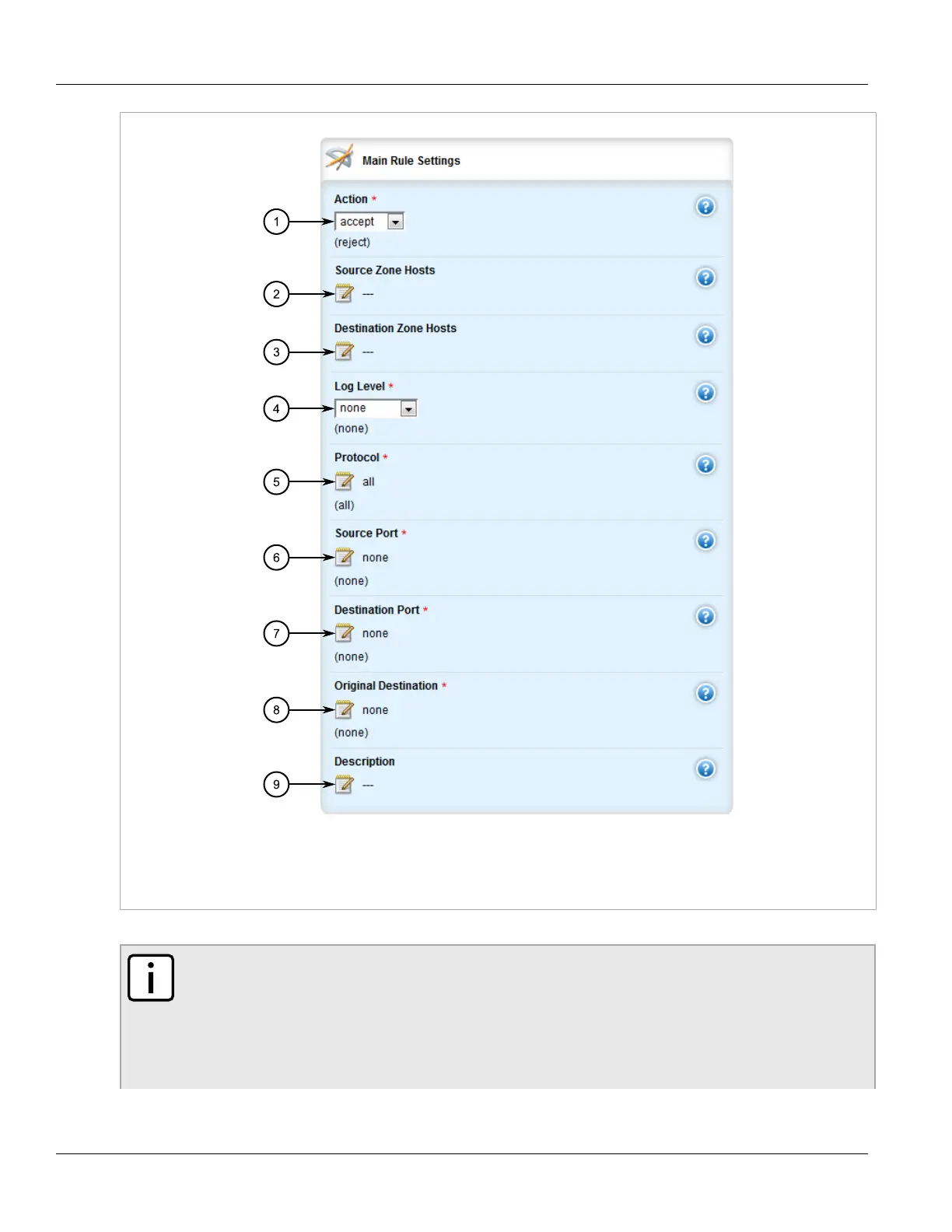RUGGEDCOM ROX II
User Guide
Chapter 5
Setup and Configuration
Adding a Rule 401
Figure 440: Main Rule Settings Form
1. Action List 2. Source Zone Hosts Box 3. Destination Zone Hosts Box 4. Log Level List 5. Protocol Box 6. Source Port
Box 7. Destination Port Box 8. Original Destination Box 9. Description Box
6. Configure the following parameter(s) as required:
NOTE
When applying new rules, previous traffic seen by the router might still be considered as having
valid connections by the connection tracking table. For instance:
. A rule for the TCP and UDP protocols is applied.
. The router sees both TCP and UDP traffic that qualifies for NAT.
. The rule is then modified to allow only UDP.
